We all have been using the best video site YouTube for quite sometime now, but recently with some updates of the Google Chrome browser in 2016, most of the users have started facing this YouTube Black Screen error whenever they try to run a new video. In most cases people have complained that this is more common when users tap on the HD version of a video, with resolution more then 720p. In some cases the issue has been seen in the videos with 60 frames per seconds.
But this error remains quite there even when you refresh the page showing the black YouTube Screen again. Today we will let you know how to fix this Black Screen YouTube Error on your fastest Google Chrome Browser. Most of the users who have been facing this issue started opening the YouTube site on their Mozilla FireFox or even on the latest Microsoft Edge browser which has been released with the latest Windows 10 OS.
How to Fix YouTube Black Screen Error:
All you have to do is follow this step by step guide to make your YouTube work properly.
1- Open your Google Chrome Browser.
2- After that open the new tab and in the address bare type Chrome://Flags and press the enter button.
3- Now you have to find some really useful code here and for that in this page you have to press Ctrl+F, which opens the Find tab for you.
4- Search for the term Hardware-Accelerated video decode and tap on enter.
5- Once you see the option as seen in the image above simple disable the option.
6- As soon as you disable the option you will see a new Relaunch button on the bottom of the screen, all you have to do is press it and the chrome will relaunch.
That’s it. Now you can simply browse your YouTube site or channel the way you used to do earlier. Meanwhile if you are looking for the latest more flat YouTube design then read this guide.
How to get Latest YouTube Design/User Interface on Google Chrome Browser.
We hope that your issue with the YouTube Black Screen for Google Chrome browser might got fixed. Now if you are facing the same issue on the Microsoft Edge browser all you need to know is fix the HTML 5 error by adding http://www.YouTube.com/HTML5 in your address bar to get the HTML 5 player for your new browser.
Is a freelance tech writer based in the East Continent, is quite fascinated by modern-day gadgets, smartphones, and all the hype and buzz about modern technology on the Internet. Besides this a part-time photographer and love to travel and explore. Follow me on. Twitter, Facebook Or Simply Contact Here. Or Email: [email protected]
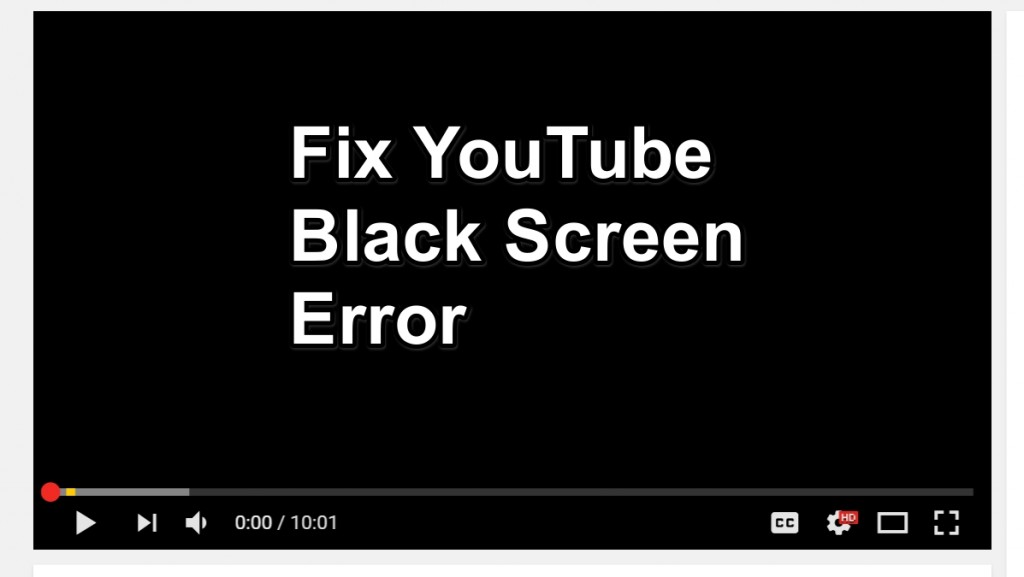
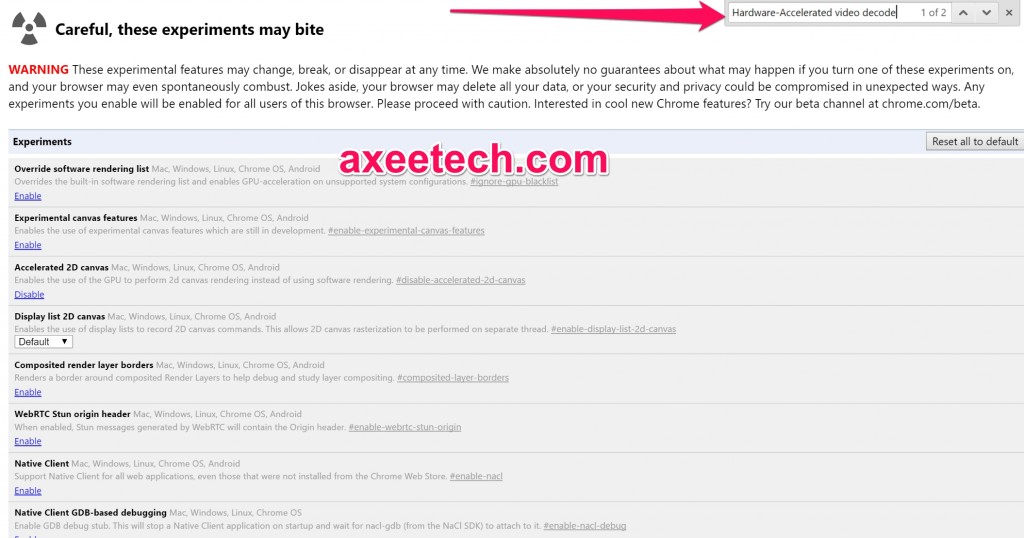
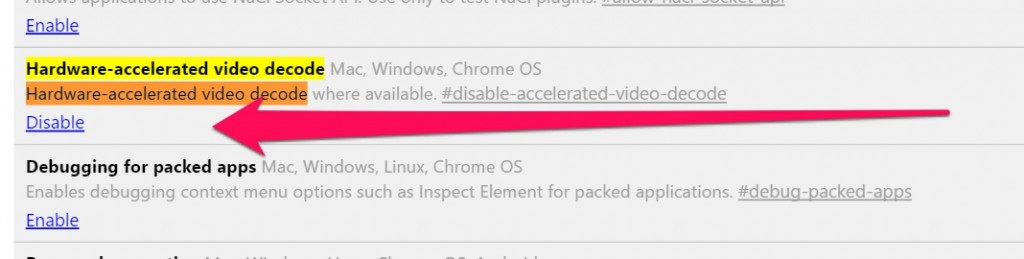
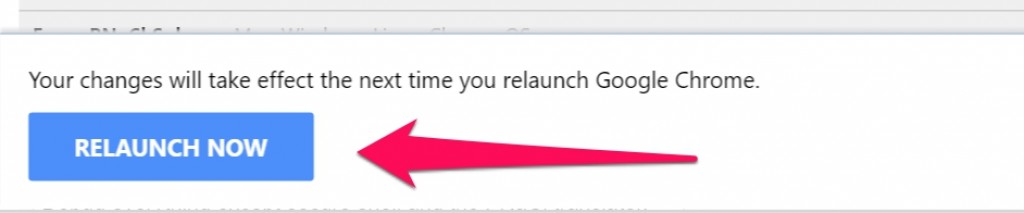
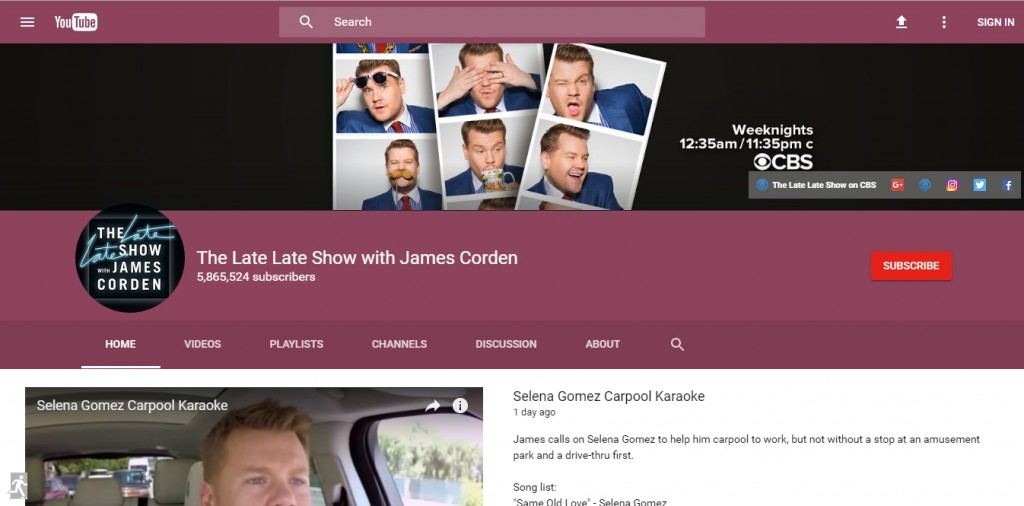
![What are Roblox Error Codes and what they mean. [All Roblox Errors] All Roblox Error Codes and Fixes](https://axeetech.com/wp-content/uploads/2020/07/Roblox-Error-Codes.jpg)




