If you store confidential data or information in a PDF file, someone somewhere is bound to access it in the course of business. And while the aim of creating a PDF file is to share it with an intended party or individuals, how will you be able to control it from misuse after you’ve sent it? For instance, your intended or authorized user could forward your PDF document to the wrong people. Or unauthorized users may misuse your documents by altering, editing or copying the text from your PDF files.
To ensure you lay down robust PDF protection measures, no matter where your PDF files reside, you need to exert complete control over them. This means, even after your protected PDF files have been shared with authorized individuals, you need to ensure that you retain full control over who can access them and how they can be used.
Typically, most people employ password-protected encryption to protect their PDF files and restrict PDF use. Unfortunately, passwords can easily be broken (removed), thanks to third-party applications available online that can crack passwords in a matter of minutes. Besides, even if you have a strong password that you share with your intended user, once they have access to the file, you will have no control over what happens to the content in the file after you share it. This is because the PDF restrictions can be easily removed.
PDF encryption can only assure that your PDF document is secure as long as it is encrypted. When an authorized user decrypts your encrypted PDF document, it can be easily copied and pasted into another application of format or can be modified and edited without your knowledge. Or the user can just remove the password altogether.
This is why you need a PDF document security solution such as PDF DRM that uses licensing controls instead of passwords to secure your PDF files and their content regardless of where they are located.
PDF DRM offers a host of security features to safeguard your PDF files by using a blend of security techniques, including encryption, dynamic watermarks, access rights, licensing controls and more. With PDF DRM, you can stop unauthorized document access and control how PDF files are used by authorized users. You can prevent:
- sharing and forwarding
- copying and pasting
- editing and screen grabbing
- printing
Through its secure DRM technology, you have the requisite tools in your hands to prevent piracy and misuse of your PDF files. You can implement dynamic watermarks on view and/or prints and set expiry controls on the document. You can also track who, when and how your PDF file has been opened and when it was printed. It can also enable you to lock your PDF files to specific devices and locations and prevent use in thin client or virtual environments.
When using PDF security, it is essential to ask how easy it is to break the security and ensure its robustness. Until recently, most people have used password protection measures to secure their PDF files. However, it is evident that passwords can be easily hacked through numerous PDF password recovery programs. So, to protect your PDF documents, passwords must not be an option at all.
When you secure your PDF files with PDF DRM security, they are protected with long and random encryption keys that do not travel with the secure PDFs. Instead, they are transparently relayed to the authorized user’s devices and stored in a Keystore that is protected by encryption. In addition, authorized users do not need to enter any passwords to view your PDF-protected files (so they have no decryption keys to share with others), and hence your files stay locked and secured to the authorized devices.
PDF DRM software can also enable you to apply dynamic watermarks to your protected PDF documents by inserting the authorized user’s credentials to discourage distribution of printed documents. Dynamic watermarks make a user’s identity clearly visible as the originator of those documents, and hence they would be discouraged to distribute the content. The right PDF DRM software that employs dynamic variables can enable you to protect your PDF document once only for all users. In contrast, with Acrobat PDF security you have to create a PDF document for each individual user in order to show their unique information, and this can be time-consuming and expensive. With PDF DRM software, you can also enable static watermarks along with dynamic ones.
By setting document expiry controls, you can further enhance the protection of your PDF files. You can set expiry controls in a wide variety of ways ranging from after several uses, days, on a specified date, after a set number of prints, when the viewing period has ended, or at any moment you choose.
The ability to instantly revoke access to your protected PDF document scan be especially critical if confidential information is being distributed or if there are charge backs applied to the document’s purchase. Rescinding your secure PDF documents at any time can ensure that your PDF files are always under your control.
Is a freelance tech writer based in the East Continent, is quite fascinated by modern-day gadgets, smartphones, and all the hype and buzz about modern technology on the Internet. Besides this a part-time photographer and love to travel and explore. Follow me on. Twitter, Facebook Or Simply Contact Here. Or Email: [email protected]

![How to Compress PDF to 300 KB or Less with 3 Easy Methods [Free or Paid] Compressed PDF](https://axeetech.com/wp-content/uploads/2022/07/Compressed-PDF.png)



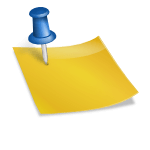
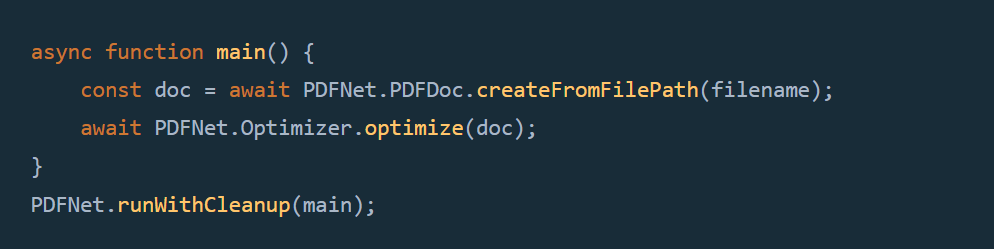

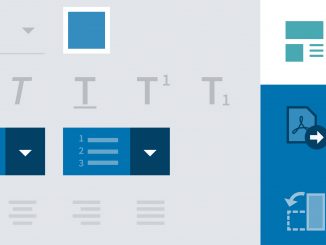
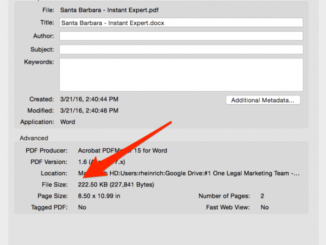
Leave a Reply