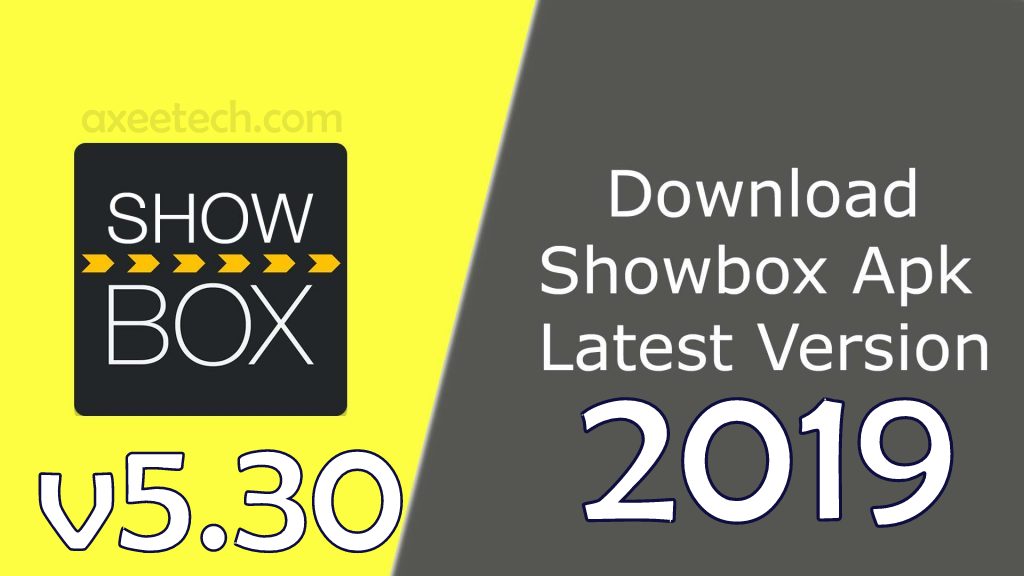Download and install Lime Player Apk for Showbox. This is a whole new powerful Android media player that is being used by Showbox app recently. We are here with the latest apk app version 1.0.1 of Lime Player Apk for Android.
The Lime Showbox player is developed to focus more on the hardware acceleration needed for the latest Showbox 5.31 Apk. It not only supports the HD video play but also the UHD (4K) Video content too.
Lime Player apk File Info:
| App Name | com.lime.video.player-1.0.1_Axeetech.com.Apk |
| File Size | 10 MB |
| Latest Version | 1.0.1 |
| Operating System | Android 5.0 and Above |
| Developer | Lime Player Team |
| Updated On | 07 June 2019 |
| Play store Page | Lime Player on Playstore. |
Lime Player Review and Features:
Powerful, fast and light video player with advanced hardware acceleration and subtitle support.
Lime Player 1.0.2 Apk is the best video app to play music & video. It is a simple operation, quick start, smooth playback. It supports all types of video format.
Lime Player can play all ultra high definition video (HD video, 4k video) files too.
HARDWARE ACCELERATION – Hardware acceleration can be applied to more videos with the help of new HW+ decoder.
SUBTITLE SUPPORTED – You can load subtitle file .srt from your device or from OpenSubtitles.org
LimePlayer for Showbox Apk Features:
- Plays all video files
- Small memory
- Media and Movie player
- Thumbnail of video files.
- Supports multiple subtitle formats
- Plays all types video formats including HD videos
- Video format: AVI, MP3, WAV, AAC, MOV, MP4, WMV, RMVB, FLAC, 3GP, M4V, MKV, TS, MPG, FLV…
Lime Player 1.0.1 Apk Subtitle formats:
- MicroDVD(.sub)
- VobSub(.sub/.idx)
- SubViewer2.0(.sub)
- SubRip(.srt)
- TMPlayer(.txt)
- Teletext
- PJS(.pjs)
- WebVTT(.vtt)
- MPL2(.mpl)
- DVD, DVB, SSA/ASS subtitle tracks.
- SubStation Alpha(.ssa/.ass) with full styling.
- SAMI(.smi) with Ruby tag support.
Enjoy!
Also Download:
- Showbox Adfree apk v5.30 for Android.
- Kiss Anime apk for Android 2019.
- Kiss Cartoon Apk for Android 2019.
- WatchCartoonOnline Apk download for Android.
- Showbox Keeps Stopping Error Fixed for Lime Player.
- Pokemon TCG online Mod APk Hack for Android 2019.
- Showbox Lime player Apk v1.0.3 Android 2019.
- Showbox 5.34 Apk for Android Update for July 2019.
- How to fix Showbox Server Error July 2019.
Lime Player video review:
Lime Player Showbox media player on Twitter:
@RealShowBox #showbox #showboxapp I’m so confused why this update exists it forces you to download a video player for no reason and then it doesnt even recognize you downloaded it. It keeps telling me to install lime player after I already did
— Jake Rider (@jayrock639) June 7, 2019
Download and install Lime Player Apk for Android 2019:
Step 1: Download the latest Lime Player mod Apk v1.0.1 OBB + Data by following this guide.
Step 2: Now on your Android device, go to settings > security > allow unknown sources.
Step 3: Now locate the downloaded APK file on your phone and tap it to begin the installation.
Step 4: Proceed with the installation and finish it.
Step 5: All Done. Here is the certified link of the latest apk app from apk mirror.
Is a freelance tech writer based in the East Continent, is quite fascinated by modern-day gadgets, smartphones, and all the hype and buzz about modern technology on the Internet. Besides this a part-time photographer and love to travel and explore. Follow me on. Twitter, Facebook Or Simply Contact Here. Or Email: [email protected]
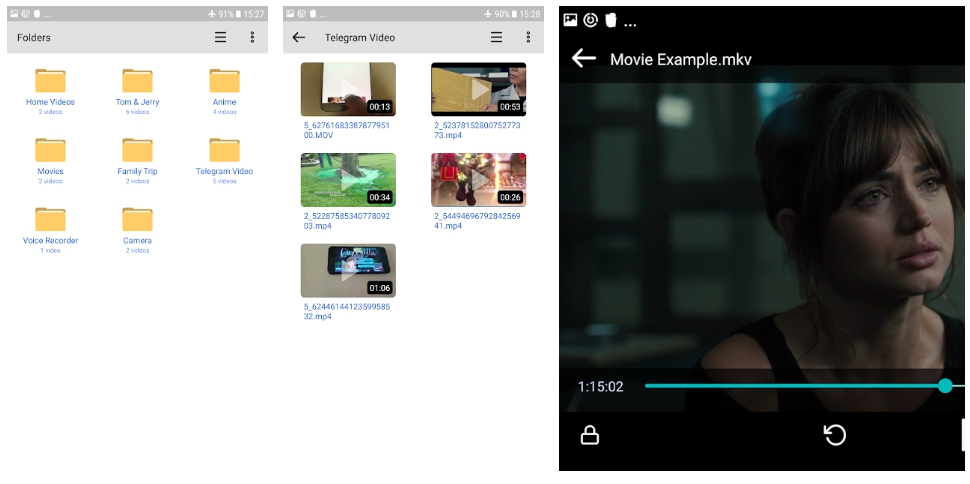

![List of All 4K HDR Movies and TV Shows on Amazon Prime Video. [Updated] Amazon Prime Video 4K](https://axeetech.com/wp-content/uploads/2017/11/Amazon-Prime-4k-video-contecnt.png)
![23 Best Football Streaming Apps Free on Android [2023]. [All Leagues Streaming] Apps to Watch Live Football Matches](https://axeetech.com/wp-content/uploads/2022/11/Apps-to-Watch-Live-Football-Matches-1.jpg)
![Lime Player Apk v1.0.2 for Android [12 June 2019 Update]. LimePlayer apk for android](https://axeetech.com/wp-content/uploads/2019/06/LimePlayerApk-Android.jpg)
![Showbox Lime Player Apk got and update. Download Limeplayer 1.0.3 now. [June 2019] Showbox Lime Player Apk 2019](https://axeetech.com/wp-content/uploads/2019/06/LimePlayer-Apk-2019.jpg)
![Download Latest Showbox 5.31 Apk for Android. [7 June 2019] Showbox 5.31 Apk June 2019 Lime Player](https://axeetech.com/wp-content/uploads/2019/06/Showbox-5.31-Apk-2019.jpg)