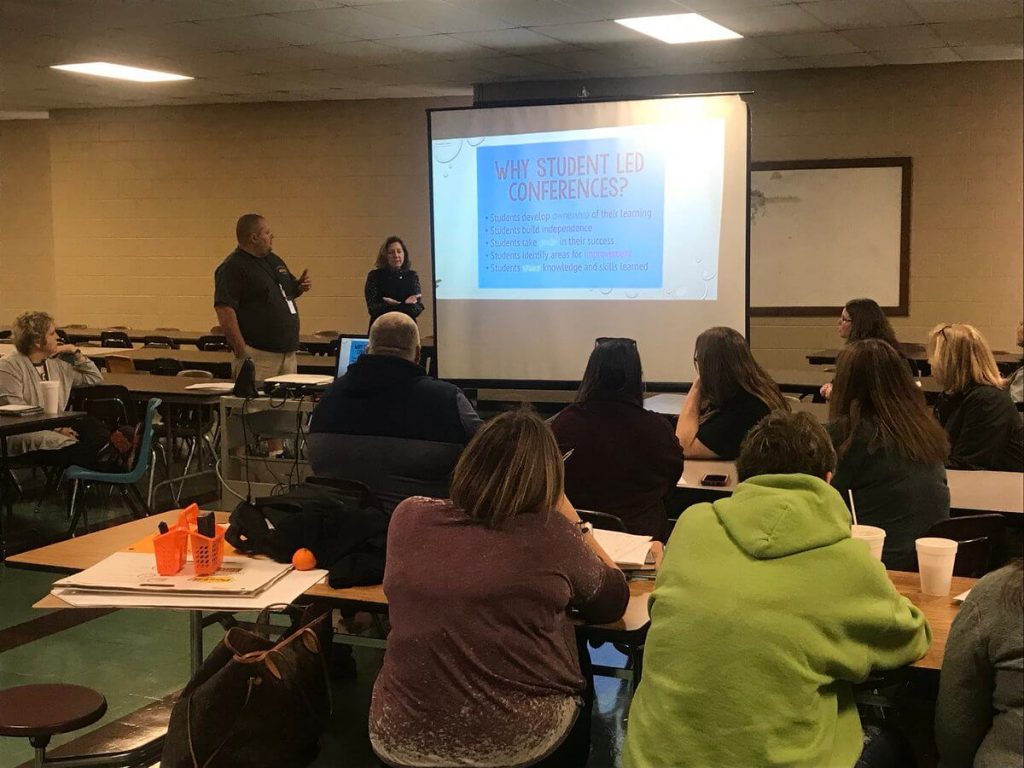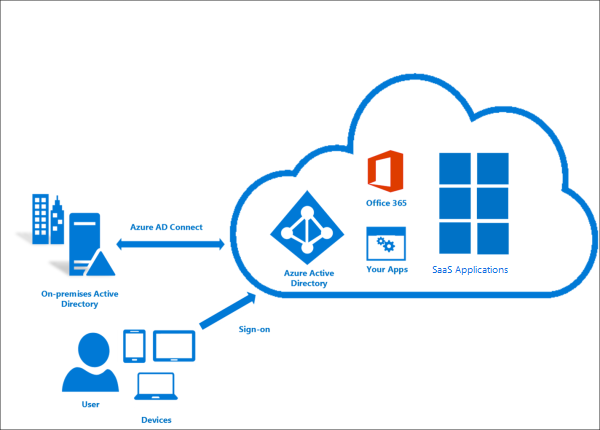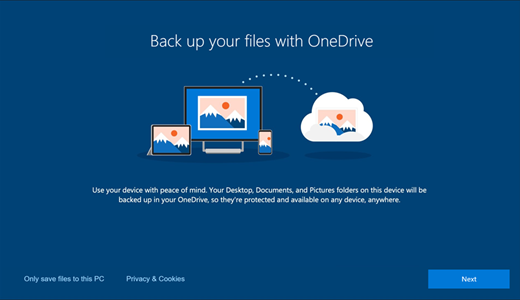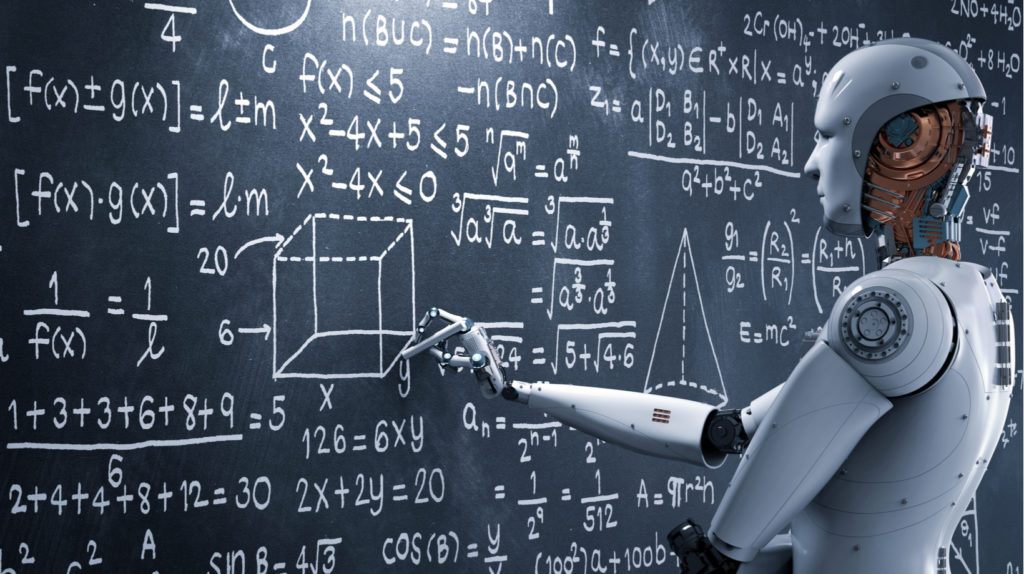Windows 10 is a significant upgrade from Windows 7 since it offers useful security updates and performance boost that its predecessors did not have. The software allows teachers to deliver a seamless and impactful learning experience.
This software is recommended for educators, as it helps to speed up the student’s learning process. The innovative features of Windows 10 help teachers meet their needs. The software opens up educators to the new possibilities. You can easily keep up with each student’ progress and keep track of the course work as well.
Windows 10 Benefits for Teachers:
Embracing technical solutions makes life much more comfortable. If you’re stuck with your essay, check this resourceful website for professional services. If you’re still using Windows 7 or Windows 8, it’s time to make that switch. You stand to gain a lot more, and you get to put your students at the center of learning.
1. Personalize Learning For Your Students
Windows 10 comes with many useful features that help teachers personalize learning. You can ensure that each student has the right learning experience. The touch screen, voice, and pen gestures accommodate each student’s needs. OnScreen Eye control allows students to use their eyes to control onscreen keyboards as well as the text-to-speech feature.
The best part is that the software is compatible with several assistant technologies. These can be used seamlessly with Windows 10 to provide learners with a conducive environment.
2. Better Manage Your Workload
Teachers with several classes can find it hard to keep their work in order. As a result, keeping up with students’ progress becomes a challenge. Windows 10 has features that help boost teachers’ productivity.
The virtual keyboard allows teachers to group programs so that they can switch to a different set of applications when they need to. You can now easily move from one class to the next one without mixing up course works. This way, you get the time to provide your students with the feedback they need to improve on their academics.
Juggling many tasks throughout a school day can be quite a challenge without software that keeps you on track. Once your activities are organized, the day’s workload becomes manageable.
3. Ensure Students Actively Participate In Your Class
Active participation is essential to speed up the learning process. When you engage the students throughout the lesson, it boosts their retention of information. Windows 10 has mixed reality capabilities that guarantee impactful learning experiences.
Features like smartpens will help to improve the performance of your students. As a teacher, your work becomes easier because students have access to useful resources.
Most schools in today’s digitalized world test students with computers. Smartpens allow students to solve problems through writing instead of typing. Putting the pen on paper has always been an excellent way of improving students’ performance.
4. Windows 10 Enables Effective Collaboration
When students collaborate, their performance improves. Since each student has different capabilities, working together ensures they learn from each other. Windows 10 tools like OneNote allow students to put their heads together to achieve more.
The best part is, the teacher can also oversee the student’s work as they proceed. Windows 10 teaches students collaboration – which is an important life skill. Learning how to be a team player helps students in other areas of life as well.
Not to forget about the possibilities Skype opens to teachers. Teachers can easily have their class regardless of where they are. When emergencies come up, teachers can take care of them and still teach their classes.
5. Give Students Easy Access To The Learning Material
Windows 10 comes with a magnificent application which allows teachers to zoom in on information displayed on a projector. This application is excellent for a big class because students at the back might need to see what’s displayed from where they’re sitting.
6. Secure And Up-To-Date
Windows 10 is more secure and robust as compared to its predecessors. It features multiple layers of integrated security to ensure all your files are protected. The Windows Defender Smart Screen protects teachers from visiting suspicious sites on the Internet.
You also get the User Account control which protects computers from malware damages. Teachers can better manage all school computers to ensure no files are lost and that no unauthorized programs are installed.
7. Boost Classroom Productivity
Windows 10 offers a wide selection of features which ensure that classroom productivity is in check. That is a fast and efficient operating system that can seamlessly juggle between tasks.
For starters, the GodMode is a feature that automates customization. Thanks to this feature, the folder icon transforms into a dropdown control panel that gives you options to choose from.
Did you know that Windows 10 allows you to use your voice to give commands? That’s right. That is a feature that comes in handy for students and teachers who cannot use their hands to type.
8. Get A Modern Device
Since Windows 10 is the latest Microsoft operating system. This robust operating system empowers teachers to work smarter and faster. The software’s built-in security saves you from worrying about installing anti-virus software once every few months.
Windows 10’s Microsoft Edge and Cornata ensure you enjoy a seamless browsing experience. You get new ways of finding the answers you seek. The software manages your passwords on all platforms and ensures no one else, but you can access your files.
9. Windows 10 Is Tailored To Education
Windows 10 Education and Windows 10 Pro Education are software variations tailored for classroom environments. Through this software, students can express themselves and learn in the process.
Paint 3D allows students to experience learning in a three-dimensional perspective. Not to forget mixed reality features which ensure every concept is fully understood.
10. Give Students Access to Useful Apps
Windows 10 allows students to interact during lessons seamlessly. Each student has access to useful apps that help with assignments. Apps like translator allow students to complete an assignment in a language they’re most comfortable with. Ink to code is another useful app that makes programming easy to learn.
Final Thought
Teachers need to embrace all the tools that improve the student’s learning process. Windows 10 is such software that goes above and beyond to make teaching and learning easier.
Is a freelance tech writer based in the East Continent, is quite fascinated by modern-day gadgets, smartphones, and all the hype and buzz about modern technology on the Internet. Besides this a part-time photographer and love to travel and explore. Follow me on. Twitter, Facebook Or Simply Contact Here. Or Email: [email protected]