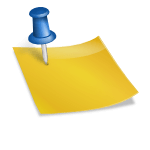Download and install Manga Rock apk. The best Manga Reader Apk app for Android. As we have previously posted some of the most used Manga apps. So this is another addition to that list. The Manga Rock Apk +OBB/Data is the latest version v3.9.6 of the reader app.
Manga is a famous Japanese comic story for centuries now. These are considered to be the best among Japanese Literature. Since these stores have been evolving, so are the supportive apps like Manga readers showing up.
Today we are here with the Manga Rock App for Android. Some of the main features of this app are discussed below along with a detailed description.
Manga Rock Apk 2019 File Info:
| App Name | Manga_Rock_Axeetech.com.Apk |
| File Size | 50.8 MB |
| Latest Version | 3.9.6 |
| Operating System | Android 5.0 and Above |
| Developer | Not a Basement International |
| Updated | October 2019 |
Manga Rock Main Features:
Manga Rock is the go-to app for all your manga reading needs!
HUGE LIBRARY
Read thousands of manga titles – high-quality images & constantly updated
JUST “FOR YOU”
Discover new manga, great authors, or “hidden gems” through our editorial collections & recommendation
THE BEST VIEWER
Enjoy a seamless reading experience & customize it any way you want.
OFFLINE READING
Download any manga back to your device & read later without a constant Internet connection
… and many other wonderful delights you will discover in the app.
DISCLAIMER: Due to copyrights, not all manga are available in some regions.
Manga Rock App versions:
There are many alternative app version of Manga Rock available. The premium versions are known as,
- Manga Rock Definitive
- Manga Rock Ultimate
We are here with the standard version of the app. While you can download other apps like Tachiyomi Apk and enjoy the latest Manga serials.
Also Download:
Download and Install Manga Rock APK:
Step 1: Download the latest Manga Rock Apk 2019 by following this guide.
Step 2: Now on your Android device, go to settings > security > allow unknown sources.
Step 3: Now locate the downloaded APK file on your phone and tap it to begin the installation.
Step 4: Proceed with the installation and finish it.
Step 5: All Done. Here is the certified link of the latest apk app from apk mirror.
Is a freelance tech writer based in the East Continent, is quite fascinated by modern-day gadgets, smartphones, and all the hype and buzz about modern technology on the Internet. Besides this a part-time photographer and love to travel and explore. Follow me on. Twitter, Facebook Or Simply Contact Here. Or Email: [email protected]
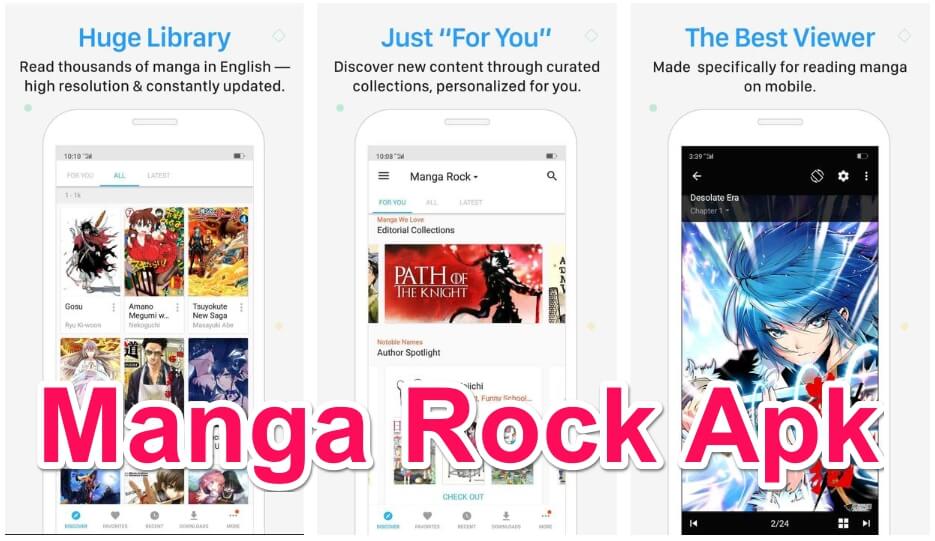

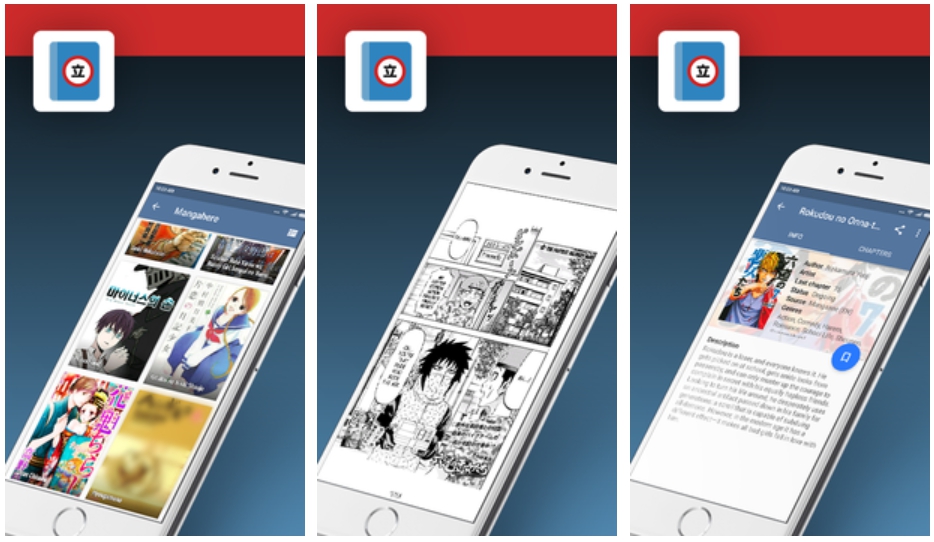

![23 Best Football Streaming Apps Free on Android [2023]. [All Leagues Streaming] Apps to Watch Live Football Matches](https://axeetech.com/wp-content/uploads/2022/11/Apps-to-Watch-Live-Football-Matches-1.jpg)
![707 Mystic Messenger Email Guide. [All Codes] Mystic Messenger Email Guide](https://axeetech.com/wp-content/uploads/2020/06/mystic-messenger-Email-Guide-Lists.jpg)