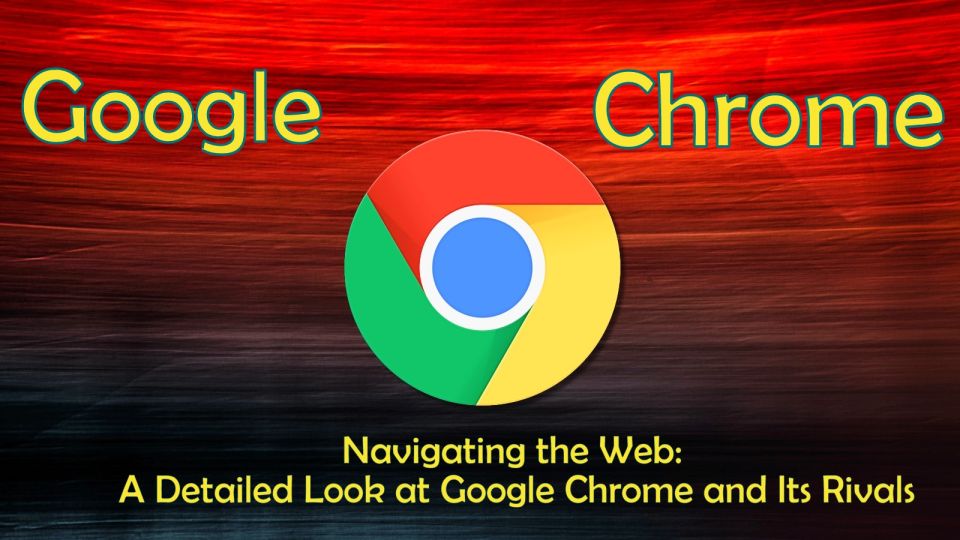Download and install Microsoft Edge Beta for Windows 10 PC or Mac even if you are not using the Windows insider program on your PC. A couple of months ago Microsoft had announced the release of their new chromium based version of Edge browser. So now they have officially released the Microsoft Edge Beta.exe as their Edge Insider program.
Microsoft Edge Beta Chrome Download Info:
| App Name | Microsoft_Edge_Beta_Setup.exe |
| File Size | 1.56 MB + 45 MB |
| Latest Version | Version 77.0.235.9 (Official build) beta (64-bit) |
| Operating System | Windows 10/8.1/8/7 or MacOS |
| Developer | Microsoft |
| Updated On | August 19, 2019 |
| Microsoft Store | Microsoft Edge Beta Insider Program |
Microsoft Edge Beta Main Features:
Here are some of the most important features enabled in this Chromium-based Microsoft Edge Beta version for Windows 10/8.1/8/7 and Mac computers.
Making the web a better place for everyone
Back in December, we announced our intention to adopt the Chromium open source project in the development of Microsoft Edge on the desktop to create better web compatibility for our customers, and less fragmentation of the web for all web developers. Now we’re ready to show you what we’ve been working on, and invite you to come along on our journey.
Investing in open source
We’ve also started making contributions back to Chromium in areas like accessibility, touch, ARM64 and others. Our plan is to continue working in Chromium rather than creating a parallel project. We’re working directly with the teams at Google, and we’re looking forward to working even more with the open-source community. To learn more about our contributions, see our Microsoft Edge “Explainers” on GitHub and check out our source code release.
We’re listening!
The Microsoft Edge team wants to hear from you. In December we asked visitors to this site “if you could change one thing about the web, what would it be?”. We’ve read your answers and have some thoughts to share. Head over to the Microsoft Edge Insider Forum to see what the community is saying about this and other topics.
Cross-platform browsing
Microsoft Edge Insider channels are ready to be synced with your Microsoft Edge mobile app. You can install the preview builds on all supported versions of Windows or macOS, and explore syncing capabilities with the current version of the Microsoft Edge mobile app available for iOS and Android devices. We are excited to get your feedback and suggestions as we continue to improve the user and cross-platform experience when using Microsoft Edge.
Also Download:
Beta Channel for Microsoft Edge:
Major update every 6 weeks
The Beta channel is the most stable Microsoft Edge preview experience. With major updates every 6 weeks, each release incorporates learnings and improvements from our Dev and Canary builds.
Microsoft Edge Beta Chrome System Requirements:
| Operating System | Windows or Mac OS X |
| CPU | 3.8GHz Intel Core i3-6300 / 4.2GHz AMD FX-4350 Quad-Core Processor |
| Hard Disk | 2 GB Space At least |
| RAM | 6 GB minimum |
| GPU | NVIDIA GeForce GT 640 / AMD Radeon HD 7700 |
| GPU RAM | 1GB Minimum |
Microsoft Edge Beta Setup Video Intro:
What’s New in Edge Beta Browser:
- Sync Passwords, Addresses, Phone Numbers and more with Microsoft Account.
- Read Aloud Getting Better with Cloud.
- Netflix Playback Works Great.
- Microsoft Collection is up and ready.
- Auto Clear browsing data can be enabled when you close the browser.
- Use Elements for Microsoft Edge to debug in VS Code.
- Dark Mode for Settings Pages.
- 11 New Languages added in this new update.
- Favorite Bar allows Icon only bookmarks.
- Reading View enhanced and available cross-platform.
- A new Built-In translator added in the Chromium-based browser.
Download Microsoft Edge Browser Beta Setup File:
Microsoft Edge Beta for Windows 10.
Microsoft Edge Beta for Mac OS.
Is a freelance tech writer based in the East Continent, is quite fascinated by modern-day gadgets, smartphones, and all the hype and buzz about modern technology on the Internet. Besides this a part-time photographer and love to travel and explore. Follow me on. Twitter, Facebook Or Simply Contact Here. Or Email: [email protected]
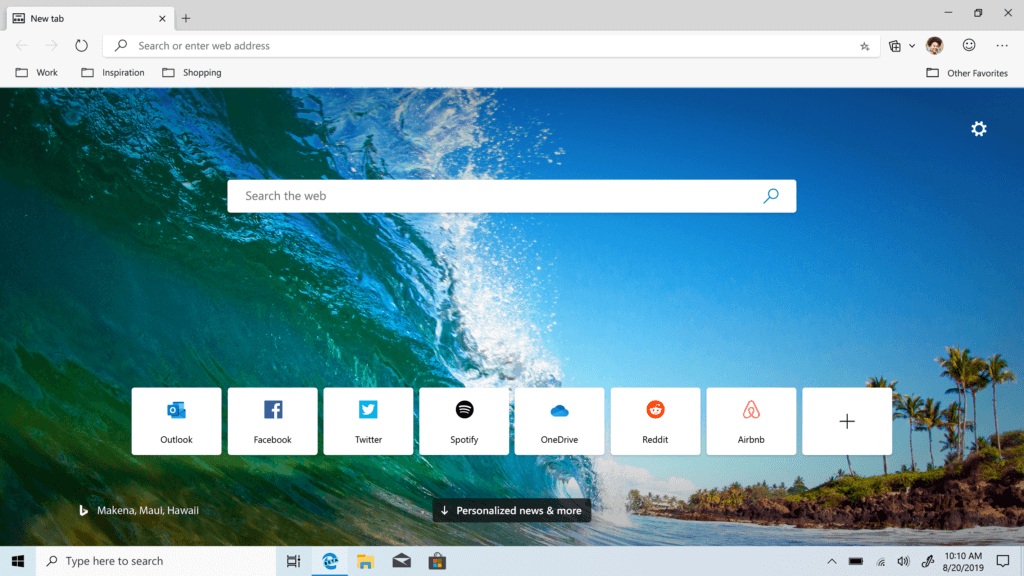

![23 Best Football Streaming Apps Free on Android [2023]. [All Leagues Streaming] Apps to Watch Live Football Matches](https://axeetech.com/wp-content/uploads/2022/11/Apps-to-Watch-Live-Football-Matches-1.jpg)
![Cash App Plus Plus Apk (Cashapp++) 3.97.0 Android and iOS. [Claim $500 in 2024] cash App Plus Plus Apk](https://axeetech.com/wp-content/uploads/2020/09/cash-App-Plus-Plus-Apk.jpg)
![ChromeContinue to Continue where you left off feature in Google Chrome. [Guide] ChromeContinue](https://axeetech.com/wp-content/uploads/2023/05/ChromeContinue-.jpg)