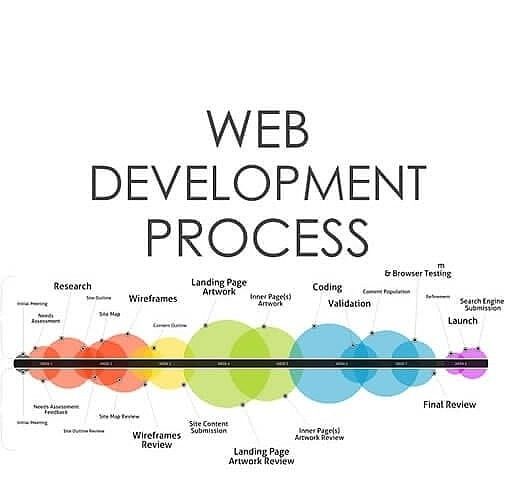Here is the truth: knowing that using unsecured and open Wi-Fi connections is risky business – but in many cases, we ignore that instinct. You might think that se4curity attacks will never happen to you, or you have nothing to hide. Sometimes you might be very lazy when thinking of the best way to guard your data, or sometimes you might not want to do so anyway because you are only using the unsecured network once in a while.
In such cases, you might wonder what you should do. You should not rely on open Wi-Fi networks without ensuring some form of security measures that you are taking – open Wi-Fi networks are dangerous because they leave you open to unscrupulous people and organizations that want to use your data for harmful activities.
The good news is that there are the best iPhone VPNs and those that cater to Android and Windows devices. Therefore, before connecting to your opportunities for free Wi-Fi in your local library or coffee shop, here are some things that you should know.
Through the use of a VPN, you have an easy way to protect your activities from prying eyes, including the man-in-the-middle. Thankfully, there are good VPN services you can use on your laptop, desktop or mobile device – such as activating a profile for the VPN service in the Settings menu, if you are using an iPhone.
What you should avoid doing on public Wi-Fi
If the only option is to use open unsecured Wi-Fi to access the internet, and you lack any security measures in your device, there are some things you should avoid doing on the device itself while using the internet:
If you will need to enter your personal data on a site, and the result is that it will expose the data, do not visit these sites.
Do not do online shopping.
Do not log into your bank accounts or enter your bank account details, regardless of the shape or form.
If you will need to access your bank account details or need to do some online shopping, it is a safer option to rely on the cellular data connection, which has greater levels of security than using an open unsecured network.
Always use VPNs whenever possible
Through the use of a VPN, you have an easy way to protect your activities from prying eyes, including the man-in-the-middle. Thankfully, there are good VPN services you can use on your laptop, desktop or mobile device – such as activating a profile for the VPN service in the Settings menu, if you are using an iPhone.
The VPN will encrypt your traffic and route it through secure networks (this is in form of the VPN servers you are using), so that someone trying to monitor your online activities cannot do so.
It is important to note something though: the level of security you experience will depend on the VPN you use, as well as its protocols and settings. The general rule is to always go for the pay-to-use VPN services (those offering free trials are also fine) rather than the free VPNs, and avoid those that keep logs of your activity.
If you are using a VPN service that is untrustworthy, yet free, it is the VPN servers that will track your activity and monitor you, rather than third-parties doing so – and that defeats the whole purpose of using the VPN anyway. The best option is using a trustworthy service and going for a data plan that can cover multiple devices rather than just one.
Another of the effects of using a VPN is that you can get proxy connections from different countries, and it allows you to use features and sites that are unavailable in your country – for instance, watching YouTube videos that are geo-restricted.
Only visiting HTTPS sites
Security online is paramount, and you can increase it by watching out for the sites you visit. Any site that is HTTPS instead of HTTP has encrypted connections, and is secure by default. If you are reading articles or just doing general browsing, visiting a HTTP site is okay, but you must go for the encrypted HTTPS if you are doing serious activities such as creating an account doing online shopping, and sending confidential information.
Using 2-factor authentication (2FA)
When you are using 2-factor authentication for a service, it always helps to know some things before logging in: you need to have something (your one-time password) and something you know (your password). If you are using an important service yin your device – such as accessing your bank account, logging into your emails and social media profiles, and using trading services, then you will need 2FA to maximize your security.
Therefore, even if someone will know what your password is, they still cannot log into your account because they will need the second passcode. You can either activate this 2FA through a text message or through the Google Authenticator app.
Prevent your devices from automatically connecting to an open Wi-Fi network:
In order to increase your overall convenience, iOS devices have a feature that permits your device to constantly search and connect to open Wi-Fi networks automatically. If you are using the Wi-Fi network at home or in a secure environment like your office, then this feature is a good thing because it increases your convenience. However, you do not want your phone or iPad to constantly access unsecured networks like in public transportation and random places, such as when you are traveling.
In order to avoid this, you should disable the Wi-Fi in your phone when you are not actively using it. If the iPhone has already connected to open networks, click on the ‘i’ icon and choose the option ‘forget this network’.
In addition, the Wi-Fi menu in the settings will have an option for ‘Ask to join networks’, and you can enable this. It will stop the iOS device from automatically connecting to an open network.
Purchase better data plans
When you are travelling, it is always advisable to go for unlimited data plans, or plans that give you between 5 and 10 GB of data at the least. This will allow you to accomplish important assignments without having the need to connect to unsecured Wi-Fi networks.
Final thoughts
It is important to secure your data on your phone, and using a VPN is one way of doing that – but there are other ways of ensuring this happens. Following security protocols is the best way of accomplishes this, and these tips will hopefully help you to do so.
Is a freelance tech writer based in the East Continent, is quite fascinated by modern-day gadgets, smartphones, and all the hype and buzz about modern technology on the Internet. Besides this a part-time photographer and love to travel and explore. Follow me on. Twitter, Facebook Or Simply Contact Here. Or Email: [email protected]



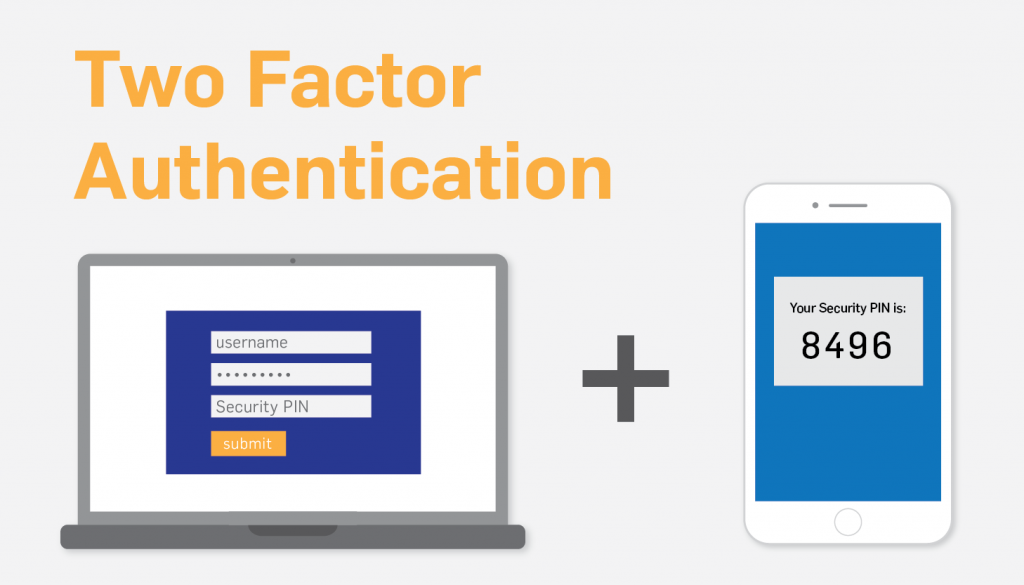
![Mystic Messenger Walkthrough Day 4 [2022] Mystic Messenger Email Guide 2022](https://axeetech.com/wp-content/uploads/2022/01/Mystic-Messenger-Email-Guide-2022.jpg)