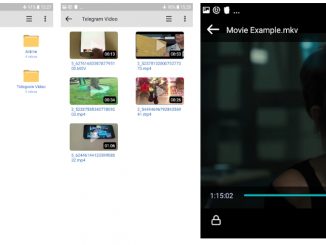Showbox Lime Player Apk is here with yet another update to fix the subtitle language errors faced by many in the previous version. Since the authorities behind Showbox forced people to have this unknown Lime Player installed on their devices. More and more peoples are popping with complains about media player, video quality, and even Subtitles missing issues.
The latest Showbox 5.31 Apk has this player added as the only source to watch pirated video content on their Showbox app. The Lime Player app is also updated to the version 1.0.3 after people have given it a big thumbs down for poor quality and performance. Here are all the latest features and details regarding the Limeplayer 1.0.3 Apk for the Showbox 2019 app.
Lime Player APK File Download Info:
| App Download Version | 1.0.3 |
| Last Updated | June 20, 2019 |
| Apk Size | 10MB |
| App by | Lime Player Team |
| Category | Video Players & Editors |
| Content Rating | Everyone |
| Support Android Version | Android 4.1 and above |
| App Package | |
| Playstore Link |
Also Download:
Lime Video Player Review and features:
Lime Player Main features and Reviews:
Powerful, fast and light video player with advanced hardware acceleration and subtitle support.
Lime Player is the best video app to play music & video. It is a simple operation, quick start, smooth playback. It supports all types of video format.
Lime Player can play all ultra high definition video (HD video, 4k video) files too.
HARDWARE ACCELERATION – Hardware acceleration can be applied to more videos with the help of new HW+ decoder.
SUBTITLE SUPPORTED – You can load subtitle file .srt from your device or from OpenSubtitles.org
Features:
- Plays all video files
- Small memory
- Media and Movie player
- Thumbnail of video files.
- Supports multiple subtitle formats
- Plays all types video formats including HD videos
- Video format: AVI, MP3, WAV, AAC, MOV, MP4, WMV, RMVB, FLAC, 3GP, M4V, MKV, TS, MPG, FLV…
Subtitle formats:
- MicroDVD(.sub)
- VobSub(.sub/.idx)
- SubViewer2.0(.sub)
- SubRip(.srt)
- TMPlayer(.txt)
- Teletext
- PJS(.pjs)
- WebVTT(.vtt)
- MPL2(.mpl)
- DVD, DVB, SSA/ASS subtitle tracks.
- SubStation Alpha(.ssa/.ass) with full styling.
- SAMI(.smi) with Ruby tag support.
Showbox Lime Player Pros and Cons:
First of all, talking about Pros:
- Lime video player is light, fast and easy to use.
- Has all the same VLC player like controls.
- Easy on-screen Swipe up and down controls for Screen Light and sound.
- Allows streaming 4K Content.
Now the issues or Cons:
- No support for different language subtitles.
- Built-in annoying Ads in the middle of playing any Video content.
Also Download:
Download and install Showbox Lime Player Apk for Android 2019:
Step 1: Download the latest Lime Player mod Apk v1.0.3 OBB + Data by following this guide.
Step 2: Now on your Android device, go to settings > security > allow unknown sources.
Step 3: Now locate the downloaded APK file on your phone and tap it to begin the installation.
Step 4: Proceed with the installation and finish it.
Step 5: All Done. Here is the certified link of the latest apk app from apk mirror.
Is a freelance tech writer based in the East Continent, is quite fascinated by modern-day gadgets, smartphones, and all the hype and buzz about modern technology on the Internet. Besides this a part-time photographer and love to travel and explore. Follow me on. Twitter, Facebook Or Simply Contact Here. Or Email: [email protected]
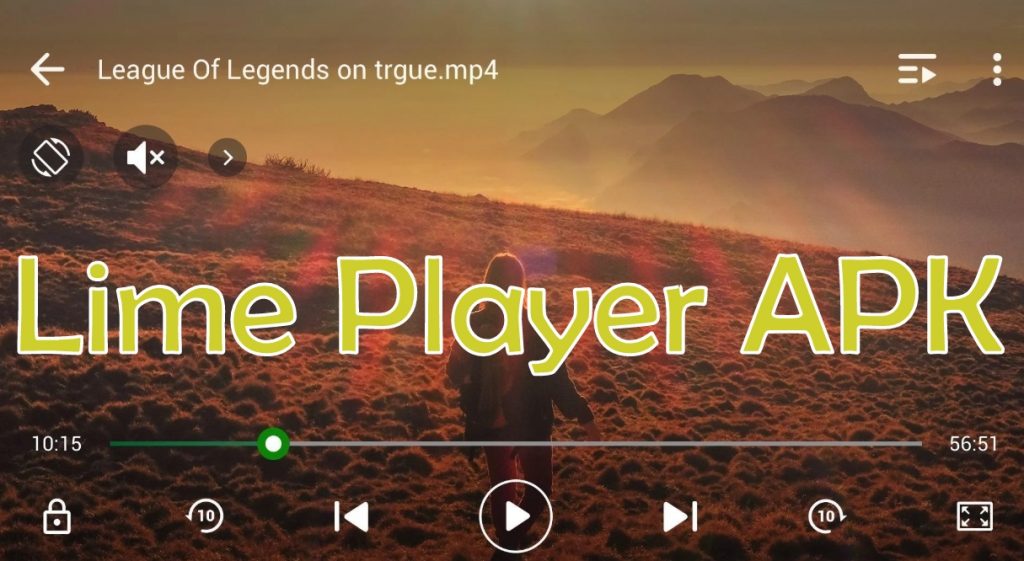

![Lime Player Apk v1.0.2 for Android [12 June 2019 Update]. LimePlayer apk for android](https://axeetech.com/wp-content/uploads/2019/06/LimePlayerApk-Android.jpg)
![23 Best Football Streaming Apps Free on Android [2023]. [All Leagues Streaming] Apps to Watch Live Football Matches](https://axeetech.com/wp-content/uploads/2022/11/Apps-to-Watch-Live-Football-Matches-1.jpg)
![Download Lime Player Apk for Showbox v1.0.1 Android. [June 2019] Lime Player Apk for Showbox Android 2019](https://axeetech.com/wp-content/uploads/2019/06/Lime-Player-Apk-Android-2019-Showbox.jpg)