Introduction
At present, each one of us has used a video editor at least once in our life till now. It is because clicking pictures and recording videos have been an eminent part of our lives, and capturing every moment is an undeniable factor for us. Also, the profession of video editing and the other professions relating to it has gained a massive rise. Thus, the need for a good and feature-rich video editor has also become highly important.
And when talking of the best video editing software, the apparent name that pops up is Adobe Premiere Pro, which is quite a pricey and highly advanced video editing tool for advanced users. Thus, we will discuss an excellent alternative for Adobe Premiere Pro: Wondershare Filmora. Let’s now begin the discussion without any ado.
Part 1: An Overview of Adobe Premiere Pro?
In the broadest aspect, Adobe includes software that can perform every digital activity you need, from editing pictures, videos, files, documents, scanning, and the like. It is undoubtedly the most renowned and used tool for any kind of digital task. Therefore, when it comes to the most professional video editing software for Windows, Adobe is the name we all recall.
Some of its tools are highly advanced. One of them is Adobe After Effects, which enables users to discover and explore the different aspects of motion graphics profoundly. It is one of the most exciting and advanced tools that brings the entire VFX world within your palms.
Another tool is Adobe Premiere Pro. It is an industry-level, highly advanced video editing tool, and it has all the necessary features to help create, edit and share top-quality videos. Professional video creators and editors working in top ranks and fields use this tool for editing videos.
Part 2: How Wondershare Filmora is a Good Alternative to Adobe Premiere Pro
Let us now get into the main discussion. We all are aware of how useful and advanced Adobe Premiere Pro is. But, sometimes, considering the budget and complex learning curve, it may not be the right tool for everyone. Along with the need for an alternative, we expect or rather want the alternative video editor to be as efficient as Adobe Premiere Pro. Therefore, among all the video editor for Windows in the market, we are here to introduce Wondershare Filmora as the best suitable alternative to Adobe Premiere Pro.
We are not going just to mention the alternative. We would also provide substantial reasons that imply why Wondershare Filmora is the best and equally effective video editor as an alternative to Adobe Premiere Pro.
Filmora video editor is yet another prominent name as the most commonly used video editing tool, especially for YouTubers. It includes the most advanced and professional-level editing features. But at the same time, it is ideal for beginners as well as professional editors.
One of the fundamental reasons for choosing Wondershare Filmora as the best alternative for Adobe Premiere Pro is its simple and highly intuitive interface. It has the “drag-and-drop” feature that makes the users’ work at this tool much effortless. Also, it brings out the users’ skills and helps them be as creative as possible. It is not just the “drag-and-drop” feature. And the tool includes truckloads of trendy editing resources. Also, Filmora can be referred to as the best video editing software for free as it provides a free version to explore some of its features.
Let us now discuss some of the eminent features of Wondershare Filmora that set it apart as one Windows video editor among the rest.
-
Easy to use
Wondershare Filmora is the most effortless video editing tool, including every necessary professional and advanced editing tool. The layout or the user interface is intuitive and friendly. Therefore, the users’ learning curve for getting acquainted with this tool and its functioning is optimally positive.
-
A Rich Library of Video effects
It is worth mentioning that the tons of advanced video effects included in Filmora are fascinating. It includes FilmStock plus FX Plug-ins (OpenFX): Boris FX & NewBlue FX, added with professional-level video effects. Lastly, the titles within Filmora make your videos even more engaging and exciting.
-
Speed Ramping
Filmora can be justifiably called the best video editor for pc as you can control and manage your videos’ speed freely. The ability to adjust the motions of your videos gives the video an elevated level of quality. Thus, you can change your video’s speed with better control of your keyframes when you use Filmora.
-
Instant Mode
The “Instant Mode” is bliss for beginners. It enables you to make a video just by adding the necessary media files. You add the media files you want to edit and choose the template, and then Filmora will make it a video for you at once. You need no editing skills for editing a video if you use the “Instant Mode” of Filmora.
-
Masks
Now, you can even mask keyframes. The interface of Wondershare Filmora has undergone revamping and optimization. And thus, now, it readily supports masking keyframes.
-
Audio Synchronisation
You don’t have to think about the hassle of the incorrect or inconsistent lining of audio with the video files. The “Audi Synchronisation” feature of Filmora ensures the automatic aligning of audio and video captured by multiple cameras in the same scene.
-
Speech-to-text & text-to-speech
You can convert audio into text and incorporate it into your videos, and you can also convert text into an audio file and incorporate that into your video. Thus, it undeniably makes your video editing task more exciting and effortless.
-
Auto Montage
You can make the most thrilling and amazing mintage for your gaming channels, videos, and the like with the “Auto Montage” feature of Wondershare Filmora. It has the best components that will make the jaws drop.
-
AI Portrait
The AI Portrait feature is a new addition to Wondershare Filmora. It automatically detects human face present in a video. Then, you can remove and edit the background of the face with the “drag and drop” feature.
Verdict
Thus, if you wish to opt for the best free video editing software, Filmora is the best option. It is less and has a free version with various beneficial features. The Adobe Premiere Pro Apk is also available for Android.
This tool includes all the advanced and professional industry-level editing features. But it is usually effortless to use its simple user interface. Thus, overall, it is a highly professional yet easy-to-use tool for video editing.
Is a freelance tech writer based in the East Continent, is quite fascinated by modern-day gadgets, smartphones, and all the hype and buzz about modern technology on the Internet. Besides this a part-time photographer and love to travel and explore. Follow me on. Twitter, Facebook Or Simply Contact Here. Or Email: [email protected]
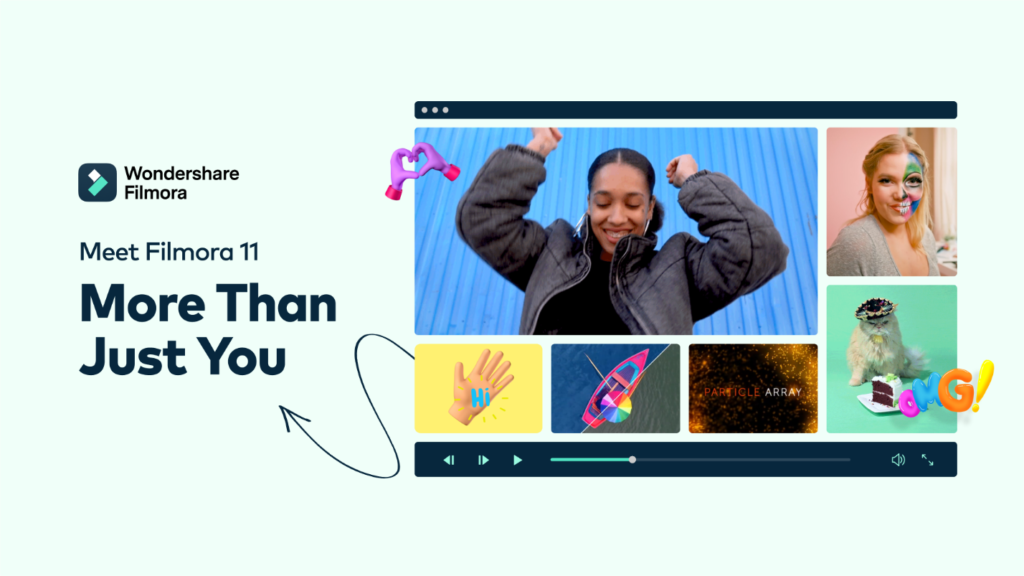
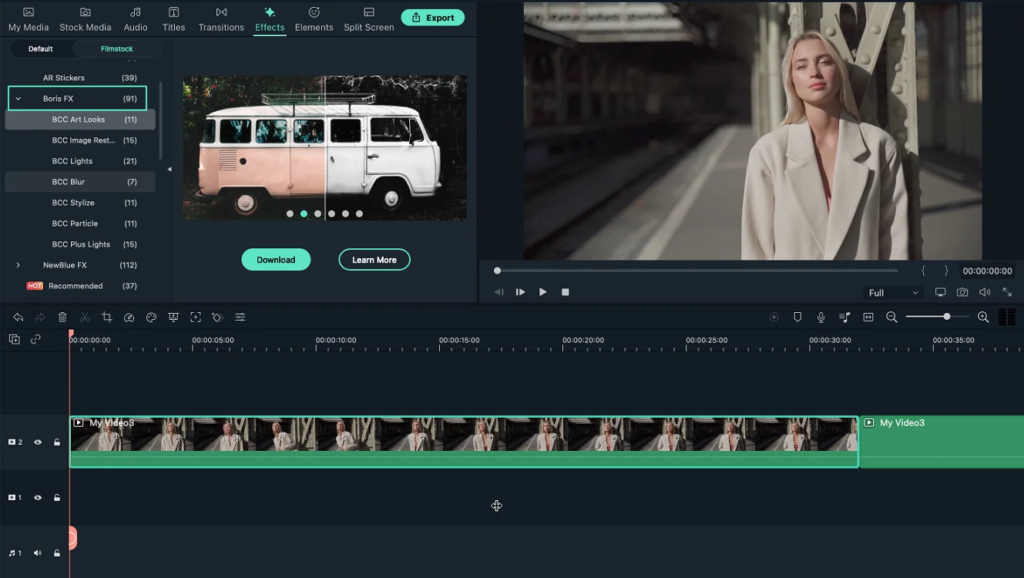



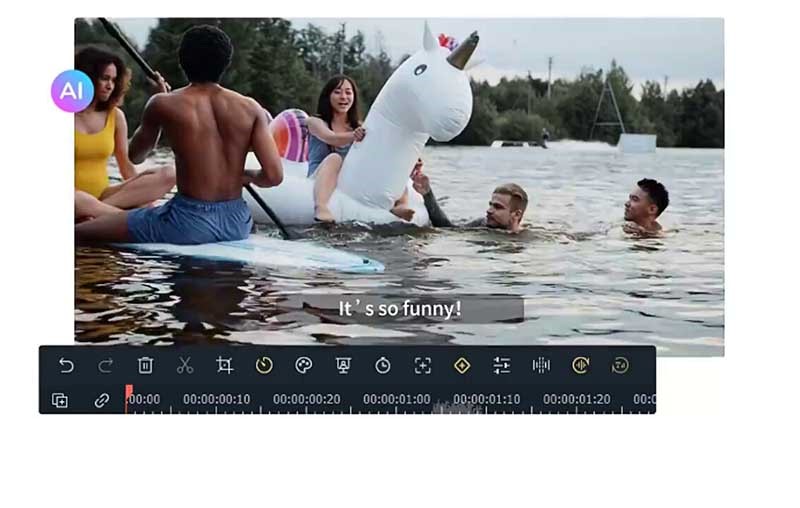

![Download Adobe Premiere Rush Apk v1.1.2.3075 +OBB/DATA for Android. [Video Editor] Adobe Premiere Rush Apk for Android](https://axeetech.com/wp-content/uploads/2019/06/Adobe-Premiere-Rush-Apk-OBB.jpg)
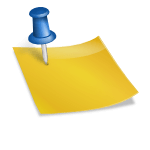




Leave a Reply