Here you will be able to download and install the TrinusVR APK on Android with premium features. You can download and install the Mod APK of the Premium TrinusVR as we are going to give you the mod apk and all the necessary instructions.
Many PC gamers want to play PC games via VR Gears that you can’t do without apps like TrinusVR Cardboard. So we are here to help you through the whole process on how to play PC Games in virtual reality mode. Let’s first go for a detailed overview of the app before heading towards the step-by-step instructions.
Overview: What is TrinusVR Apk?
TrinusVR is one of the best apps to Play PC games in virtual reality. It has won many contests including ZEISS VR One App Contest. Over a million users use this app. There’s a time restriction in the free version.
Basically, Trinus VR is the app that connects your phone to PC to play games and media in your virtual reality mode. This app gives a great VR gaming experience. It uses different sensors to detect or track the head or the right position of the head. The price of the pro version for premium features is also cheap. It works with all PC games so you can play your favorite games.
Steam VR Gaming with Trinus VR Cardboard:
Steam VR users can also avail of this app to enjoy Steam-affiliated games. Trinus VR supports all head mounts such as Google Cardboard, VR One, GearVR, Homido, FreeFly, Durovis Dive etc. You can play games wirelessly. USB connection is good for high speed.
You need an Android phone, Windows PC, and headset like VR One, Google Cardboard, GearVR, FreeFly, etc. to connect PC games with VR via Trinus VR app.
TrinusVR has in-purchases for the premium options where you can get unlimited VR gameplay.
Main Features of Premium App:
- Experience the wireless virtual reality gaming
- Works fine with low latency as it is optimized for Intel chipsets
- Minimized perceived latency
- Supports 2 VR controllers at the same time
- FHD resolution of upto 2560×1440 at 75hz
- Supports Lenovo Mirage Solo Worldsense
TrinusVR Apk App Information:
| App Title | Trinus VR |
| App Size | 2.91 MB |
| Category | Entertainment |
| App Version | 2.2.2 |
| Platform | Android |
| Developer | Trinus |
| App Code | com.loxai.trinus.full |
| Last Updated | April 1st, 2020 |
| O.S. | 4.0 and Up |
| Price | Free |
Trinus VR Headset:
- Affordable VR Experience: The Trinus VR headset offers an affordable entry into the virtual reality world without needing to purchase high-end equipment.
- Comfort: It is designed with user comfort in mind. The adjustable straps and padding allow for prolonged usage without discomfort.
- Compatibility: The headset is compatible with a wide range of smartphones, making it versatile for users with different phone models.
Trinus VR Apk Premium App:
- PC Connectivity: The Trinus VR app connects your smartphone to your PC, allowing you to play your existing PC games in VR.
- Wireless Experience: It offers a wireless VR experience by using your phone’s network to connect to your PC, avoiding messy cables and providing more freedom of movement.
- Sensor Data Processing: The app processes the sensor data from your phone and uses it to calculate accurate movement tracking in the virtual world.
- Customizable Settings: The app allows you to tweak a variety of settings, like lens correction and sensor data options, ensuring the best VR experience possible for your specific needs.
- 3D Side-by-Side (SBS) Support: Trinus VR app supports 3D Side-by-Side video playback, allowing users to watch 3D videos on their VR headset.
- SteamVR Support: The app supports SteamVR, which means you can play any game from your Steam library in VR mode, significantly expanding the number of available games.
These features collectively make the Trinus VR headset and app a versatile and accessible solution for enjoying virtual reality experiences.
How to Play PC Games on VR via Trinus VR APK?
Now it’s time for the step to step guide to download and install the Trinus VR Android Package file (APK) on your Android device.
Step by Step Trinus VR instructions:
Follow the steps below:
- Download the TrinusVR app from the provided link
- If installation from unknown sources is not allowed on your phone then go to your Android device settings >> security and select “Allow Unknown Sources”
- Strap the VR headset and connect it to the PC
- Open the TrinusVR app
- Connect PC and Android devices to the same network
- The TrinusVR app and PC Trinus server app will detect each other devices automatically
- Now you can enjoy VR Streaming PC games with the help of a VR headset and the Trinus App
- You can contact the support team of TrinusVR at [email protected]
- Trinus VR helps you in connecting Daydream VR devices to PC for VR streaming.
Frequently Asked Questions
Is Trinus VR for Android?
Yes. As Trinus VR app is purposed to connect Android phones to PC and makes you able to play PC games in virtual reality. It uses available phone sensors for head tracking for the best VR gaming experience.
Is Trinus VR free?
TrinusVR is a free app but it restricts the sessions to a limited time. You can remove the time restriction with the purchase of full access via in-app purchases.
Why is my Trinus VR not connecting to my phone?
Make sure your Android phone and PC are connected to the same network then Trinus detects the devices automatically. If you face a connection problem, then check if there is any firewall blocking to the connection. Remember that you can also manually set the IP address on the PC and set the port set on the Android client app.
All download links are updated:
Is a freelance tech writer based in the East Continent, is quite fascinated by modern-day gadgets, smartphones, and all the hype and buzz about modern technology on the Internet. Besides this a part-time photographer and love to travel and explore. Follow me on. Twitter, Facebook Or Simply Contact Here. Or Email: [email protected]
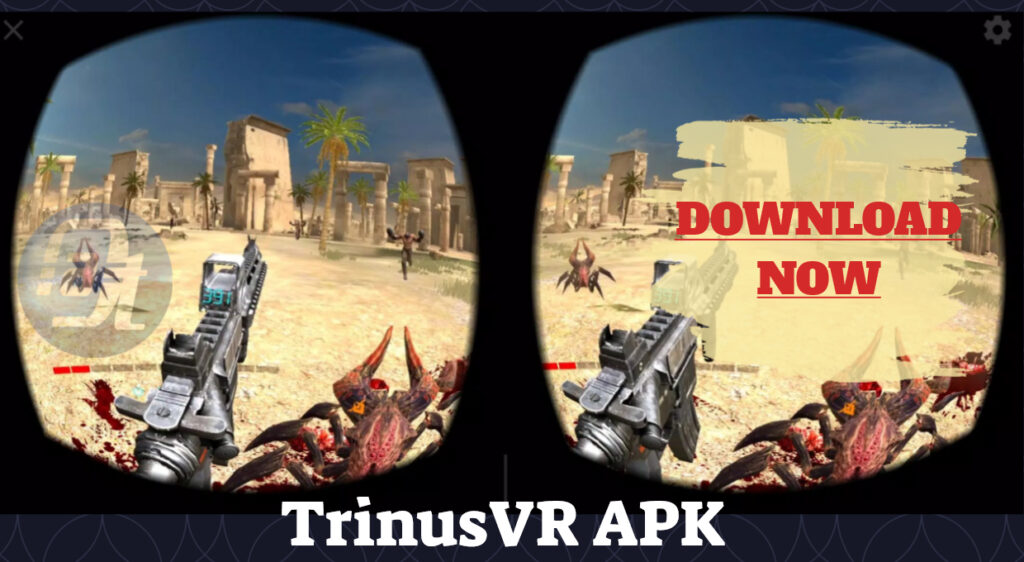


![23 Best Football Streaming Apps Free on Android [2023]. [All Leagues Streaming] Apps to Watch Live Football Matches](https://axeetech.com/wp-content/uploads/2022/11/Apps-to-Watch-Live-Football-Matches-1.jpg)

![Cash App Plus Plus Apk (Cashapp++) 3.97.0 Android and iOS. [Claim $500 in 2024] cash App Plus Plus Apk](https://axeetech.com/wp-content/uploads/2020/09/cash-App-Plus-Plus-Apk.jpg)
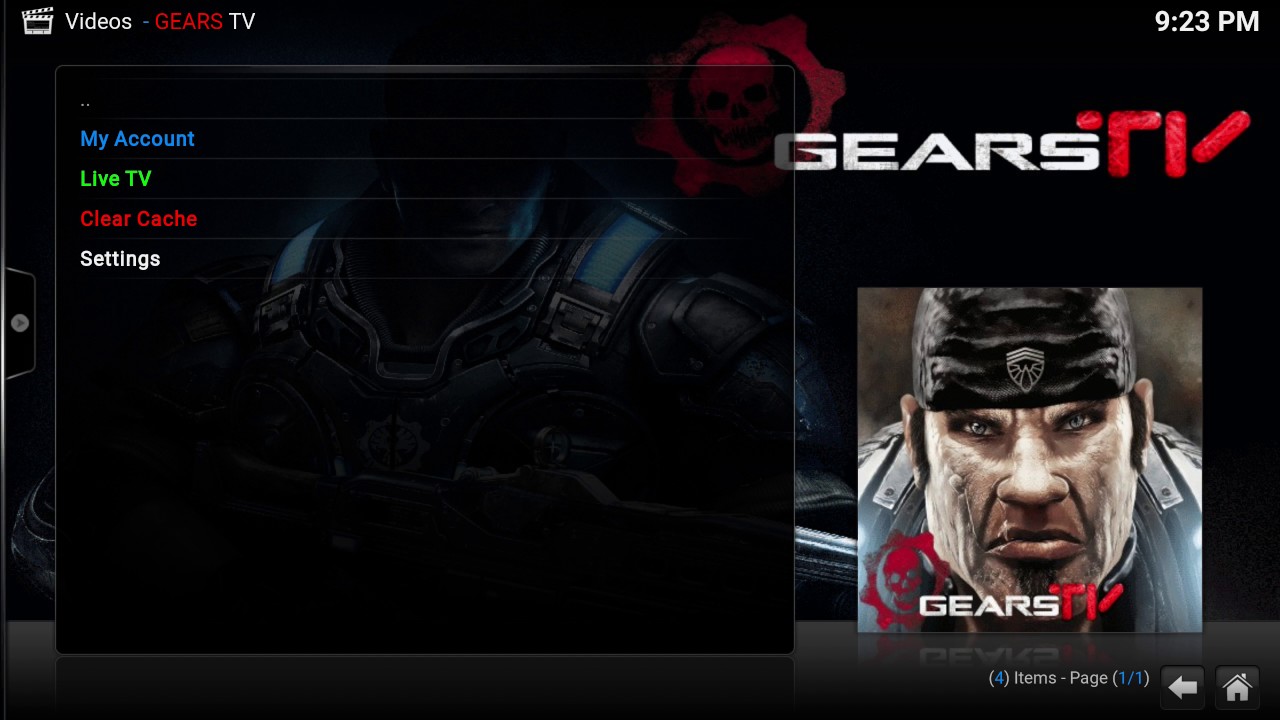

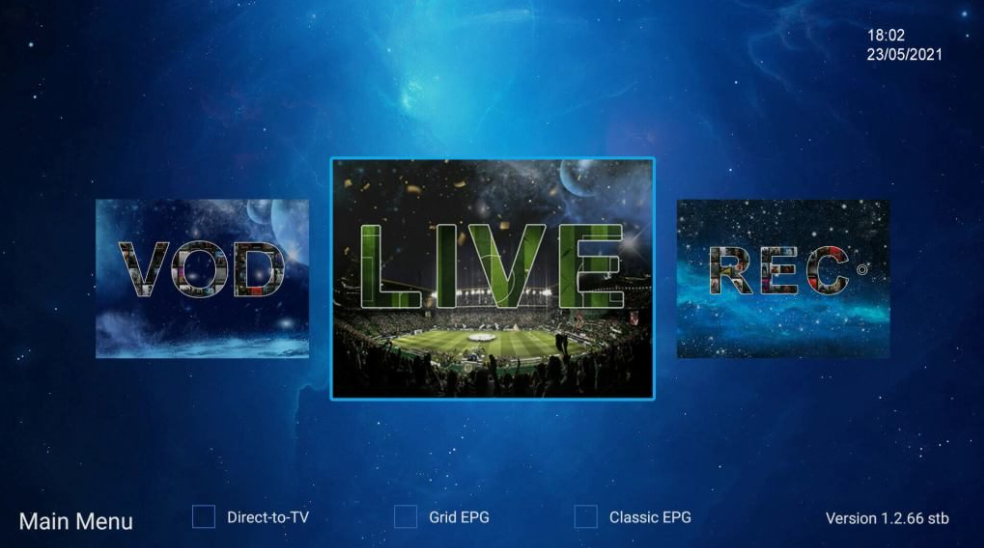
Leave a Reply