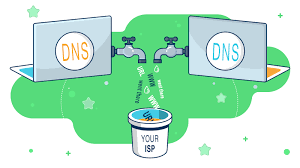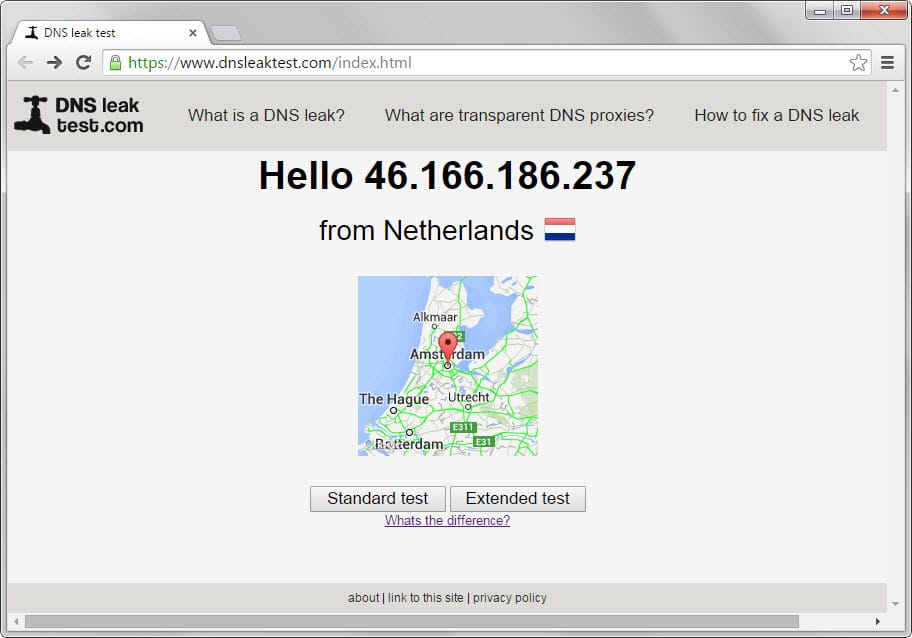People use VPNs as an online tool to improve security and boost privacy. However, VPNs experience problems that result in lost connections. The problems are mostly browser or software-related. Some of the causes are using the wrong VPN protocol, an overloaded VPN server, and out-of-date software.
However, you should consider resolving these issues by obtaining private proxies such as InstantProxies from reliable sites. Here are the most effective ways to fix your VPN.
Restart the VPN software and browser plug-ins
Quitting and restarting the software can make the VPN start to run smoothly. Do not minimize it, but close it down completely. In the case of browser plug-ins, close down then reopen your browser. You can also browser cache so that the plug-ins can work again.
Update your VPN
The software of VPNs is updated regularly. Ensure you are running on the latest version of the software available to increase performance and to reduce the effect of bugs. Some VPNs will inform you when a new version is available. You can also get an update in your VPN settings.
Use a different VPN protocol
Problems in connections could be resulting from the VPN’s protocol. A protocol is a network used to exchange data, such as HTTP. Changing the protocol settings can solve the problem of connection. Try experimenting with changing the settings, and see if it will solve the problem or lead to a faster internet connection.
Change the VPN server
Although there are hundreds of VPN servers to connect, some might be effective. The reasons might be closure by service providers, temporary breakdown, or traffic overload. Since there are different servers, you can try to connect to another one. Even if you are using a certain country’s location to access, do not worry.
Use the VPN’s help function
VPN software providers build a help function because they know you might experience some difficulties. They are user-friendly and give use of simple instructions that you can follow. This can help you solve the problem you are encountering. If you are totally unable, you can contact the VPN provider directly. It can be through chat support or relying on email.
Check your firewall
Firewalls always check data coming in from your connection. These firewalls can be very protective of what comes into your device. Some VPN’s cannot work when the firewall is on. You can try to disable the firewall to see if the VPN connection will resume. Remember to turn it on once you have finished using the VPN
Use a VPN that is compatible with the service provider and sites
You are advised to make sure the VPN can access the service you are using it with. Some service providers can prevent connections from using VPN’s. Be sure to check if they are compatible. VPNs can circumvent geographically blocked regions, but some sites cannot be accessed no matter what.
Clear old VPN software from your device
Disable previous VPN software that you might have used. You can even go ahead and uninstall to see if it will resolve the problem. Make sure you have picked the right VPN software after downloading several packages to try out. Some may prevent your current VPN from functioning correctly.
Use the correct login details
If you are experiencing connection problems, check the username and password of your VPN client. An authentication error results from typing a wrong username or password. Try typing the username and password again. If it still does not work, reset your password, and you will be good to go.
VPNs offer many benefits when they are functioning correctly. However, you will experience some problems while using them. Do not struggle to try to figure out what is wrong with your VPN. This guide will help you tackle possible problems.
Is a freelance tech writer based in the East Continent, is quite fascinated by modern-day gadgets, smartphones, and all the hype and buzz about modern technology on the Internet. Besides this a part-time photographer and love to travel and explore. Follow me on. Twitter, Facebook Or Simply Contact Here. Or Email: [email protected]