Zedge is the most widely used app for Wallpapers and Ringtones all across the globe. But since yesterday, everyone is asking this question, is Zedge App Harmful? You might be asking the same question. That’s why all of a sudden the most popular Wallpaper and Ringtones app for all platforms have been flagged a Harmful app all at once.
The issues erupt with millions of users started getting Zedge Harmful app notifications on their Android devices. This specific pop up was headed with the Google Play Protect authority. So people head to google about “Is Zedge a Harmful App”, because it was said by the play store notification.
Is Zedge App Harmful?
The question still remains valid, but the developers at Zedge have responded to many quarries asked by people. Here is one of their responses.
Due to a bug we found, Zedge will not be available in the google play store for a short while. We are working to get it up and running as soon as possible. Apologies for the inconvenience!
— ZEDGE (@Zedge) September 28, 2019
What Zedge Developers Say about Zedge Harmful Error:
Here is the official statement by Zedge developers on their Twitter account:
We experienced being suspended from Google Play for 72 hours due to a bug within one of our 3rd party integrations causing excessive network latency testing. We appealed the suspension to Google, which was approved, and we removed the 3rd party integration and submitted
Where is Zedge on Google Play Store:
Since the bug issued some warnings all across the Android platforms. The developers still managed to grab the bug from it’s head and throw it out of their multi-million dollar app.
So for all Android users or the Android 10 users. The good news is that the Zedge app is safe, and is no more unsafe and has returned to the Google Play Store.
a new version to Google Play. As of now, the situation has been resolved. We apologize for the inconvenience!
— ZEDGE (@Zedge) October 1, 2019
Zedge Apk File Info:
| App Name | Zedge.apk |
| File Size | 24.5MB |
| Latest Version | v5.72.4 |
| Operating System | Android 5.0 and Above |
| Developer | Zedge |
| Updated On | October 01, 2019 |
| Google Play Store | Zedge on Play Store |
Zedge Unsafe anymore?
Wallpapers
• No need to look for more wallpaper apps. An endless selection of free backgrounds supporting the most common screen sizes.
• Supports full HD wallpaper and 4K wallpaper to use as backgrounds.
• Fancy a black phone wallpaper, or maybe a girly wallpaper? You’ve got it!
• Option to apply lock screen wallpapers, home screen wallpapers, or both at the same time.
• Option to auto select a new background that rotates at selected intervals.
• Customize your background with cool filters and stickers.
Live Wallpapers
• Imagine having cool video effects as background on your home screen. You’ve got it!
• Our live wallpapers don’t drain your battery – only plays once when turning on your home screen.
• No need to install additional new live wallpapers – it’s embedded in the app.
• Extensive catalog of quality live wallpapers for all tastes.
Ringtones
No need to look for more ringtone apps. An endless selection of free ringtones including music, effects and funny tones. Probably the largest selection of free ringtones in the world.
• Option to set individual contact ringtones, alarm sounds and default ringtone. Apply a cool ringtone for your mum or sister.
Alarm & Notification sounds
• Massive selection of notification sounds, alert tones and funny tones.
• Option to set an alert and alarm sound.
Stickers
• Add stickers to wallpaper and create your own personal background.
• Set as wallpaper or share in messaging app and social media.
• Turn a wallpaper into a cool meme!
Favorite and Save
• Add a sound or wallpaper to favorites without downloading.
• Access your ringtones and backgrounds across all your devices with one simple login.
• Receive notifications on limited edition holiday wallpapers and ringtones for occasions and holidays like Valentine’s Day, Father’s day, Mothers Day, New Years, Halloween and Christmas plus cool customizations for birthdays, anniversaries, graduations, and more.
App permission notice
• Contacts: Optional if you want to set individual ringtones to contacts in your address book.
• Photos/Media/Files: Needed to allow you to save and use a custom wallpaper, ringtone or notification sound.
• Storage: Needed to display or use the currently set background, ringtone or notification sound.
• System settings: Optional if you want to apply a ringtone as the default phone ringtone.
• Location: Optional if you want personalized recommendations based on your location.
Also Download:
- How to fix Amazon App Keeps Crashing, Keeps Stopping+ Not Working.
- JustBuild.LOL Apk Mod v1.18 +OBB/Data for Android.
- Manga Rock Apk +OBB/Data for Android.
- Call of Duty Mobile Mod apk hack for Android.
- The King of Fighters AllStars Apk Mod v1.0.0 +OBB/Data for Android.
Download and Install Zedge APK for Android:
Follow these steps given below to install the Zedge apk 5.72.4 +OBB/data on your devices. The download link is given at the end of the guide.
- First of all, you have to download the app/game from the Direct Download G Drive Link below.
- Now on your Android device, go to settings > security > allow unknown sources.
- Now locate the downloaded APK file on your phone and tap it to begin the installation.
- Proceed with the installation and finish it.
- All Done.
Is a freelance tech writer based in the East Continent, is quite fascinated by modern-day gadgets, smartphones, and all the hype and buzz about modern technology on the Internet. Besides this a part-time photographer and love to travel and explore. Follow me on. Twitter, Facebook Or Simply Contact Here. Or Email: [email protected]

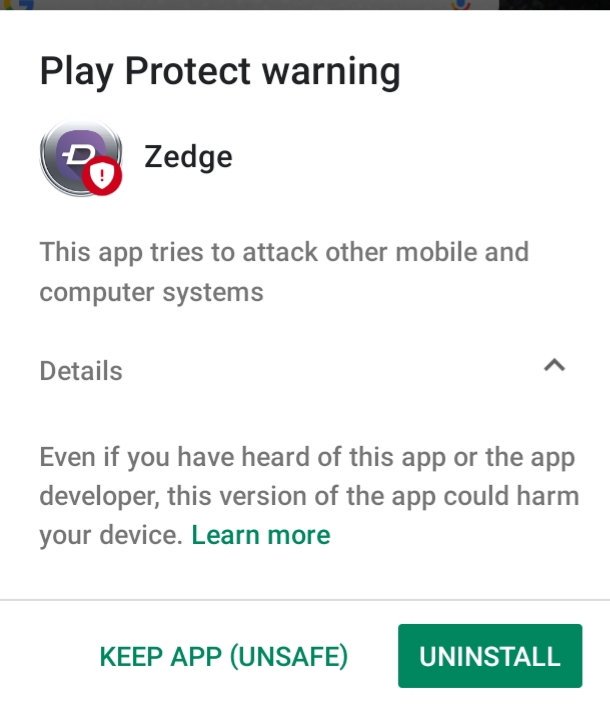
![23 Best Football Streaming Apps Free on Android [2023]. [All Leagues Streaming] Apps to Watch Live Football Matches](https://axeetech.com/wp-content/uploads/2022/11/Apps-to-Watch-Live-Football-Matches-1.jpg)

![Download iOS 13 Stock Wallpapers here. [All 8 Full UHD 4K] iOS 13 Stock Wallpapers](https://axeetech.com/wp-content/uploads/2019/06/iOS-13-Stock-Wallpapers-all.jpg)


