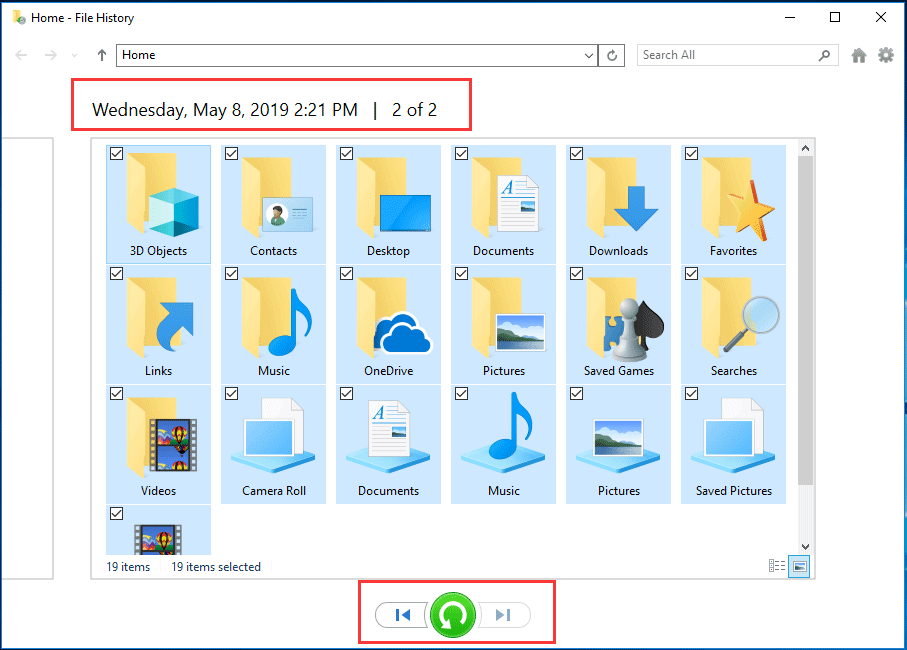The famous Android Package Source site, ApkPure.com has decided to remove the “Remove China Apps” page from their site. This resulted after a backlash of Hundreds of Chinese developers who threatened the site to get their apps removed from the site too.
The apkpure developers decided to get rid of Remove China Apps and redirect the page to their official Home page link.
ApkPure Removes “Remove China Apps Page”:
The link to the current page shows the following error. The page link is given below.
[ https://apkpure.com/remove-china-apps/com.chinaappsremover ]Error 410 – Page Deleted or Gone
The requested resource is no longer available on this server and there is no forwarding address. This might be because you have typed the web address incorrectly, or the page you were looking for may have deleted.
Try searching again, or explore more Android Games and Apps below!
How to get Remove China Apps Apk:
If you really want to get the Remove China Apps Apk file for your Android device then follow this guide below.
Follow these steps given below to install the Remove China Apps v1.1 +OBB/data on your devices. The download link is given at the end of the guide. You can also download it on PC using an Android Emulator app.
- First of all, you have to download the app/game from the Direct Download G Drive Link below.
- Now on your Android device, go to settings > security > allow unknown sources.
- Now locate the downloaded APK file on your phone and tap it to begin the installation.
- Proceed with the installation and finish it.
- All Done.
Is a freelance tech writer based in the East Continent, is quite fascinated by modern-day gadgets, smartphones, and all the hype and buzz about modern technology on the Internet. Besides this a part-time photographer and love to travel and explore. Follow me on. Twitter, Facebook Or Simply Contact Here. Or Email: [email protected]
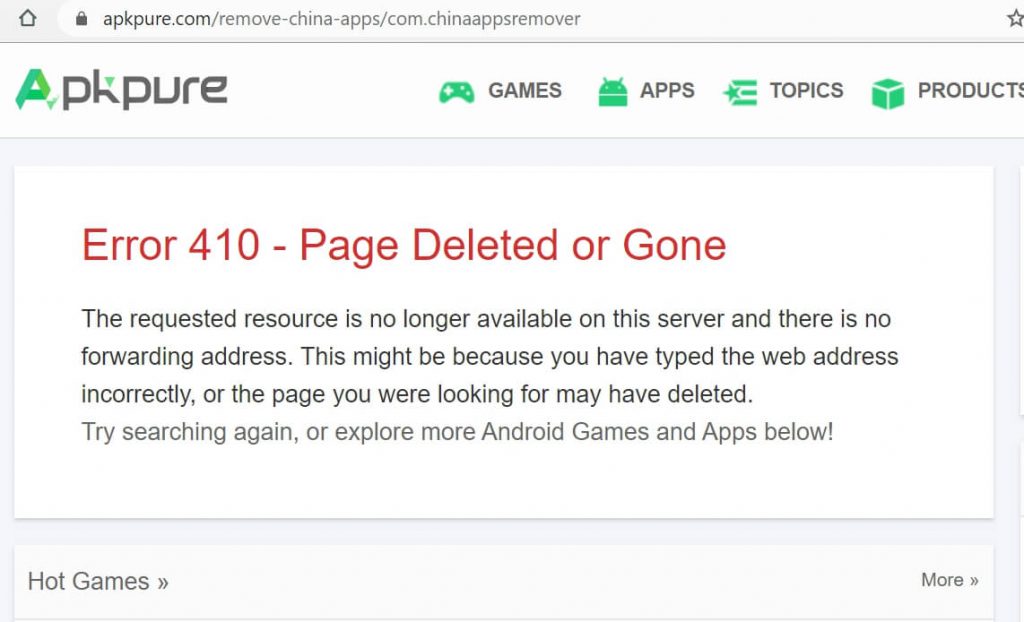
![What are Roblox Error Codes and what they mean. [All Roblox Errors] All Roblox Error Codes and Fixes](https://axeetech.com/wp-content/uploads/2020/07/Roblox-Error-Codes.jpg)