Download and install Remove China Apps Apk which is now officially available for download on all devices. Developed by OneTouch App Labs, the Remove China Apk gave you the chance to get rid of all Chinese apps from your phone. There are a wide range of apps including TikTok, Xender, and all other Chinese apps.
The Indian developers have come forward with this initiative. And it seems to be quite successful as over a million people have already downloaded the Remove China Apps apk v1.1 on their Android devices. And the ratings are already showing a remarkable 4.8 Star positive rating on Google Play Store.
The app is currently not available for Android devices. So we are here with the Apk file of Remove China App for you. Here are some of the main features followed by the installation instructions and download link.
Remove China Apps Apk file Info:
| App Name | com.chinaappsremover.Apk |
| File Size | 3.8MB |
| Latest Version | 1.1 |
| Operating System | Android 5.0 and Above |
| Developer | OneTouchApp Labs |
| Updated On | 30 May 2020 |
| Play store Page | Remove China App on Playstore |
Remove China Apps Apk Features:
This application is being developed for educational purposes only to identify the country of origin of a certain application(s), we do not promote or force people to uninstall any of the application(s).
Detecting the country of origin is based on the market research but we do not guarantee for any correct/wrong information, so users should act only at their own will.
Our application detects and shows the installed application name only. All trademarks and/or copyrights and/or patents are the property of their respective owners.
If you notice that any content in our app violates copyrights than please inform us so that we remove that content.
This is an educational category application only, developers do not use it for commercial purposes.
Remove China Apps twitter rolls:
#BoycottMadeInChina
I just uninstalled
1. PUBG Mobile
2. Cam Scanner
3. Xender
as I got to know that these are Chinese apps.
This app is a very good tool to scan Chinese apps in your phone ??https://t.co/rgIXBD7y38— Prafful Lachhwani ?? (@prafful1998) May 29, 2020
How to use Remove China Apps to get the list of all Chinese apps from your Phone:
Watch this short video to know how you can get the list of all the Chinese apps and get rid of them from your phone.
Also Download:
Download and Install Remove China Apps Android:
Follow these steps given below to install the Remove China Apps v1.1 +OBB/data on your devices. The download link is given at the end of the guide. You can also download it on PC using an Android Emulator app.
- First of all, you have to download the app/game from the Direct Download G Drive Link below.
- Now on your Android device, go to settings > security > allow unknown sources.
- Now locate the downloaded APK file on your phone and tap it to begin the installation.
- Proceed with the installation and finish it.
- All Done.
Is a freelance tech writer based in the East Continent, is quite fascinated by modern-day gadgets, smartphones, and all the hype and buzz about modern technology on the Internet. Besides this a part-time photographer and love to travel and explore. Follow me on. Twitter, Facebook Or Simply Contact Here. Or Email: [email protected]




![23 Best Football Streaming Apps Free on Android [2023]. [All Leagues Streaming] Apps to Watch Live Football Matches](https://axeetech.com/wp-content/uploads/2022/11/Apps-to-Watch-Live-Football-Matches-1.jpg)

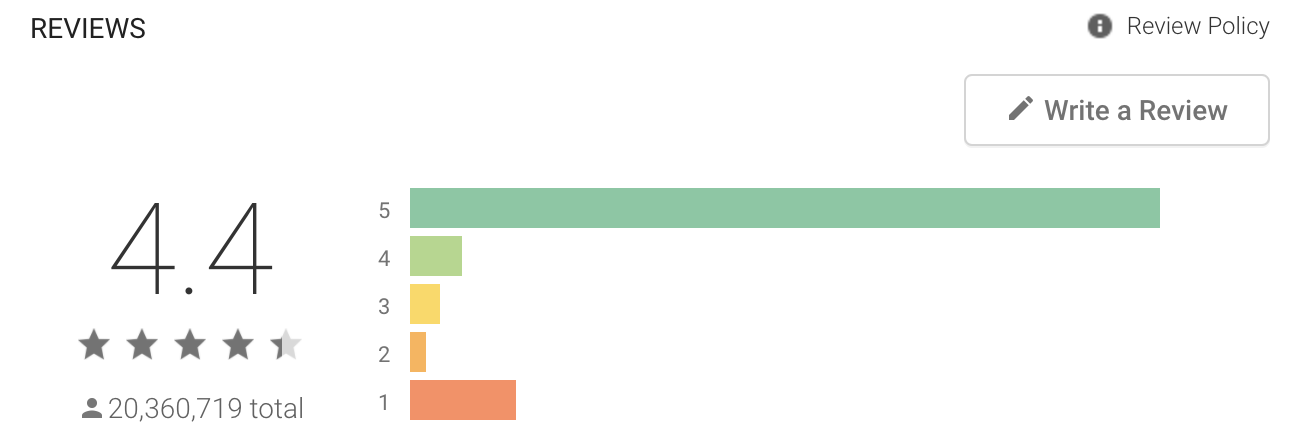
![Cash App Plus Plus Apk (Cashapp++) 3.97.0 Android and iOS. [Claim $500 in 2024] cash App Plus Plus Apk](https://axeetech.com/wp-content/uploads/2020/09/cash-App-Plus-Plus-Apk.jpg)