CashApp Please try again Later is the message that many Cash App users are facing currently all across the United States. Since Cash App is a popular peer-to-peer payment service, has made financial transactions quick and easy. However, like all technological platforms, it’s not immune to glitches and errors.
One common issue many users face is seeing a “Please Try Again Later” message during transactions. There can also be difficulties with logging in or connecting to the internet. In this article, we’ll delve into these issues and their potential solutions.
The Dreaded “CashApp Please Try Again Later” Error
While it’s not uncommon for apps to experience technical hiccups, repeatedly encountering this error message can be frustrating. Several factors might be behind it, including network connectivity issues, server downtime, or problems with the transaction itself.
To resolve this, ensure that your internet connection is stable, the app is updated to the latest version, and that there aren’t any issues with the recipient’s account. If the problem persists, contacting Cash App’s customer support might be necessary.
Steps to fix CashApp Please Try Again Later Error on Android or iPhones
Here are some of the steps you can take to ensure your CashApp Please Try Again Later error gets fixed and all transactions work properly again.
-
CashApp: Unable to login on This Device
When Cash App displays the “unable to login on this device” error, it may be due to security measures. Cash App wants to ensure the rightful owner is accessing the account. This error could also arise if you’re attempting to log in from a new device or location.
To rectify this, ensure that you’re using the correct login credentials. If you’ve recently switched devices, you may need to authorize the new device through your linked email or phone number.
-
Not Receiving Verification Code
Sometimes, Cash App may not send a verification code during the login process. This could be a network issue with your mobile service provider or a problem with the app’s servers. Ensure your device has a strong cellular signal or a stable internet connection. If the issue persists, consider reaching out to your service provider or Cash App’s support.
-
Unable to Connect to the Internet
If Cash App displays an “unable to connect to the internet” error, it might indicate network issues. Check your Wi-Fi or cellular data connection, or try switching between the two. Also, check if other apps are working fine to determine if it’s a device-wide issue.
-
Transaction Failed for My Protection
Cash App could fail a transaction for your protection if it detects suspicious activity or if there are issues with the recipient’s account. This is a security feature to prevent fraud. If you believe the transaction is legitimate, contact Cash App’s customer service for assistance.
-
Account Lockout “CashApp not Loading”
Account lockouts typically occur due to suspected fraudulent activity or violation of Cash App’s terms of service. It’s crucial to always ensure you’re complying with Cash App’s guidelines. If you find your account locked without a clear reason, contacting customer service would be the best course of action.
Many users on Social Media have been complaining about this error making “CashApp Something Went Wrong” in their social media status:
@CashSupport I logged out of my cash app & now it’s been saying “error try again later” for the longest time
— MrMakeItHappen (@NotAJream) June 4, 2023
“Please try again later” showing up repeatedly on the app
by u/Dull-Contribution-20 in CashApp
CashApp users from different Platforms:
A suitable chart for this data might be a pie chart, where each slice represents a different platform:
- Android: 40%
- iOS: 35%
- MacOS: 15%
- PC Windows: 10%
This would mean that 40% of Cash App users access the service from Android devices, 35% from iOS devices, 15% from MacOS, and 10% from PC Windows.
Also Read:
In conclusion, while these issues can be inconvenient, they are often resolvable. Regular app updates, strong internet connections, and adherence to Cash App’s terms can help keep your account running smoothly. For persistent issues, never hesitate to reach out to Cash App’s customer support.
Is a freelance tech writer based in the East Continent, is quite fascinated by modern-day gadgets, smartphones, and all the hype and buzz about modern technology on the Internet. Besides this a part-time photographer and love to travel and explore. Follow me on. Twitter, Facebook Or Simply Contact Here. Or Email: [email protected]

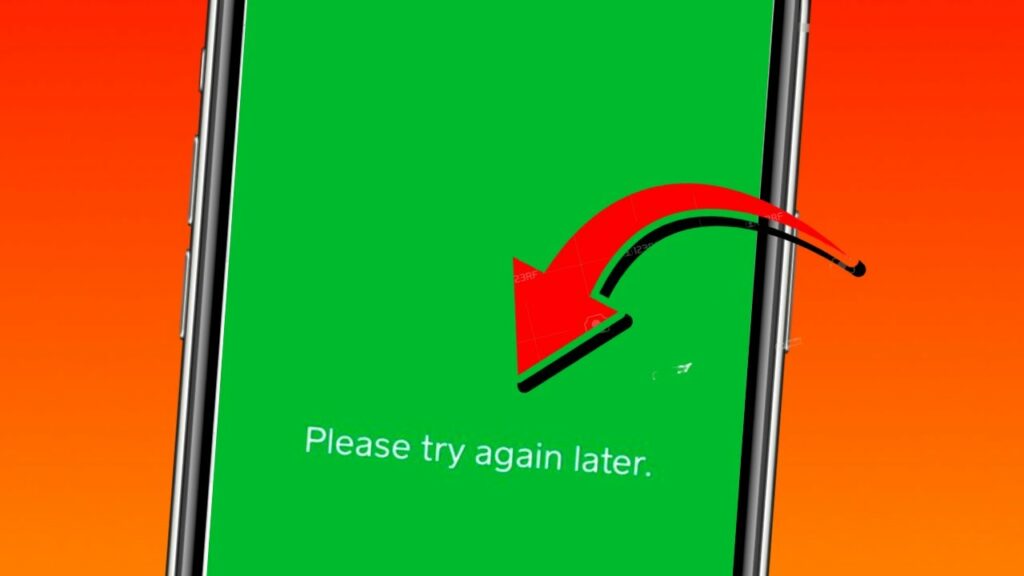
![Cash App Plus Plus Apk (Cashapp++) 3.97.0 Android and iOS. [Claim $500 in 2024] cash App Plus Plus Apk](https://axeetech.com/wp-content/uploads/2020/09/cash-App-Plus-Plus-Apk.jpg)
![What are Roblox Error Codes and what they mean. [All Roblox Errors] All Roblox Error Codes and Fixes](https://axeetech.com/wp-content/uploads/2020/07/Roblox-Error-Codes.jpg)

![Cash App Plus Plus Apk Download for Android and iOS. [$200 Give Away] Cash App Plus Plus Apk Download Android iOS](https://axeetech.com/wp-content/uploads/2021/10/Cash-App-Plus-Plus-Apk-Download-Android-iOS.png)

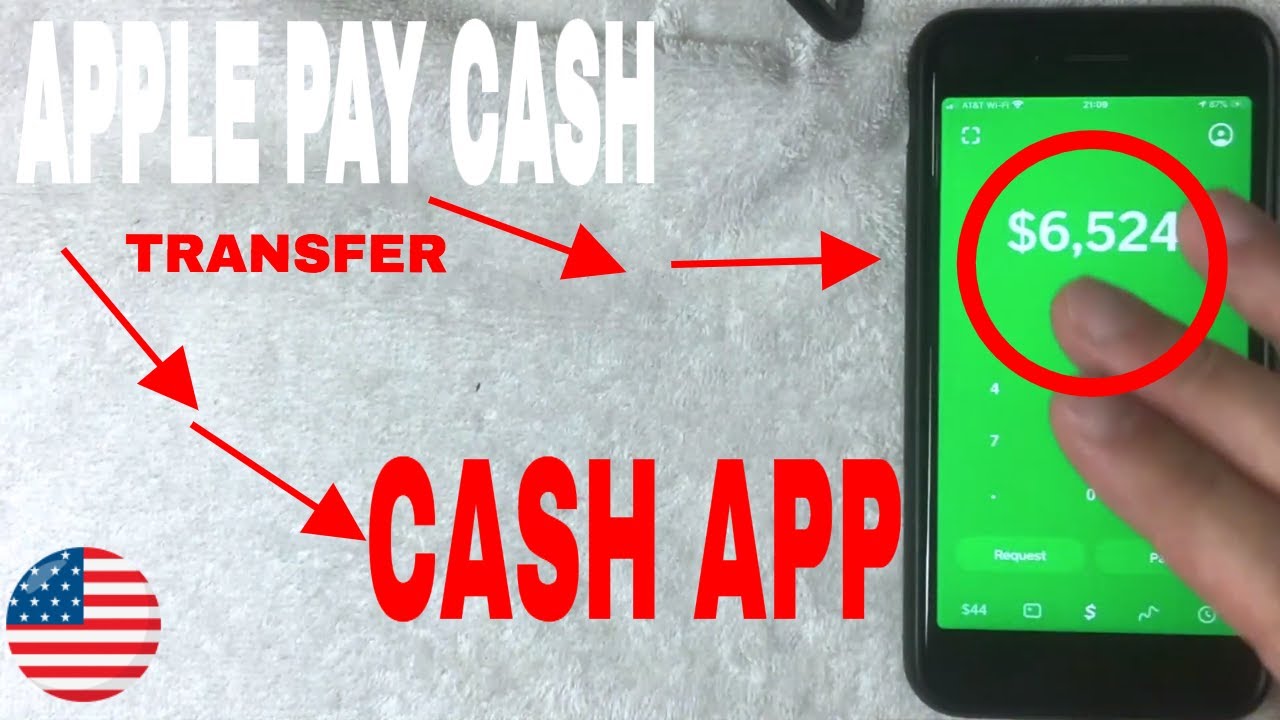


Leave a Reply