Download and install RingCentral App Apk for Android, iOS, or Desktop and Laptop PC. This while new Online video chat and the messaging app can be downloaded on multiple devices.
With the Ring Central App installed on your Android or iOS smartphone. You can work from anywhere with the RingCentral app. It’s got everything you need to stay connected: team messaging, video meetings, and phone all in one app.
Here are some of the main features of the app followed by the download Linka and installation instructions.
RingCentral Apk file Info:
| App Name | Ring_Centeral_App.Apk |
| File Size | 44 MB |
| Latest Version | 20.2.21.031 |
| Operating System | Android 5.0 and Above |
| Developer | RingCenteral Inc. |
| Updated On | 24 May 2020 |
| Play store Page | RingCentral on Playstore |
RingCenteral App Overview:
Work from anywhere with the leading all-in-one team messaging, video conferencing, and phone calling solution. You and your team can stay more connected, focused, and productive while staying home and keeping your social distances.
If you’re an educator (K-12 schools), health-care provider, or non-profit, get FREE access to RingCentral Office. Download the app and call (866) 246-4093 to get started.
Here’s how RingCentral helps teams stay efficient during this time:
?Collaborate with superior team messaging
Message individuals or teams in real-time to stay connected and bring remote workers together. Easily collaborate with file sharing, task management, and a shared calendar. All for free. No plan required.
? Stay connected with seamless video meetings
Launch video meetings directly from the app for real-time collaboration with screen sharing, chat, and markup tools.
?Make HD calls with an enterprise phone system
Get HD voice quality, call forwarding, and advanced call features all while displaying your business number as your caller ID. Use Wi-Fi, carrier minutes, or cellular data on any mobile device.
? Use SMS for on-the-go communication
Send and receive text messages using SMS from your RingCentral business number to communicate with clients and coworkers on the spot.
? Send a fax from anywhere
Send files through your mobile device with secure and easy online faxing. Attach files from Dropbox, Box, Google Drive, or any Microsoft Office application, or submit faxes online via email.
This app is compatible with ChromeOS when using a Chromebook that supports ARC (Android Run Time).
Also Download:
RingCentral Video Review:
Social Media Overview of Ring Central App:
Peace and clarity come from slowing down. Enjoy your down time. ? #longweekend #recharge #worklifebalance pic.twitter.com/U99RPsJLZX
— RingCentral (@RingCentral) May 24, 2020
Download and Install RingCentral Apk Android / iOS :
Follow these steps given below to install the RingCentral Apk v20.2.21.031 +OBB/data on your devices. The download link is given at the end of the guide. You can also download it on PC using an Android Emulator app.
- First of all, you have to download the app/game from the Direct Download G Drive Link below.
- Now on your Android device, go to settings > security > allow unknown sources.
- Now locate the downloaded APK file on your phone and tap it to begin the installation.
- Proceed with the installation and finish it.
- All Done.
Is a freelance tech writer based in the East Continent, is quite fascinated by modern-day gadgets, smartphones, and all the hype and buzz about modern technology on the Internet. Besides this a part-time photographer and love to travel and explore. Follow me on. Twitter, Facebook Or Simply Contact Here. Or Email: [email protected]

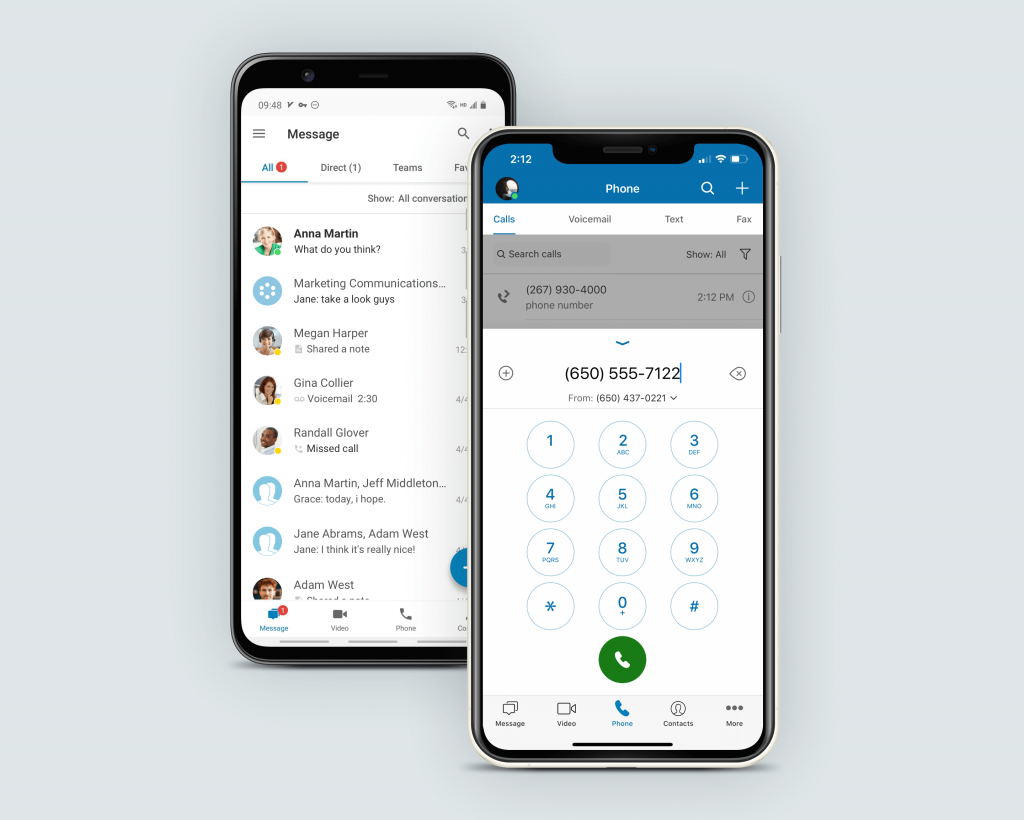

![23 Best Football Streaming Apps Free on Android [2023]. [All Leagues Streaming] Apps to Watch Live Football Matches](https://axeetech.com/wp-content/uploads/2022/11/Apps-to-Watch-Live-Football-Matches-1.jpg)

![Cash App Plus Plus Apk (Cashapp++) 3.97.0 Android and iOS. [Claim $500 in 2024] cash App Plus Plus Apk](https://axeetech.com/wp-content/uploads/2020/09/cash-App-Plus-Plus-Apk.jpg)

