Finally, we have the most anticipated Sonic Runner Revival Open Beta available for Download on both Android and iOS. The sudden release of the game by Revival Sonic, which are currently in charge of Sonic Runners Revival Project, made fans rush to download the game. This results in servers to crash instantly.
We have already posted the Sonic Runners Revival Apk link on our site. But it seems that the official site with the original copy is also dead at the moment. However, the developer’s twitter account is quite passionate to revive the links soon.
Sonic Runners Revival Gameplay Trailer:
People have been posting about the Connection Errors While trying to play their first ever Sonic Runner Revival Open Beta on their devices. Meanwhile, follow this guide to download and install Sonic Runners Revival for Windows 10 PC.
Social Media Response to Sonic Runner Revival Connection Error:
Sonic Runners Revival open beta is released but the server situation is still up there. pic.twitter.com/A7JCE2Kni7
— Minty (@Retro_Minty) July 15, 2019
Because I somehow got it to load, here’s footage of the Sonic Runners Revival Project running on an iPhone 6S!
…it’s Sonic Runners, alright. And given how much I enjoyed Runners when it wasn’t pleading with me to buy IAPs, that’s fine with me pic.twitter.com/hVX5miMb9E
— Tracker (@Tracker_TD) July 15, 2019
What if
You wanted to play sonic runners revival open beta
but god said
“Connection failed. Please move to a place with a stronger signal and try again” pic.twitter.com/HndJRrKN5e
— twítter user @Flipnflopp (@Flipnflopp) July 15, 2019
We are currently working to bring the latest working Apk of the game for our readers. But meanwhile, you can try this fix given below.
How to Fix Sonic Runners Revival Connection Error:
The best practice to get this connection error fixed is to get the game downloaded again. But for some users, you can follow this guide given below.
- Go to Settings on your Phone.
- Head to Applications
- Search for Sonic Runners Survival
- Go to App info
- Tap on Force Stop
- Then move to Storage.
- Clear the Cache
Is a freelance tech writer based in the East Continent, is quite fascinated by modern-day gadgets, smartphones, and all the hype and buzz about modern technology on the Internet. Besides this a part-time photographer and love to travel and explore. Follow me on. Twitter, Facebook Or Simply Contact Here. Or Email: [email protected]
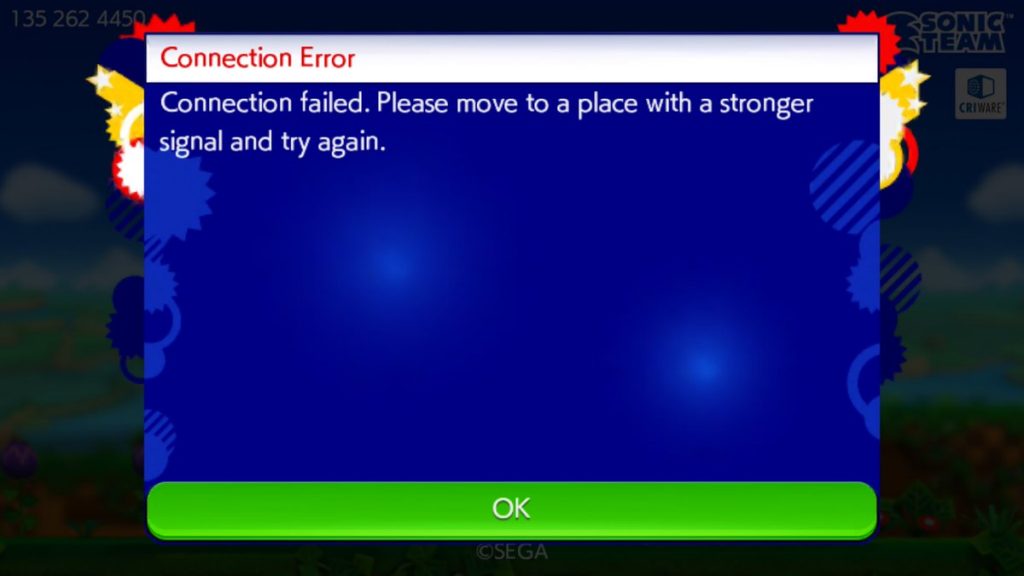
![What are Roblox Error Codes and what they mean. [All Roblox Errors] All Roblox Error Codes and Fixes](https://axeetech.com/wp-content/uploads/2020/07/Roblox-Error-Codes.jpg)

![Sonic Runners Revival Apk +OBB/Data for Android. [July 2019] Sonic Runners Revival Apk](https://axeetech.com/wp-content/uploads/2019/07/sonic_runners_revival_Apk.jpg)
![Download Sonic Runners Revival for Windows 10 PC. [2023] Sonic Runners Revival For Windows 10 PC](https://axeetech.com/wp-content/uploads/2019/07/Sonic_Runners_Revival-for_Windows-10-PC.jpg)
![23 Best Football Streaming Apps Free on Android [2023]. [All Leagues Streaming] Apps to Watch Live Football Matches](https://axeetech.com/wp-content/uploads/2022/11/Apps-to-Watch-Live-Football-Matches-1.jpg)


