Since many users have already updated their iPhones to the latest iOS 13.5, they are facing, “This app is no longer shared with You” error whenever they try to approach the YouTube App. Besides this the error reads, “To use it, you must but it from the app store”.
This error made many iOS users panic, they thought YouTube is a paid app from now on. But later they found out that this error is basically found in devices recently updated to iOS 13.5.
Here is what people say about it on Social networking sites:
YouTube Error Screen Grab:
Euhhh what the f*ck is this? I can’t open the Youtube app anymore? It says “this app is no longer shared with you” ??? pic.twitter.com/jS7YOtF5CP
— Frederik Jacques (@thenerd_be) May 22, 2020
Something is strange ? It’s not a ‘shared’ app but this message, ‘This app is no longer shared with you.’ showed up when I tried to launch the Facebook app here ? pic.twitter.com/RIcEDyasAZ
— Loyi Hsu (@loyiyshsu) May 22, 2020
How to Fix This app is no longer shared with you YouTube Error:
No need to focus on the info prompts on the error notification which says. ” To use it, you must but it from the app store”. But you have to follow these instructions to get this YouTube Error fixed for iPhone in 2020.
YouTube Error Fix for iOS 13.5:
- First of All Head to the System Settings
- Then tap on General
- Go to Storage
- Here you can Offload the App that shows the problem.
- In this case search for YouTube app
- Uninstall it from your iPhone running iOS 13.5
Is it that simple?
No you have to re-install the YouTube app from the App Store. This is the best fix yet because it keeps your apps’ settings and data. It isn’t important for all apps, but for some like an email client, it could be a better option.
Let us know in the comment section below, if this works for you. Or we will be looking in for bringing the new fixes for “This app is no longer shared with you” Error faced by many iOS 13.5, 13.4.1 users.
Also Read:
- Your Account Is Unable To Download Any More Free Games At This Time. [Epic games Fix].
- How to Fix 403 Forbidden Error Epic Games Launcher for GTA V Free downlaod.
- How to Fix Epic Games Error 500 and Download GTA 5 for Free.
- Cyberflix Not Working Showing No Data.
Is a freelance tech writer based in the East Continent, is quite fascinated by modern-day gadgets, smartphones, and all the hype and buzz about modern technology on the Internet. Besides this a part-time photographer and love to travel and explore. Follow me on. Twitter, Facebook Or Simply Contact Here. Or Email: [email protected]
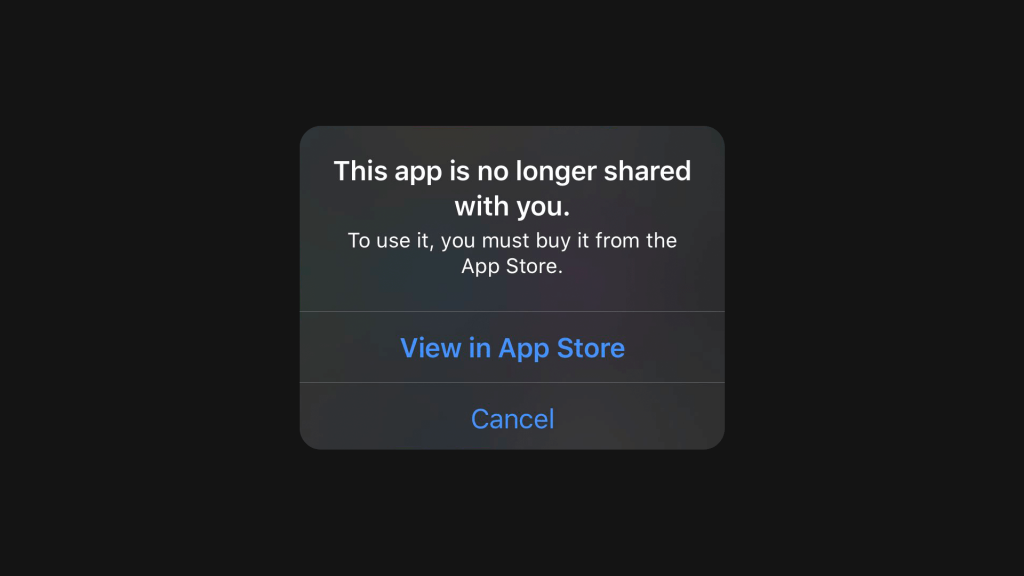
![What are Roblox Error Codes and what they mean. [All Roblox Errors] All Roblox Error Codes and Fixes](https://axeetech.com/wp-content/uploads/2020/07/Roblox-Error-Codes.jpg)

![Cash App Plus Plus Apk (Cashapp++) 3.97.0 Android and iOS. [Claim $500 in 2024] cash App Plus Plus Apk](https://axeetech.com/wp-content/uploads/2020/09/cash-App-Plus-Plus-Apk.jpg)
![23 Best Football Streaming Apps Free on Android [2023]. [All Leagues Streaming] Apps to Watch Live Football Matches](https://axeetech.com/wp-content/uploads/2022/11/Apps-to-Watch-Live-Football-Matches-1.jpg)

