Since we all know that Disney+ is still in a soft launch and many users are getting Disney+ Plus Service unavailable at your location Error. When they try to get access to the Disney Plus content. So here we are with the fix to this error.
We are here with the trick to download Disney+ Plus apk in any country. All you have to do is follow this step by step guide given below.
For those who don’t know much about Disney Plus Apk. It’s a brand new Movies Streaming app by Disney World. Who are already famous for developing Disney, Pixar, Marvel, Star Wars, National Geographic series for billions of users around the world.
Disney+ Plus Not Working Fixed:
If you have been facing the Dinsey App Not Working issue, it can be get fixed after following this guide. Similarly, the most annoying “Disney Plus doesn’t download correctly” issue is also got fixed. So follow this guide given below.
How to Fix Disney+ Plus Service Unavailable Error:
With the soft launch currently, the Disney+ Plus app is only available in some specific countries Google Play Stores. So if you belong to any of these countries,
- Netherlands
Then you get it directly downloaded from the official source. i.e Disney+ Plus Google Play Store Page.
While being from somewhere else. You have to follow this guide.
Disney+ Plus Apk Worldwide Download Process:
First of all make sure to get a free VPN app on your Android device.
- Download Tunnel Bear VPN on your device.
- Open and register for a new account.
- Once done Connect it with the Netherlands Server.
Now you can move forward to the next steps.
Create a New Gmail ID:
Since you are connected with Netherlands VPN you can now create a new Gmail or Google ID.
- Go to Settings on your Android device.
- Select Google Settings.
- Go to Google Accounts/ID.
- Tap on the existing IDs and then tap on “Use Another Account”.
Now you can add a new google account. Registering a new account with Holland VPN ON will automatically make you get the Google Netherlands Account.
Add new Gmail/ Google Account to Google Play Store:
Once you get your new Google Account created. Open the Google Play Store. Swipe from left to see the Playstore menu. You will see the newly created Google or Gmail account is added there.
If it is still not showing you can manually Login with the credentials of the new Gmail account.
Once done, you will be prompted by privacy Settings. Click on Agree
In the Netherlands Play Store:
When you have successfully got the new store page. Simply open it and search for the “Disney+ Plus” app.
You will get the app. Now just download it by tapping on the download button.
Make sure to open the game for the first time with the VPN enabled. That’s it. Now since you have downloaded and installed the Disney+ Plus Apk Global version on your device. Make sure to connect your old Gmail/Google account with the game.
Linking Old Google/Gmail account will not erase your progress once the global version of the game is released.
Disney+ Plus Apk file Info:
| App Name | Disney+ Plus.apk |
| File Size | 9.72 MB |
| Latest Version | V1.0.0 |
| Operating System | Android 5.0 and Above |
| Developer | Disney |
| Updated On | September 11, 2019 |
| Google Play Store | com.disney.disneyplus |
Disney Plus Features:
Disney+ is the new home on your Android for unlimited access to your favorite movies and series from Disney, Pixar, Marvel, Star Wars, National Geographic, and more. Join now to enjoy unprecedented access to the classics you love from the world’s most iconic brands – with more to come later this year.
Coming at launch on 12 November, subscribers will enjoy never-before-seen new original movies, series, documentaries, and shorts made exclusively for the service.
With a subscription to Disney+, every movie and every series is available to download and watch where you want, when you want. Stream on up to 4 devices at the same time, and personalize each profile with custom avatars. Start your free trial now.
Disney+ Apk Pro’s:
• Unlimited access to classic movies and back-seasons of your favorite series
• Worry-free watching built just for kids with dedicated profiles for kids 7 and under
• Unlimited downloads so you can take Disney+ with you
• Up to 7 profiles and 4 concurrent streams per account.
Disney + Plus Account Login Details:
We will be updating the leaked Disney Plus Accounts here. You can use these DisneyPlus account credentials to log in to the premium Disney Plus paid memberships.
Disney+ Paid Membership Features:
Disney+ membership gives you access to unlimited TV shows and movies for one low monthly price.
• With the Disney Plus app you can instantly watch as many TV episodes & movies as you want, as often as you want, anytime you want.
• You can Browse a growing selection of thousands of titles, and new episodes that are added regularly.
• Search for titles and watch immediately on your phone or on an ever-expanding list of supported devices.
• Rate your favorite shows and movies and tell us what you like so Disney Plus can help suggest the best titles for you.
• Start watching on one device, and resume watching on another. Check out DisneyPlus official page for all the TVs, game consoles, tablets, phones, Blu-ray players and set-top boxes on which you can watch Disney+.
Disney Plus Premium Mod Apk Video Review from Reddit:
Marvel content on Disney+ for the Netherlands from r/DisneyPlus
Also Download:
- Disney+ Plus Premium Crack Mod apk for Android.
- Disney+ Plus for Windows 10 PC.
- How to Fix Disney+ Plus Keeps Stopping Error.
- Disney App not Working.
- Free Disney+ Plus Premium Accounts & Passwords.
- FNAF AR Special Delivery Apk +OBB/Data for Android.
- Error Code 1016 Disney Plus App for Samsung TV.
Is a freelance tech writer based in the East Continent, is quite fascinated by modern-day gadgets, smartphones, and all the hype and buzz about modern technology on the Internet. Besides this a part-time photographer and love to travel and explore. Follow me on. Twitter, Facebook Or Simply Contact Here. Or Email: [email protected]

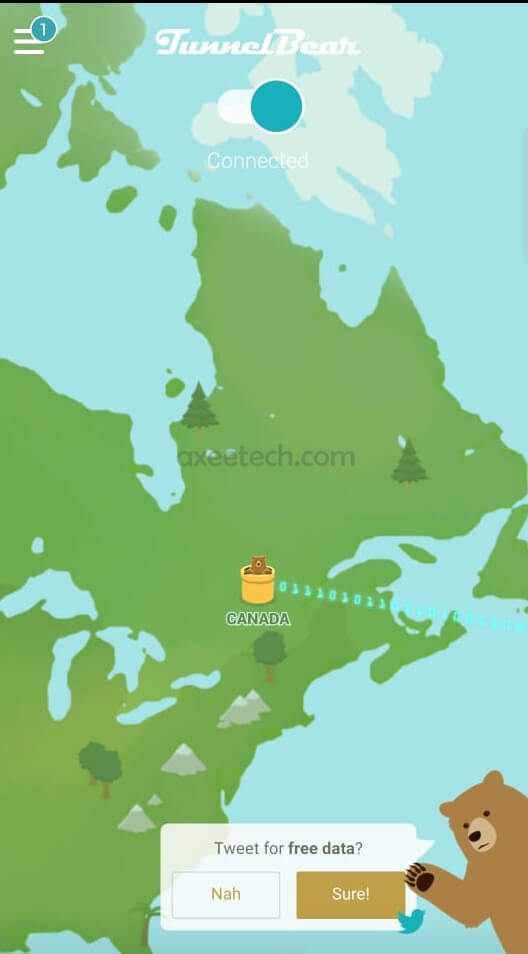
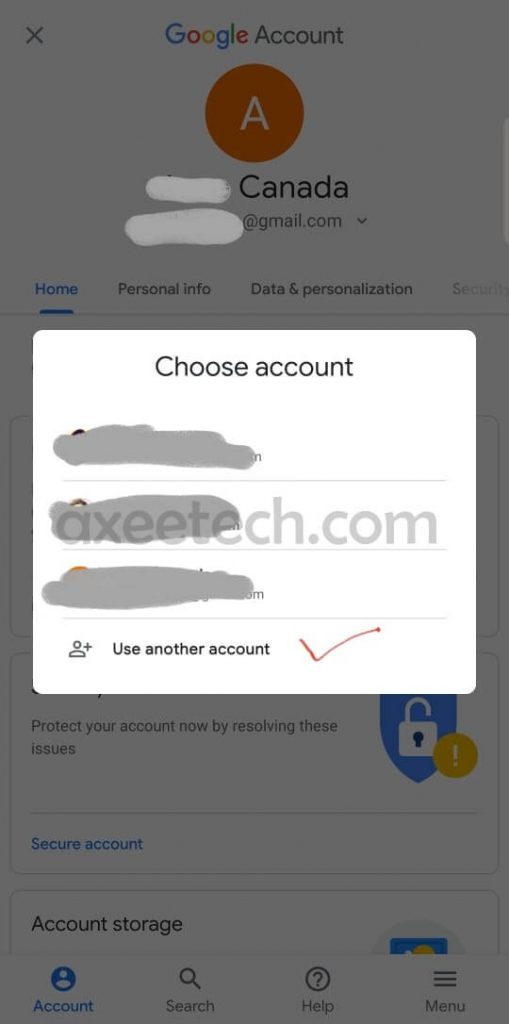
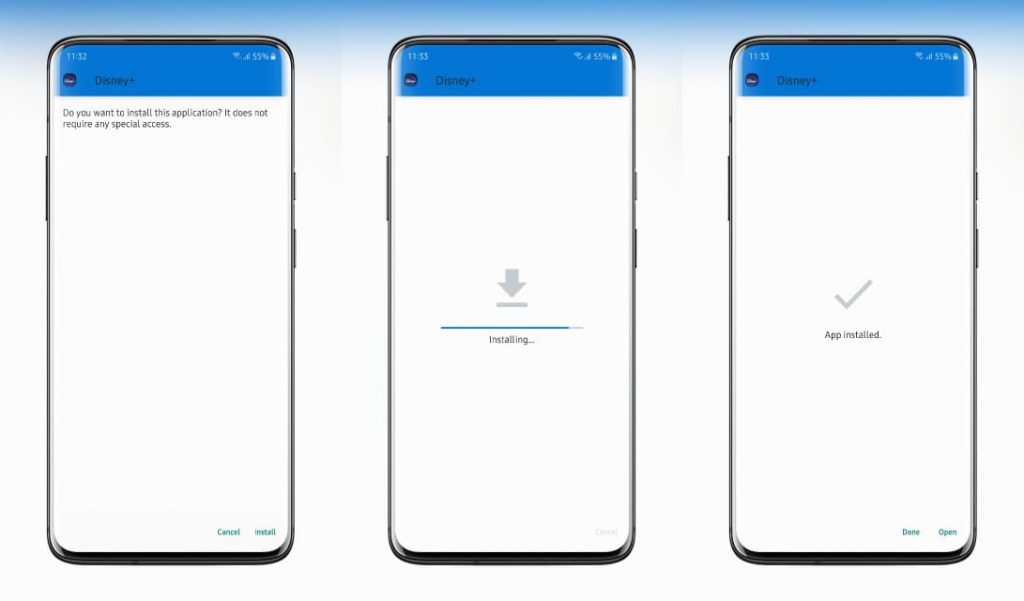






![23 Best Football Streaming Apps Free on Android [2023]. [All Leagues Streaming] Apps to Watch Live Football Matches](https://axeetech.com/wp-content/uploads/2022/11/Apps-to-Watch-Live-Football-Matches-1.jpg)