Insta today is undoubtedly one of the treasure chests, and the treasure is all the content that this social network is full of. Here you are free to learn new things, find inspiring pictures, watch instructional videos, oversee your competitors’ content, or laugh heartily at funny videos with animals.
But have you noticed how quickly content changes and how easy it is to lose something essential and useful to you? It would be great if IG allowed you to keep its content outside the platform as well. It’s more convenient to look at and be inspired by pictures or videos without having to go to Insta every time because we’re already spending a lot of time here!
What about stories IG, that disappear after 24 hours altogether? So I mean that sometimes it’s helpful to keep a Story, photo, or video in a gallery or folder on your computer so that you may access it immediately without having to go online.
Here I’m going to present you some ways of IG content saving and give some examples of bulk Instagram downloaders to upload content at the touch of a button.
Save content with online downloaders
Luckily, there are IG savers across the Internet, the core feature of which is online operating. Hence, you don’t need to install software to launch downloading — connect the Internet, and go to a downloading tool via a browser. That’s it.
Downloaders examples
Here are some of the online savers that have been developed to operate online without any installations or account login:
- Download Instagram videos;
- GramSave (image/video/ profile saver);
- DownloadGram (image/video/IGTV/Reels);
- Instagram Photo Download;
- StoryDownloader.
How to save
Whether you use an online image or video downloader (or any other web-based downloader), the way of saving is exactly the same in all such online savers:
- copy a content link on IG;
- open a saver via a browser on your device, and insert the link into the tool;
- hit the download/save button and go to a phone gallery or “Downloads” folder to find the uploaded content.
Some savers help you download a profile’s images/videos at once — so-called a bulk Instagram downloader (GRAMSAVE, Save-Insta, etc.). The way of downloading a profile content or a user’s Story/Reel is the same as in the previous case. But, instead of an image or video link, you copy and insert a username whose content (a profile one or Stories) you wish to get on your device.
By the way, whether it will be an Instagram image downloader or any other saver of IG content that lets you save other users’ content from Insta, take into account a copywriter law. We hope you respect the authors’ rights and don’t use the saved content as your authorship or use it for your commercial purposes.
Save content with apps
If downloading content is your daily grind and you’d rather have an app on your phone rather than load an online downloader via a browser, there are a couple of apps that are considered safe.
But I should say that there is not as much diversity among apps as among online uploaders. Insta carefully monitors the launch of new content downloading apps and discourages their promotion. After all, it is not interested in people watching content off the platform.
For Android, you may try a Story Saver or a Photo & video downloader for Instagram. For iPhone — a Story Saver for Me or a Reposter for Instagram (photos/videos/Stories/IGTV), that need to be installed to a phone.
The apps operate along roughly the following principle: log in to your IG account (some apps don’t even require logging) and find videos/pictures within IG to get them on an app gallery or directly to a phone gallery. To get a user’s Story, use a search bar to find a necessary account and pick out a current Story to keep it on your mobile.
Other ways of content saving
Of course, you can avoid the hassle altogether and use screen recording to save a Story/video or take a screenshot of a photo you like. But keep in mind that the quality of the content would deteriorate considerably, and screen recording with video is not convenient for frequent viewing.
Such methods are not suitable for downloading the content of an entire profile at once, in which case a bulk Instagram downloader is needed.
Is a freelance tech writer based in the East Continent, is quite fascinated by modern-day gadgets, smartphones, and all the hype and buzz about modern technology on the Internet. Besides this a part-time photographer and love to travel and explore. Follow me on. Twitter, Facebook Or Simply Contact Here. Or Email: [email protected]

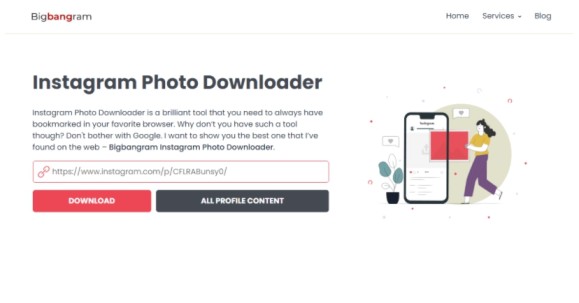

![23 Best Football Streaming Apps Free on Android [2023]. [All Leagues Streaming] Apps to Watch Live Football Matches](https://axeetech.com/wp-content/uploads/2022/11/Apps-to-Watch-Live-Football-Matches-1.jpg)




Leave a Reply