In today’s digital age, the internet is flooded with a plethora of captivating images across various platforms. Whether you’re a photography enthusiast, a digital marketer, or simply someone who loves collecting images, the need for a tool that simplifies and streamlines the process of downloading images from multiple platforms becomes evident.
This is where Imaget steps in as a powerful solution, offering an efficient way to download photo galleries with ease. In this article, we will explore what is Imaget, its main features, the platforms it supports and steps on how to use Imaget to download photo galleries in bulk.
-
What is Imaget?
Imaget downloader is a simple to use yet powerful image and GIF bulk downloading tool for Windows and Mac PCs. Imaget allows you to download original images and GIFs from almost any web gallery quickly and easily. Imaget is essential for photographers, marketers, researchers, designers, social media enthusiasts, bloggers, and anyone needing to download multiple images and galleries efficiently.
-
Imaget Main Features
Imaget comes equipped with a range of powerful features designed to streamline the process of downloading photo galleries from multiple platforms. Here are the main features of the Imaget Downloader:
- Download multiple images, GIFs and galleries simultaneously.
- Support downloading from all websites including social media, images hosting and searching websites, GIF hosting websites and any other platforms.
- Download images in their original quality.
- Automatically scroll to extract images from a web page.
- Filter images to download based on size and format.
- Organize downloaded images with customized albums and file names.
- Preview images before downloading
-
Imaget Supported Platforms
Imaget downloader supports multiple platforms, making it a versatile solution for diverse user needs. Some of the supported platforms include:
- Social Media: Download images from popular social media platforms like Instagram, Facebook, Twitter, and Pinterest.
- Image & GIF Hosting Sites: Imaget is compatible with image and GIF hosting sites such as Flickr, Imgur, Giphy, Tenor and 500px.
- E-commerce websites: Imaget supports downloading product detail images from e-commerce websites like Amazon and AliExpress.
- Creator’s platforms: Imaget supports bulk download creator’s photo, gallery and profile with one click.
- Forums and Blogs: Extract images from forums and blogs like Reddit, 4chan, and WordPress.
- Webpages: Download images from any webpage containing galleries or collections.
-
How to Download Photo Galleries in Bulk with Imaget?
By following these steps, you can efficiently download photo galleries from various platforms using Imaget downloader, saving time and simplifying the process of building your image collection.
Step 1: Download and install Imaget from the official site on your computer.
Step 2: Go to the webpage containing the photo gallery you want to download.
Copy the URL of the gallery, open Imaget and paste the copied URL into the URL box.
Step 3: Click the “Auto Scroll” button, and Imaget will auto-scroll to load all images on this web page.
Step 4: Imaget will display a list of detected images. You can select the images you want to download based on format or size, adjust file naming, set download destination folder, and configure other settings such as image size, file types, etc.
Step 5: Click the “Save All” button to initiate the bulk download process. Imaget will automatically download the selected images to the specified destination folder.
Step 6: Once the download is complete, you’ll have the images saved to your computer. And you can click the “Open folder” icon or “Show in folder” button to find all the downloaded images.
-
Imaget Pricing
The Imaget downloader provides a trial version with limited functionality. To enjoy full access to all features, users can opt for various pricing plans tailored to their usage requirements. Imaget offers the following pricing models:
- Monthly Plan: Gain access to all Imaget features on a single PC each month for only $4.95.
- Yearly Plan: Experience the complete suite of Imaget features on one PC for an entire year at the cost of $19.95.
- Lifetime Plan: Acquire lifetime access to all Imaget features on a single PC with a one-time payment of $29.95.
- Family Plan: Unlock the full Imaget experience on up to 5 PCs with a comprehensive package priced at $39.95.
-
Imaget Pros and Cons
| Pros | Cons |
|
|
FAQs
- Is Imaget easy to use for beginners?
Yes, Imaget is designed with a user-friendly interface, making it accessible for both beginners and experienced users.
- Can I preview images before downloading them with Imaget?
Yes, Imaget allows users to preview images before initiating the download. This feature ensures that users can select and download only the images they need.
- Are there customization options in Imaget?
Yes, Imaget provides customization options, including settings for download destination, file naming, image size, and file types. Users can tailor these settings based on their preferences and requirements.
- Does Imaget offer a trial version?
Yes, Imaget provides a trial version with limited functionality. Users can explore the trial version to understand how the tool works before deciding to purchase a subscription or license.
- Is Imaget suitable for professional use?
Yes, Imaget is suitable for both personal and professional use. It is widely used by photographers, digital marketers, researchers, designers, and other professionals who need to download images in bulk.
-
Conclusion
In conclusion, Imaget emerges as a valuable tool for individuals and professionals seeking an efficient and streamlined approach to downloading images from multiple platforms. With its user-friendly interface, versatile features, and broad platform support, it stands out as a reliable solution in the realm of bulk image downloading. Suggest downloading and using Imaget to enhance your image collection process and unlock a new level of efficiency in managing digital content.
Is a freelance tech writer based in the East Continent, is quite fascinated by modern-day gadgets, smartphones, and all the hype and buzz about modern technology on the Internet. Besides this a part-time photographer and love to travel and explore. Follow me on. Twitter, Facebook Or Simply Contact Here. Or Email: [email protected]
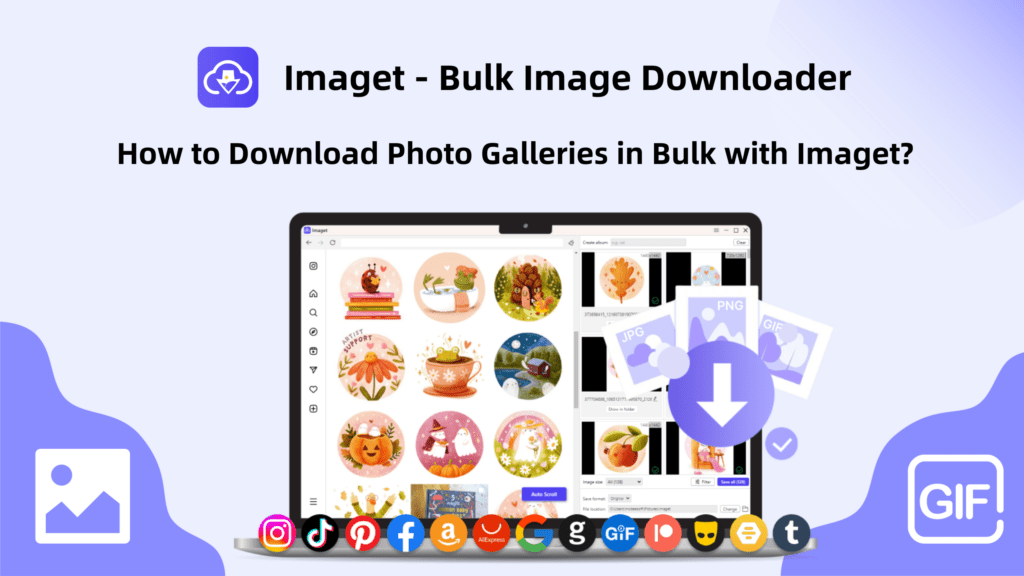
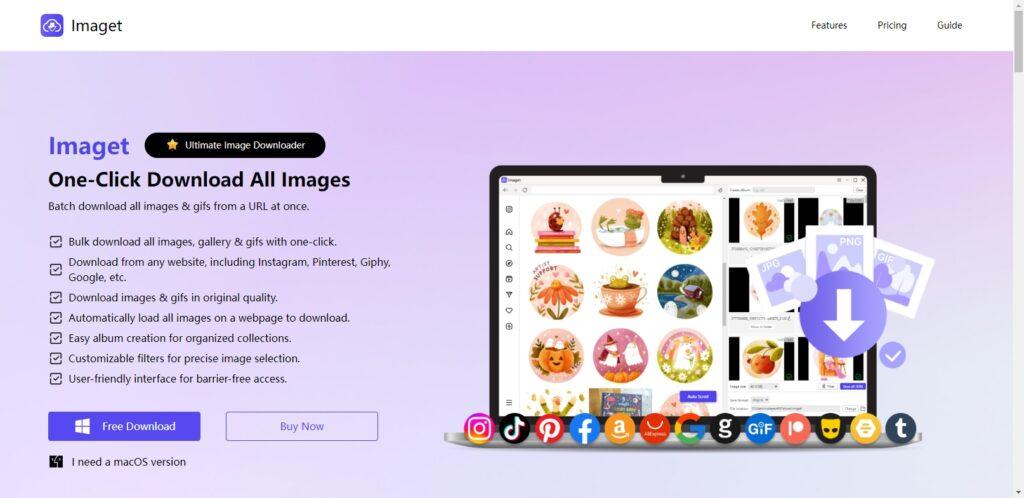
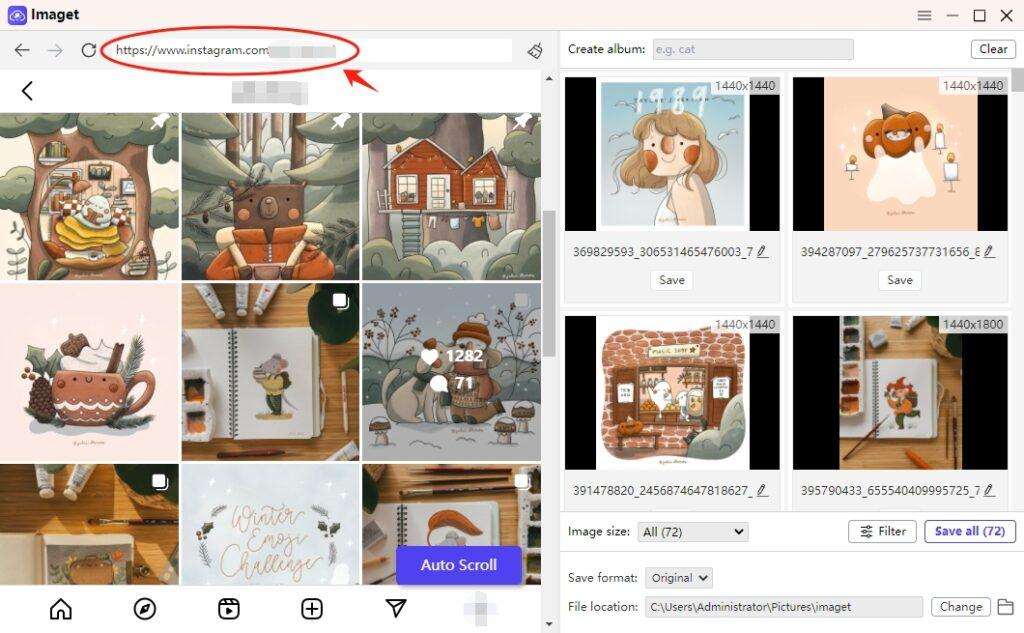
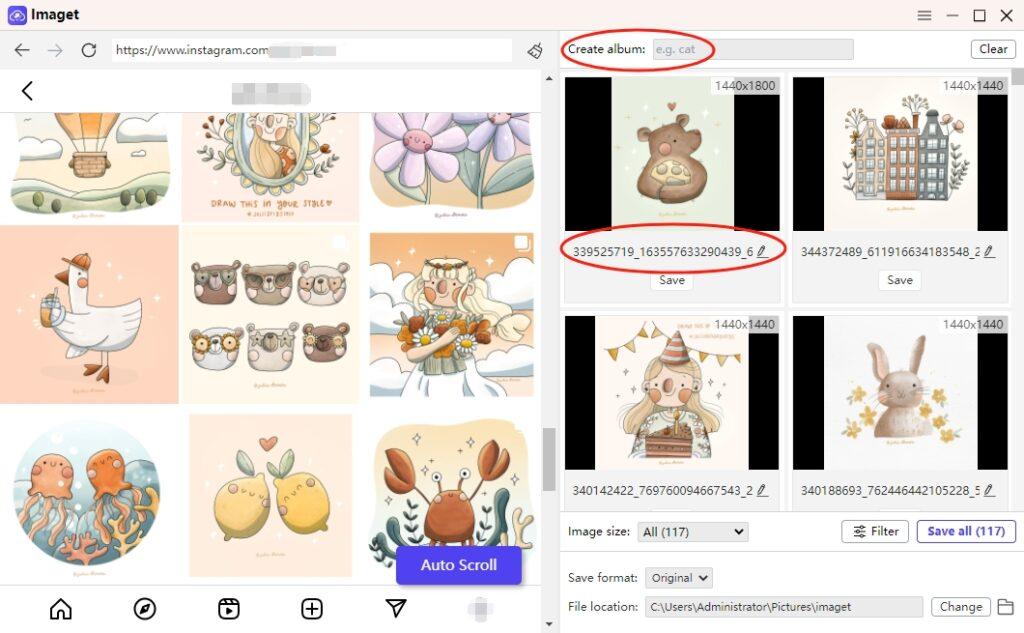
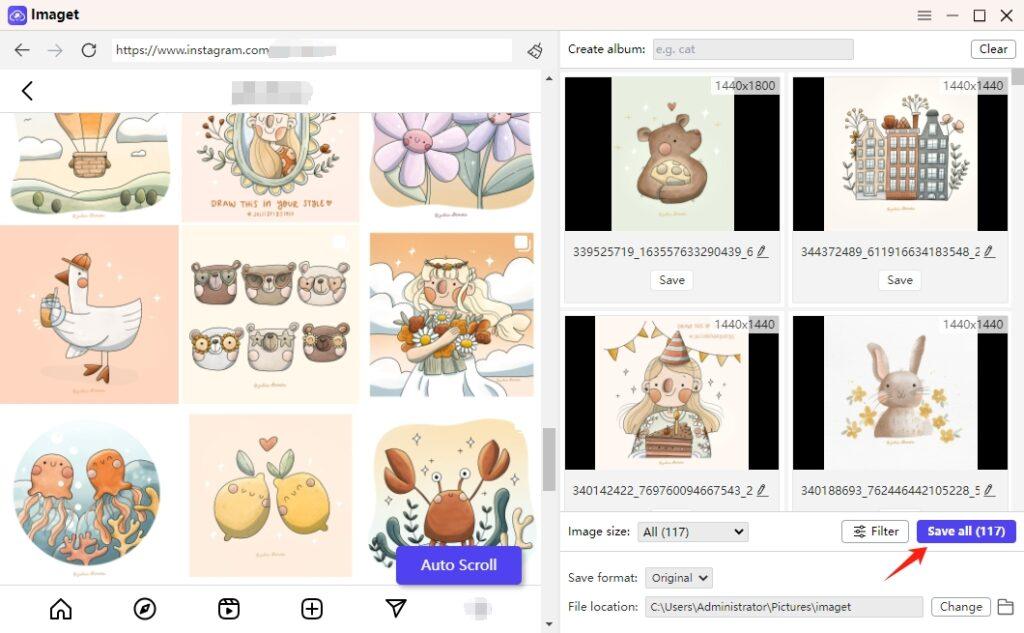
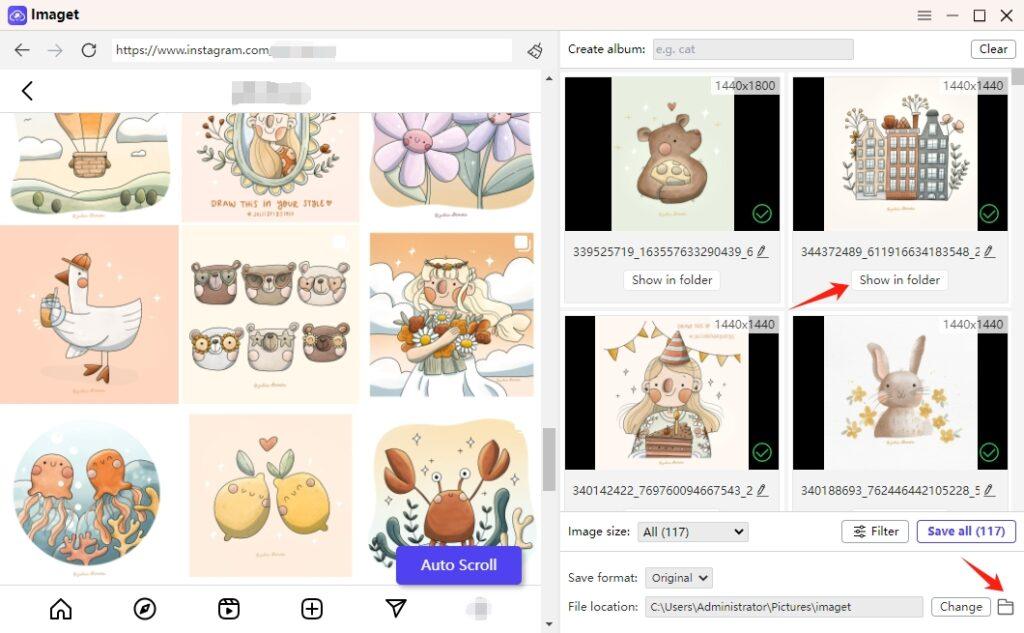





![Download Nude Photo Editor Apk for Android 2023. [Remove Clothes make it Nude] Nude Photo Editor](https://axeetech.com/wp-content/uploads/2023/08/Nude-Photo-Editor-150x150.jpg)
Leave a Reply