If you are facing SolarMovies Video Not Loading issue on your PC or smartphone browsers, then you are not the only one facing this problem as many SolarMovies users are facing issues like video loading or access denied.
So, here we will share with you some of the proven steps you should take to make your SolarMovies site start loading the video content you need to watch.
SolarMovie is a great source for free HD movie streaming featuring an extensive collection of movies with great personalization options. It’s easy to sort the content based on genre, launch date, and country along with nice categorization. Movie content categories include sci-fi, fantasy, anime, mythological, etc. You can find your favorite movies easily from the vast library of Solar Movie with the use of its decent search bar. The user interface and the site as a whole is mobile friendly. Check out the best working SolarMovies domain here.
But if you are accessing the best working SolarMovies and it’s also not loading the movies or TV shows content in the browser, then here are some ways to fix this video not loading issue.
Simple Steps to Fix the SolarMovies Video Not Loading Issue:
Following are the steps to fix the video not working issue for the SolarMovies website. This simple testing procedure can be done for other websites too, to make sure that the not working status can be fixed.
ISP Blocked issue:
ISP blockage is one of the common issues resulting in video not loading. The reasons for SolarMovies ISP blockage can vary widely like your ISP, local regulations, and this site’s nature as it offers free movie content.
In case of ISP blockage, you can fix the video not problem by using a VPN or Proxy server as these bypass your ISP and route your device to a different country or region.
Hosting Server Not Working:
Free movie streaming sites like SolarMovies use 3rd party video hosting providers and embed all video content to stream online and offer different servers. If you see either an error or a black screen or it shows continuous buffering, you can also try switching to alternative servers.
If the issue still persists because of the hosting server issue, then you can fix this problem by using a VPN. You can try installing a VPN extension on the browser or any VPN software.
Clear Browser Cache & Data:
If you are facing a SolarMovies video not working issue or site loading is taking enough time, then you can try to fix this problem by cleaning the browsing data and cache. You should purge Chrome browser data & cache. Check the site or video streaming after deleting the data.
To clear browser data and cache, go to Chrome settings >> Privacy and security option.
Then Clear Browsing Data > Choose the Advanced tab from the pop-up settings box > Select “All Time” as the Time range.
Now choose to right-tick for options like “Browsing History”, “Download History”, “Cookies and other site data”, and “Cached images and files”. Then click the “Clear Data” button to fix the SolarMovies Video Not Loading error on Chrome Browser.
Change Browser DNS:
If there is a SolarMovies “Video not loading” issue, then you can also try changing the browser DNS.
DNS is basically a set of IP addresses to be retrieved upon request and changing it won’t affect internet speeds.
How to change DNS?
- Open chrome settings
- Go to Privacy and Security
- Click the “Security” section
- Now click “Use Secure DNS” from the settings bar
- Now choose “Customize” and set the DNS shown in the dropdown menu or enter any DNS. You can also check the DNS list below
| DNS Server | DNS | Alternative DNS |
| Google Public DNS | 8.8.8.8 | 8.8.4.4 |
| OpenDNS | 208.67.222.222 | 208.67.220.220 |
| Quad9 DNS (IPv4) | 9.9.9.9 | 149.112.112.112 |
| Quad9 DNS (IPv6) | 2620:fe::fe | 2620:fe::9 |
| Cloudflare DNS | 1.1.1.1 | 1.0.0.1 |
Remove or Re-install Chrome Extensions:
There are several browser extensions that block content or sites. You should check your installed extensions if you find any extension that might be becoming an issue for loading SolarMovies video then you need to disable or remove that extension in order to fix the video now working issue.
To remove extensions open chrome extensions by entering URL chrome//extensions and check any extension possibly blocking the SolarMovies content or restricting the page loading like any ad-blocker extension. Now disable that extension by toggling off like pointed in the screenshot below and then reloading the SolarMovies site.
By following any or all of the ways explained above, SolarMovies should be working now. If your SolarMovies is still not working, Try these SolarMovies alternatives. Or you can even download the app from here.
We hope this simple guide on how to fix video loading issues on SolarMovies was helpful. Please feel free to comment below for any queries regarding the video loading issue.
Is a freelance tech writer based in the East Continent, is quite fascinated by modern-day gadgets, smartphones, and all the hype and buzz about modern technology on the Internet. Besides this, a part-time photographer and love to travel and explore. Follow me on. Twitter, Facebook Or Simply Contact Here. Or Email: [email protected]

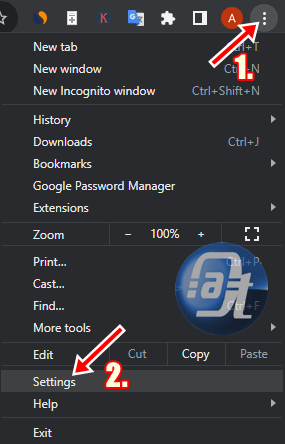
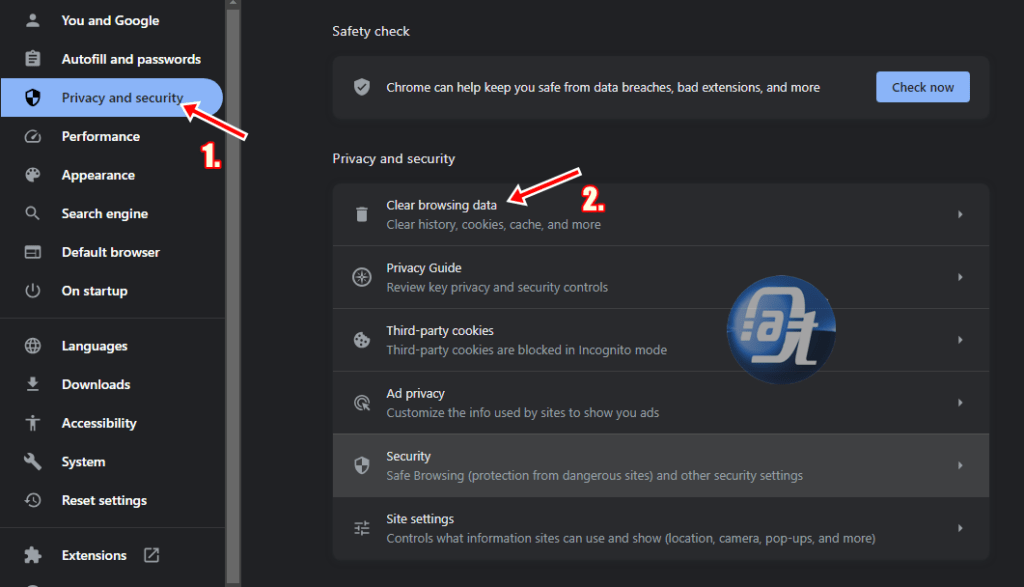
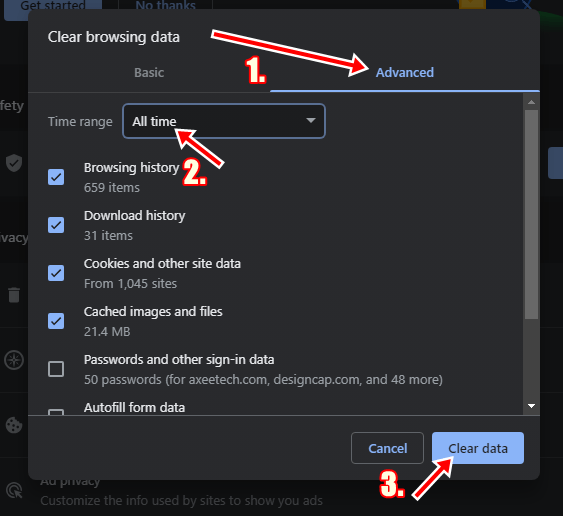
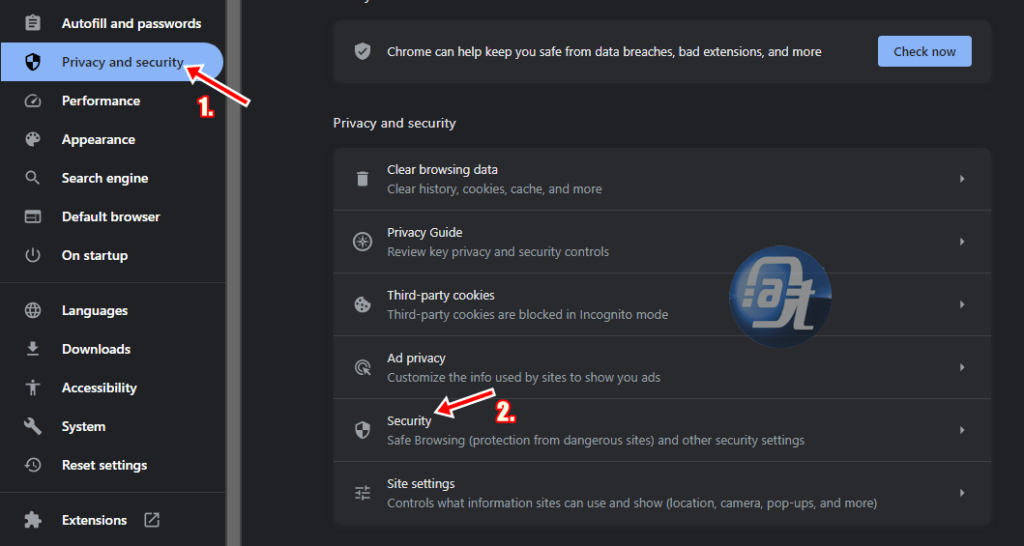
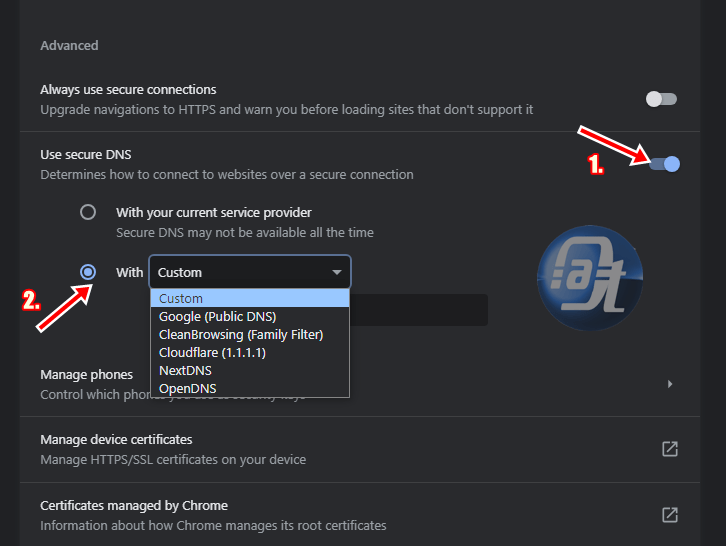
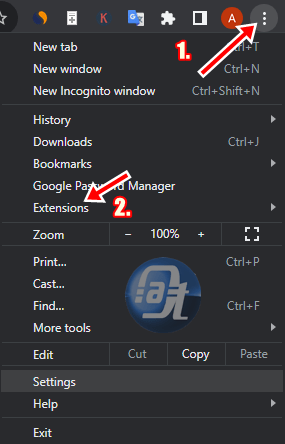
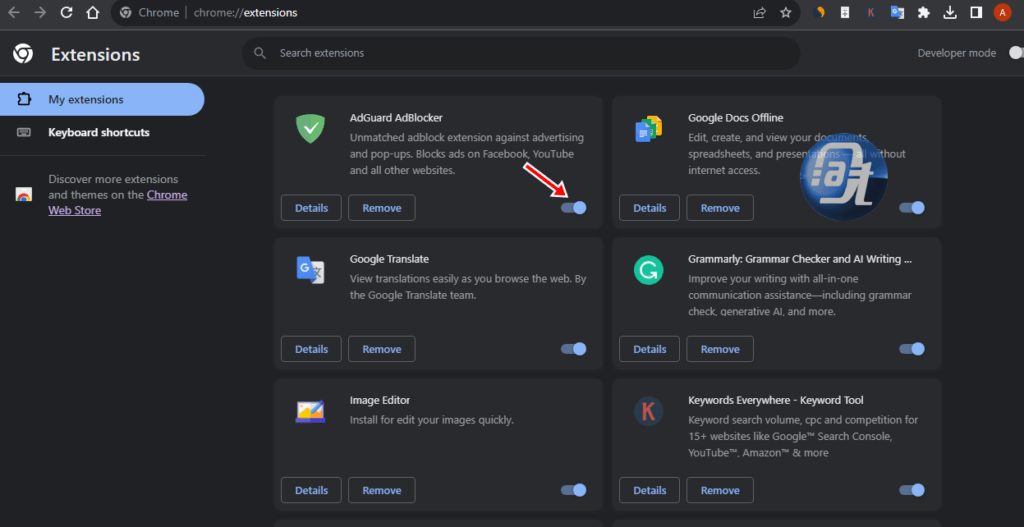








Leave a Reply