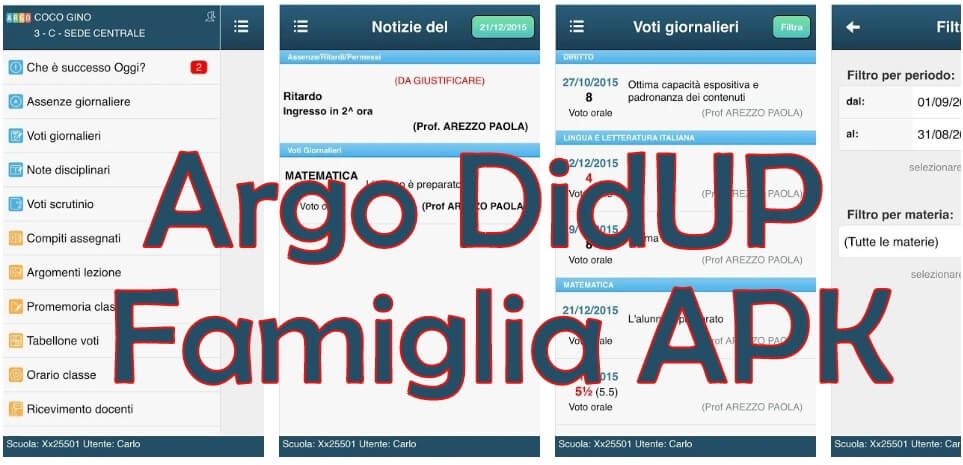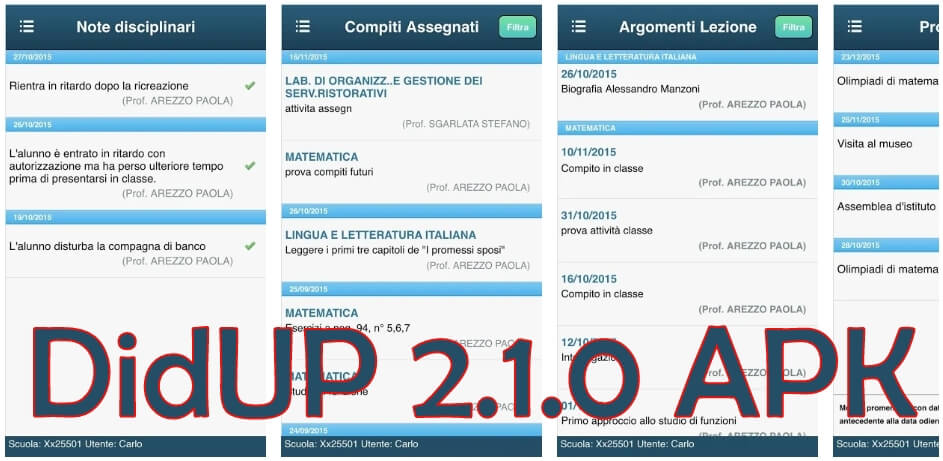Download and install Argo Didup Famiglia apk for Android. This is the Didup 2.1.0 Apk app update which is released on the 4th of October 2019. The new DidUP Family app is developed by the Argo Software Srl from Itlay. This app helps in the registration of new kids to schools in the country.
We are here with the latest and working DidUP 2.1.0 Apk app. This will enable you to download the new registration forms for the schools enlisted. Here are some of the main features of the app. Followed by the DidUP Download link and installation guides.
All Links are updated.
DidUP Famiglia Apk Files Download Info for Android:
| App Name | DidUP_Famiglia_.Apk |
| File Size | 1.3 MB |
| Latest Version | v2.1.0 |
| Operating System | Android 5.0 and Above |
| Developer | Argo Software Srl |
| Updated On | 04 October 2019 |
| Google Play Store | DidUP on Play Store |
Argo DidUP Famiglia Main features and intro:
DidUP – Family is the Argo Software mobile application that allows consultation of electronic register data, which the school decides to make available to families for the current school year.
The application allows consultation even in offline mode, ie even in cases of temporary absence of connection to the Argo Software servers.
The use of the application is aimed only at parents / pupils of schools in possession of the Argo SCUOLANEXT license.
WARNINGS:
- Not all features shown on the card screens may be available within the app, but this does not depend on Argo Software but on the preferences of the school.
-
The school itself has the possibility of generating two types of users: “pupil” and “parent”.
The parent user can carry out operations such as justification of absences, having read the disciplinary notes, booking interviews with teachers, etc., which instead are closed to students. If the school has provided only one student-type user, we suggest that you request the parent type to use these additional features.
You can see in the “Information on” section what kind of user you are using. -
If you are the parents of several students and the school has correctly uploaded for you a single user, and provided you with “parent” type credentials, you can switch from the data of one child to those of the other child, simply by clicking on the bar top of the app, where the student’s name and class is shown.
If your children belong to two different schools both managed by Argo, or if you have two students, you can save the credentials of both children (by making two separate logins) and choose which user to log in at the time of login. This will allow you not to enter the school codes, user code and password each time.
* Argo Software recommends not inserting your credentials into systems other than our official channels, in order not to risk a violation of privacy and potential unauthorized disclosure of user data.
DidUP 2.1.0 Apk app Video Review and Guide:
DidUP 2.1.0 App Update Features:
Published the new version 2.1.0 of DidUP, with this version some improvements have been made to the following functions:
- it is now possible to insert lessons not included in the timetable directly from the class newspaper, using the + button at the end of the line. The operation is the same compared to what happens in the initial planni of the teacher’s lessons, only in this case the teacher already has the selected class and only has to choose which subject to sign with.
- fixed the bug that did not allow the cancellation of the hours of lessons not foreseen from time. A ow these cancellations do not happen more by clicking on the orange / green, which from now on will only serve to put on and remove the signature, but within the retail lesson where you fill in the activities.
- inserted the red badges that signal the presence of new elements in the current day for the entries annotations, reminders and disciplinary notes. This count is done at the time of entering the class, so as soon as you enter a data you will not see the badge appear immediately. If possible we will make the alerts visible instantly at the next update.
- next to the username in the upper right corner there is an icon ( ? ) which allows access to the manual on another browser tab.
- inserted specific icon in the newspaper in correspondence of the replaced teacher.
- managed the case of the number of lesson hours higher than 12.
- as requested by the users, the contrast of the elements in the planning and in the register has been increased to improve the display
Source: assistenza.argo.software
Download and install Argo DidUP Famiglia v2.1.0 for Android 2019:
Follow the instructions given below.
- Download the latest DidUP 2.1.0 Apk OBB + Data by following this guide.
- Now on your Android device, go to settings > security > allow unknown sources.
- Now locate the downloaded APK file on your phone and tap it to begin the installation.
- Proceed with the installation and finish it.
- All Done. Here is the certified link of the latest apk app to download now.
Is a freelance tech writer based in the East Continent, is quite fascinated by modern-day gadgets, smartphones, and all the hype and buzz about modern technology on the Internet. Besides this a part-time photographer and love to travel and explore. Follow me on. Twitter, Facebook Or Simply Contact Here. Or Email: [email protected]