Here we are with the official iOS 13 beta 4 ipsw Direct Download Links. You can no easily update your iPhone, iPad or iPod touch using these links. The new iOS 13 ipsw brings some huge changes to the original 12.4 version of the iOS.
You can download and install the Final version of iOS 13 Beta 4 Build direct download Link on your iPhone XS, iPhone XS Max, iPhone XR. According to Apple, the update fixes bugs with eSIM activation on the iPhone XS, XS Max, and XR. It also addresses an issue that could affect cellular connectivity in Turkey on the iPhone XS, XS Max, and XR. eSIM is one of the iPhone XS, XS Max, and XR’s biggest features, so it’s good that Apple is pushing out a fix to solve activation problems, especially as major carriers like T-Mobile begin to roll out support for it.
How to Download and install iOS 13 Beta 4 ipsw Build from direct links given below :
Step 1: Connect your iOS 13 Beta 4 confirmed iDevice with iTunes via USB.
Step 2: Restore your iPhone, iPad or iPod touch to last official iOS 12.3 via iTunes, then set up it as a new iPhone.
Step 3: Download last iOS 13 Beta 4 for your iPhone, iPad or iPod touch:
Download iOS 13 beta 4 IPSW Files Build:
iPhone Download Links
- iPhone 6S
- iPhone 6S Plus
- iPhone SE
- iPhone 7
- iPhone 7 Plus
- iPhone 8
- iPhone 8 Plus
- iPhone X
- iPhone XR
- iPhone XS
- iPhone XS Max
iPad Download Links
- iPad Mini 4
- iPad Mini 5
- iPad Air 2
- iPad Air 3
- iPad 9.7-inch (2017)
- iPad Pro 9.7-inch
- iPad Pro 12.9-inch (1st generation)
- iPad Pro 12.9-inch (2nd generation)
- iPad Pro 10.5-inch
- iPad Pro 11-inch
- iPad Pro 12.9-inch (3rd generation)
- iPad 9.7-inch (2018)
iPod touch Download Link
Xcode Download Link
Over The Air Profile
If you found any issues with the above-given links, You can comment below. Sign-up for iOS 13 Beta program here.
Also Download: iOS 13 Stock Wallpapers [All 8 Full HD]
How to get iOS 13 Beta 2 Profile to get the ipsw OTA Without PC:
We have been working to update the links but still you can get the latest iOS 13 Beta 1 Profile on your iPhone, iPod or iPad following this guide.
- Open the Safari browser and go to [ iOS 13 beta Profile Link ]
- Tap on Download button.
- Then make sure to tap on “Allow” on the new Pop-up screen > Next tap on “iPhone”
- Next, you would be taken to “iOS Beta Software Profile.” Then, you have to tap on Install → Enter your iPhone Passcode.
- Tap on Install at the top-right corner → Tap Install again in Popup.
- Next Tap on Restart.
- Once the iPhone restarts, head to Settings > General > Software Update.
- You will see iOS 13 Beta 4 Update being shown.
- Tap on it and get it downloaded.
That’s it.
What’s new in iOS 13 Beta 4 Without PC Review:
Here are all the detailed Release Notes and all the information regarding this iOS 13 Beta 4 ipsw new features.
iOS 13 Beta 4 IPSW Release Notes:
59 new emojis added to the latest iOS 13 Beta 4 update so far.
You can Also Download:
- Download macOS Catalina Beta 1 .DMG [Developer Beta profile Link].
- iOS 12.3 Final GM Download for iOS devices.
- Pokemon Rumble Rush ipa for iOS devices.
- Angry Birds Explore Apk for Android [June 2019].
Is a freelance tech writer based in the East Continent, is quite fascinated by modern-day gadgets, smartphones, and all the hype and buzz about modern technology on the Internet. Besides this a part-time photographer and love to travel and explore. Follow me on. Twitter, Facebook Or Simply Contact Here. Or Email: [email protected]

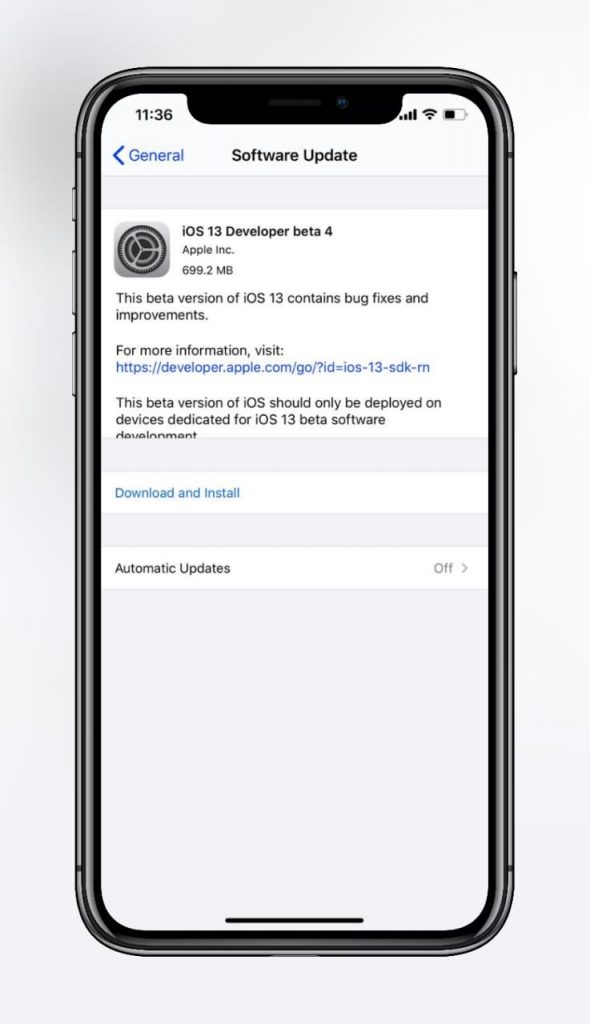
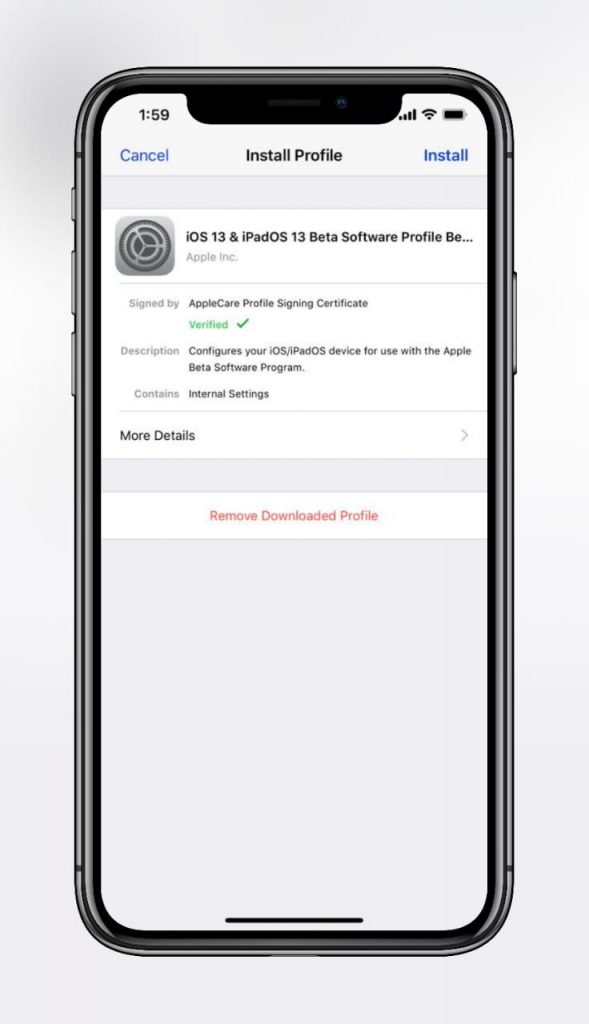
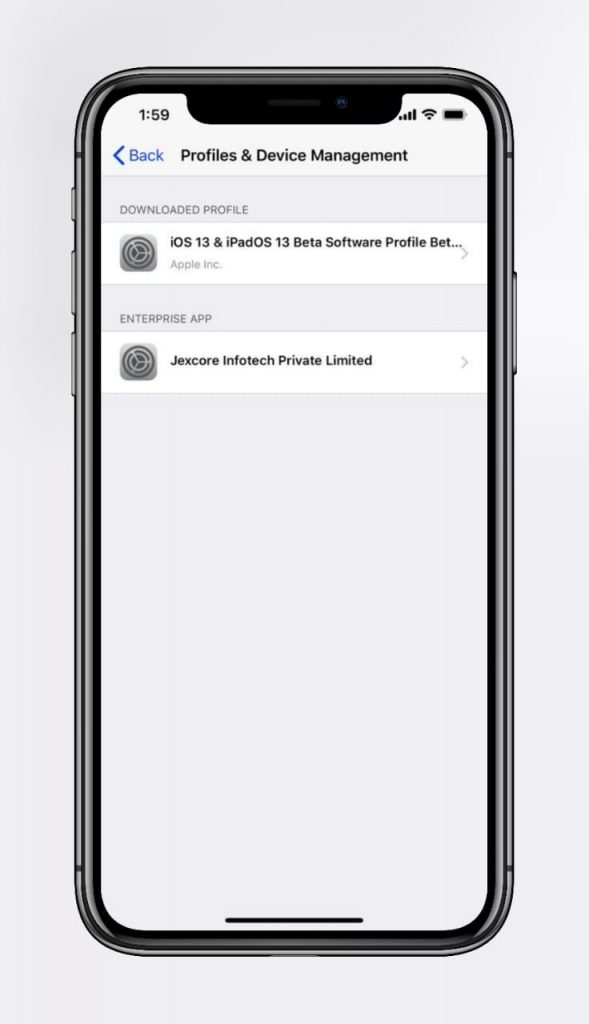
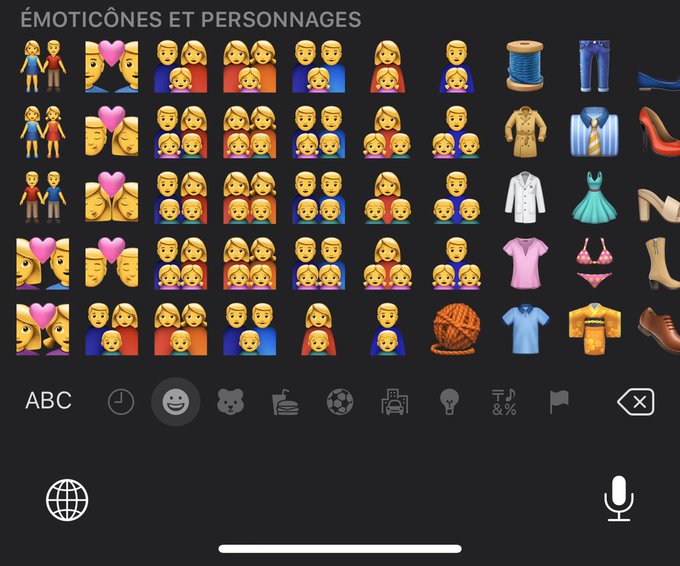
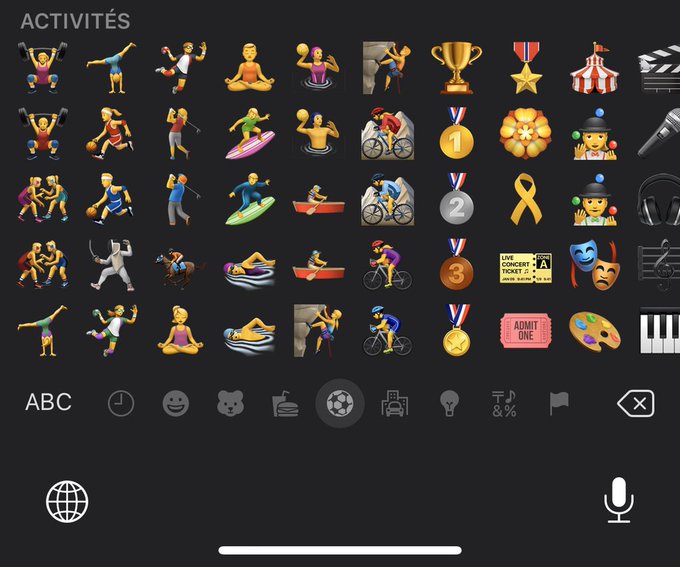

![iOS 13 Beta 2 ipsw download with Profile link, for iPhone, iPad, iPod Touch [18 June 2019]. iOS 13 Beta 2 ipsw with Profile Link](https://axeetech.com/wp-content/uploads/2019/06/iOS-13-Beta-2-ipsw-Profile-Link.jpg)
![Download iOS 13 Beta 1 ipsw via direct link to iPhone, iPad or iPod Touch. [Build 17A5492t June 2019] iOS 13 Beta 1 ipsw Direct Download Link](https://axeetech.com/wp-content/uploads/2019/06/iOS-13-Beta-1-ipsw-Download.jpg)
![iOS 13 Beta 8 ipsw Direct Download With Profile Links. [21 August 2019] iOS 13 Beta 8 ipsw Download Link Iphone](https://axeetech.com/wp-content/uploads/2019/08/iOS-13-Beta-8-ipsw-Download-Links-iPhone-iPad-iPod.jpg)
![iOS 13 Beta 5 ipsw Direct Download With Profile Links. [30 July 2019] iOS 13 Beta 5 ipsw download Links](https://axeetech.com/wp-content/uploads/2019/07/iOS-13-Beta-5-ipsw.jpg)
![iOS 13 Beta 6 ipsw Direct Download With Profile Links. [7 August 2019] iOS 13 Beta 6 ipsw File Download Links](https://axeetech.com/wp-content/uploads/2019/08/iOS-13-Beta-6-ipsw.jpg)
![Download iOS 13.1 Beta 1 ipsw for iPhone, iPod, iPad. [28 August 2019] iOS 13.1 Beta 1 ipsw](https://axeetech.com/wp-content/uploads/2019/08/iOS-13.1-Beta-1-ipsw.jpg)

