Straight Talk Wireless APN Settings: Straight Talk Wireless is a prepaid wireless service provider that offers no-contract plans on a variety of phones and devices. It utilizes the network infrastructure of Verizon, AT&T, and T-Mobile for countrywide coverage. Its users get good coverage wherever they go. Using major US mobile carriers as the base carrier to offer its services makes its network and coverage strong and wide.
Straight Talk also sells a variety of phones and devices. You can transfer your number to Straight Talk easily. Its plans start at affordable prices such as just $35 per month, and it has a variety of plans to choose to have unlimited talk, text, and data. You can also purchase other services including international calling, hotspot tethering, and caller ID.
As it offers fast-speed internet 4G LTE and 5G (in some areas) but users require Straight Talk Wireless APN Settings to access the internet and MMS service. If you are looking for Straight Talk Wireless APN settings, then you are at the right place as we are here with a complete guide on how to set up APN settings for Straight Talk Wireless.
You can also get automatic updates by messaging 611611 or if you have a locked T-Mobile phone then you will get APN Settings pre-configured in your device but other devices will require manual configurations for Straight Talk Wireless APN settings.
This step-by-step guide will allow you to access the internet and all the available 2G, 3G, 4G, LTE, or 5G services provided by Straight Talk Wireless. Moreover, with these APN Settings, you can configure your mobile Multimedia Message Settings called MMS. All these settings will work on both your Android and iOS devices.
How to Change Straight Talk Wireless APN Settings?
Follow this page for the comprehensive guide on how to change Access point names settings of Straight Talk Wireless on any device as it includes the APN Settings for Android, Windows, iPhone, and the Non-Smartphone the regular Classic Phone APN Settings changing method.
Straight Talk Wireless APN Settings
You are required to set these values for Straight Talk Wireless APN settings:
| Setting | Value |
| Name | Straight Talk |
| APN | TFDATA |
| Proxy | Proxy.mvno.tracfone.com |
| Port | 80 |
| Username | Leave it blank |
| Password | Leave it blank |
| Server | Leave it blank |
| MMSC | http://mms-tf.net |
| MMS Proxy | mms3.tracfone.com |
| MMS Port | 80 |
| MCC | 310 |
| MNC | 410 |
| Authentication type | Leave it blank |
| APN Type | default,mms,supl |
| APN Protocol | IPv4 |
| APN Roaming Protocol | IPv4 |
| Bearer | Leave it blank |
Straight Talk Wireless 5G APN Settings
List of required values for Straight Talk Wireless 5G APN Settings:
- Name: Straight Talk
- APN: TFDATA
- Proxy: proxy.mvno.tracfone.com
- Port: 80
- Username: Leave it blank
- Password: Leave it blank
- Server: Leave it blank
- MMSC: http://mms-tf.net
- MMS Proxy: http://mms3.tracfone.com
- MMS Port: 80
- MCC: 310
- MNC: 410
- Authentication type:
- APN Type: default,mms,supl
- APN Protocol: IPv4
- APN Roaming Protocol: IPv4
- Bearer: Leave it blank
Alternate Straight Talk Wireless APN Settings
You can also try these APN settings:
- Name: Straight Talk
- APN: tfdata
- Proxy: Leave it blank
- Port: Leave it blank
- Username: Leave it blank
- Password: Leave it blank
- Server: Leave it blank
- MMSC: http://mms-tf.net
- MMS Proxy: http://mms3.tracfone.com
- MMS Port: 80
- MCC: 310
- MNC: 410
- Authentication type: Leave it blank
- APN Type: default,mms,supl
- APN Protocol: IPv4
- APN Roaming Protocol: Leave it blank
- Bearer: Leave it blank
MMS Settings of Straight Talk Wireless for iPhone or iPad
To configure MMS settings for Straight Talk Wireless on an iPhone or iPad, fill up the data for MMS Settings by going to Settings >> Cellular >> Cellular Data Network >> APN Settings.
MMS Data for Straight Talk Wireless (AT&T)
Enter the following required data for the MMS settings:
- APN: tfdata
- Username: Leave it blank
- Password: Leave it blank
- MMSC: http://mms-tf.net
- MMS proxy: mms3.tracfone.com
- MMS Max Message Size: 1048576
- MSS UA Prof URL: Leave it blank
MMS Data for Straight Talk Wireless (Verizon)
Enter the following required data for the MMS settings:
- APN: vzwinternet
- Username: Leave it blank
- Password: Leave it blank
- MMSC: http://mms.vtext.com/servlets/mms
- MMS proxy: Leave it blank
- MMS Max Message Size: 1048576
- MSS UA Prof URL: Leave it blank
MMS Data for Straight Talk Wireless (T-Mobile)
Enter the following required data for the MMS settings:
- APN: wap.tracfone
- Username: Leave it blank
- Password: Leave it blank
- MMSC: http://mms.tracfone.com
- MMS proxy: 216.155.165.40
- MMS Max Message Size: 1048576
- MSS UA Prof URL: Leave it blank
Video Guide to Change Access Points Names of Straight Talk Wireless
Straight Talk Wireless Customer Support Details
You can contact Straight Talk Wireless by:
- Calling their customer service phone number at 1-877-430-2355
- Texting “Support” to 611611
- Emailing your queries to [email protected]
- Checkout Contact Page
- The business hours are Monday to Sunday from 8 am to 11 pm EST
That’s it. You have done changing the Straight Talk Wireless APN settings on your device. Make sure to proceed with caution and always double-check if the APN settings data is provided by your mobile network operator. The values must always be accurate.
Now you can enjoy your optimized network connection. If you are still facing the issues, you can let us know via the comment section or contact Straight Talk Wireless Support for further queries.
Is a freelance tech writer based in the East Continent, is quite fascinated by modern-day gadgets, smartphones, and all the hype and buzz about modern technology on the Internet. Besides this, a part-time photographer and love to travel and explore. Follow me on. Twitter, Facebook Or Simply Contact Here. Or Email: [email protected]
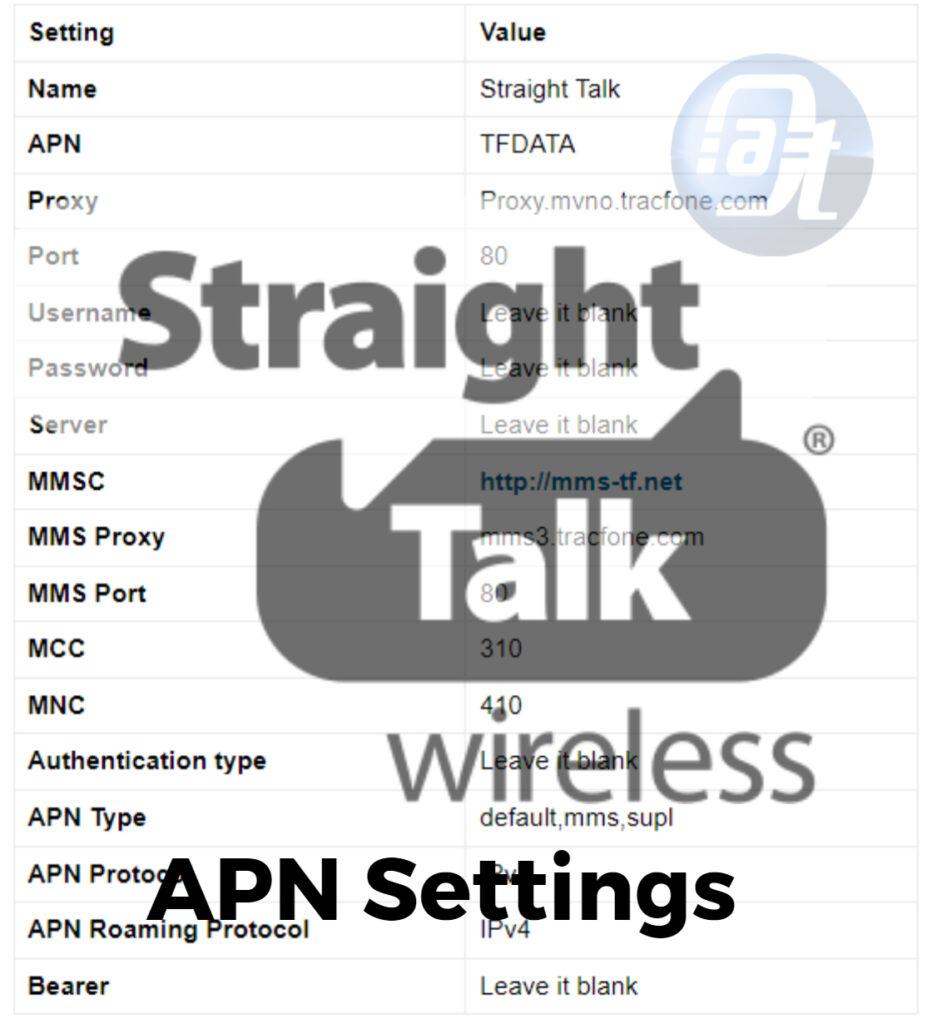
![Mystic Messenger Walkthrough Day 4 [2022] Mystic Messenger Email Guide 2022](https://axeetech.com/wp-content/uploads/2022/01/Mystic-Messenger-Email-Guide-2022.jpg)

![707 Mystic Messenger Email Guide. [All Codes] Mystic Messenger Email Guide](https://axeetech.com/wp-content/uploads/2020/06/mystic-messenger-Email-Guide-Lists.jpg)
![23 Best Football Streaming Apps Free on Android [2023]. [All Leagues Streaming] Apps to Watch Live Football Matches](https://axeetech.com/wp-content/uploads/2022/11/Apps-to-Watch-Live-Football-Matches-1.jpg)
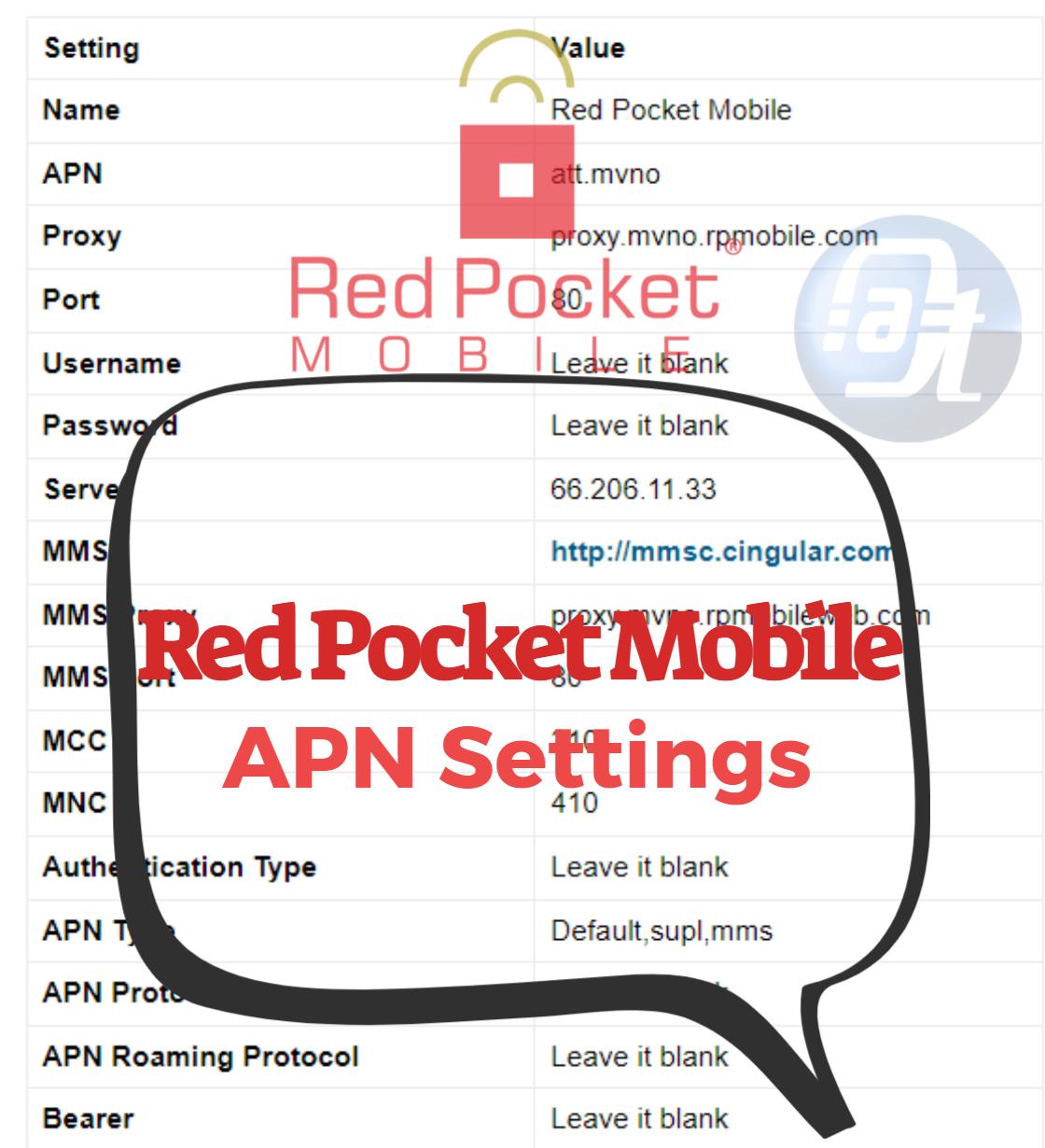
![Total Wireless APN Settings Updated [2023] Total Wireless APN Settings](https://axeetech.com/wp-content/uploads/2023/07/page10.jpg)
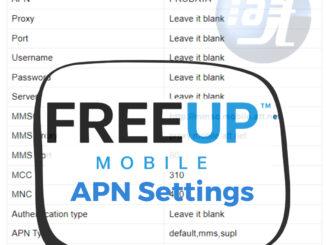
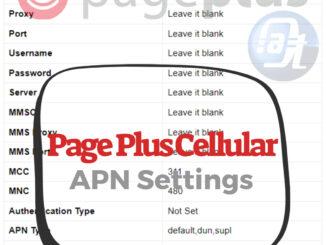
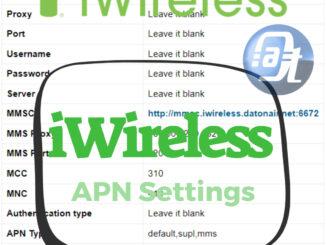
Leave a Reply