WYSIWYG HTML editors offer the convenience of visual web development. But beneath the surface, the code they generate can have far-reaching consequences for your website’s speed and user experience. This guide delves into the performance pitfalls of HTML WYSIWYG editors and how to make informed choices that won’t slow you down.
The Performance Challenge
Here’s why an HTML WYSIWYG editor’s output can impact performance:
- Bloated Code: Editors may produce overly verbose HTML and CSS, filled with unnecessary elements, attributes, or inline styles. This increases file size and slows down page rendering.
- Unoptimized Images: Without built-in image handling features, editors often lead to uncompressed images or those lacking responsive attributes (srcset, sizes), hindering performance.
- JavaScript Overhead: Feature-rich editors can introduce heavy JavaScript, leading to longer load times and the potential for clunky interactions on the page.
- Conflict with Performance Tools: An editor’s code structure may make it difficult to implement optimizations from content delivery networks (CDNs), caching systems, or other performance-enhancing tools.
How to Evaluate HTML WYSIWYG Editors for Performance
Here are key factors to consider when evaluating the performance impact of an editor:
- Code Output: Examine the HTML and CSS generated by the editor. Is it lean and semantic, or cluttered with unnecessary elements and styles?
- Image Optimization: Does the editor offer image resizing, compression, and support for responsive image formats (WebP, AVIF)?
- JavaScript Footprint: Assess how much JavaScript the editor requires. Look for options to minimize or modularize scripts for better performance.
- Framework Compatibility: Verify smooth integration with your chosen framework (React, Vue.js, Angular, etc.) as this will impact how efficiently the editor’s output aligns with your overall rendering strategy.
- Customization: Determine the level of control you have over code output, minification options, and the ability to selectively load features you need.
Performance-Focused Best Practices
- Choose Wisely: Research editors known for prioritizing clean code and performance.
- Enforce Clean Code: Always review the generated HTML and CSS, removing unneeded code and optimizing where possible.
- Image Optimization: Ensure your editor has image handling features or integrate a dedicated image optimization workflow.
- Testing: Use browser performance tools and services like Lighthouse or WebPageTest to identify bottlenecks caused by your editor’s output.
- Use Plugins Judiciously: Be mindful of the performance impact of third-party plugins and add-ons.
Froala: A Lightweight Option
Froala stands out as an HTML WYSIWYG editor with performance in mind. Here’s why it’s worth considering:
- Minimal Code: Prioritizes clean, streamlined HTML and CSS output.
- Image Handling: Includes built-in image optimization features.
- Modular Architecture: Allows selective loading of features, reducing JavaScript bloat.
- Framework Integrations: Works efficiently with React, Vue.js, and Angular.
Advanced Features to Consider
- Code Minification: The process of removing unnecessary characters (spaces, comments, etc.) from HTML, CSS, and JavaScript code. Minification reduces file sizes, thus improving load times. Explore tools like HTML Minifier: https://html-minifier.com/, CSSNano: [invalid URL removed], and UglifyJS: https://github.com/mishoo/UglifyJS2 for further information.
- Lazy Loading: A technique for deferring the loading of images, videos, or other elements below the fold (not immediately visible on page load) until the user scrolls down. This improves initial page load performance and reduces data usage. Learn more about lazy loading: https://developer.mozilla.org/en-US/docs/Web/Performance/Lazy_loading.
- Progressive Web Apps (PWAs): PWAs bridge the gap between websites and native apps, offering fast, offline-available experiences. A well-optimized HTML WYSIWYG editor can contribute to building performant PWAs, allowing users to install your web content for app-like behavior. Find information on PWAs: https://web.dev/progressive-web-apps/.
- Content Delivery Networks (CDNs) CDNs geographically distribute your website’s static assets (images, CSS, JavaScript) across a network of servers. This reduces latency and improves loading times, especially for users located far from your primary web server. Learn about CDNs like Cloudflare: https://www.cloudflare.com/ or Akamai: https://www.akamai.com/.
- pen_spark
Conclusion
Choosing the right HTML WYSIWYG editor involves balancing convenience and performance. By understanding potential performance pitfalls and using the strategies outlined in this guide, you can make choices that boost both your development experience and your website’s speed.
Is a freelance tech writer based in the East Continent, is quite fascinated by modern-day gadgets, smartphones, and all the hype and buzz about modern technology on the Internet. Besides this a part-time photographer and love to travel and explore. Follow me on. Twitter, Facebook Or Simply Contact Here. Or Email: [email protected]
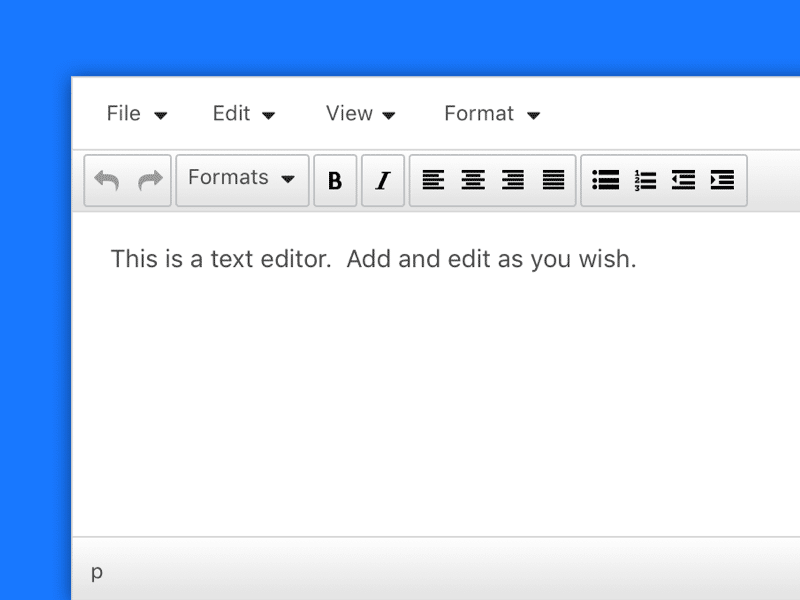
![How to Fix "Clickable elements too close together" in Google Search Console. [WordPress 2019] Clickable elements too close together Wordpress fix Google Search Console](https://axeetech.com/wp-content/uploads/2019/07/Clickable-elements-too-close-together-Wordpress-fix-Google-Search-Console.jpg)
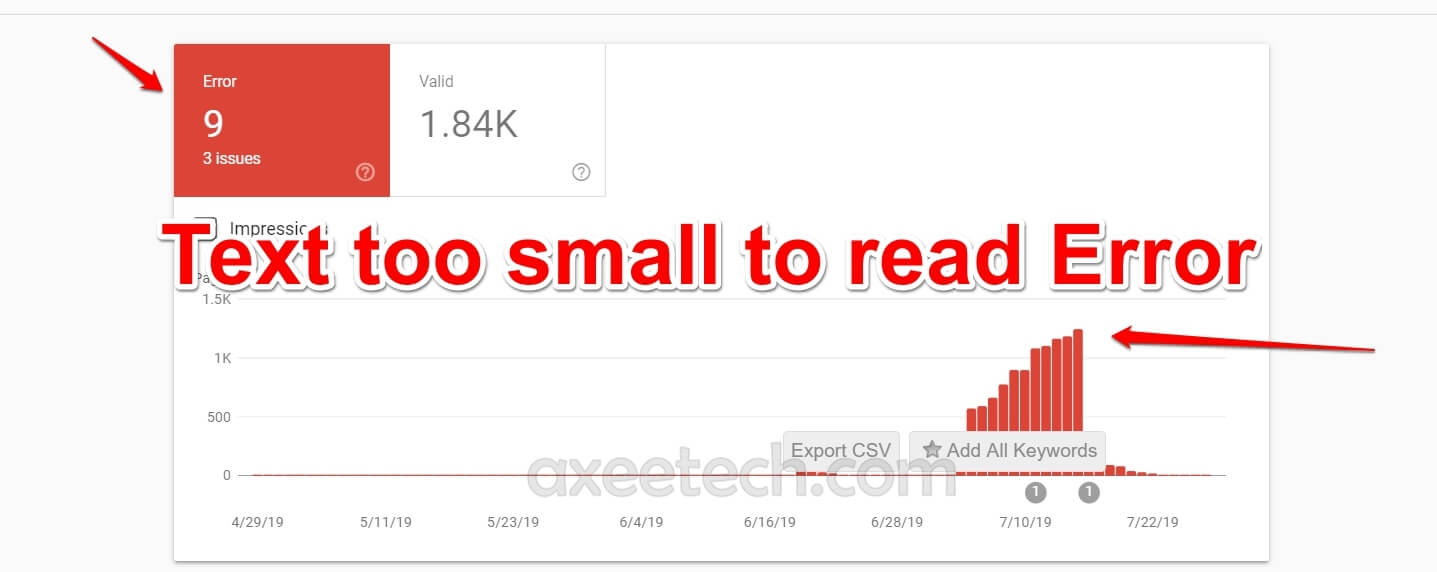
![What are Roblox Error Codes and what they mean. [All Roblox Errors] All Roblox Error Codes and Fixes](https://axeetech.com/wp-content/uploads/2020/07/Roblox-Error-Codes.jpg)



Leave a Reply