In the rapidly evolving landscape of education, the ways students learn are continually changing. Traditional methods of instruction are giving way to more innovative and interactive approaches, largely driven by the integration of technology into the classroom. One of the most transformative trends in education is the use of collaborative technology tools that empower students to engage, learn, and succeed in entirely new ways.
In this article, we will explore how students learn and delve into the various collaborative technology tools that are shaping modern education.
Understanding How Students Learn
Before we delve into the world of collaborative technology tools, it’s essential to understand the fundamentals of how students learn. Education researchers, including experts from https://eduboard.com/, have spent decades studying this complex process, and while there is no one-size-fits-all answer, several key principles can guide our understanding.
Active Engagement is Crucial
Active engagement is at the heart of effective learning. When students actively participate in the learning process, they are more likely to grasp and retain information. Passive learning, where students simply listen or read without active involvement, is less effective. Collaborative technology tools are designed to promote active engagement by encouraging interaction and participation.
Social Interaction Facilitates Learning
Human beings are inherently social creatures, and this trait extends to the realm of education. Collaborative learning, where students work together in groups or pairs, fosters social interaction that can enhance learning outcomes. Technology tools enable students to collaborate, whether they are in the same classroom or on opposite sides of the globe.
Personalization Enhances Learning
Every student is unique, and their learning needs and preferences vary. Personalized learning recognizes this diversity and tailors educational experiences to individual students. Collaborative technology tools often incorporate adaptive features that adjust the content and pace of learning to suit each student’s abilities and progress.
Feedback and Assessment are Essential
Feedback is a critical component of the learning process. Students need to know how they are performing and where they can improve. Technology tools offer real-time feedback and assessment, enabling students to track their progress and educators to identify areas that require additional attention.
Collaborative Technology Tools: A Transformative Force in Education
With a foundational understanding of how students learn, let’s explore the exciting world of collaborative technology tools and how they are reshaping education.
Virtual Learning Environments
Virtual learning environments (VLEs) are comprehensive platforms that provide a digital space for students and educators to interact. These platforms often include features like discussion boards, multimedia content, assignments, and assessment tools. VLEs foster collaborative learning by enabling students to engage with course materials, interact with peers, and receive feedback from instructors.
One prominent example of a VLE is Moodle, an open-source platform widely used in education. Moodle allows educators to create online courses with interactive content and assessment tools. Students can access course materials, submit assignments, and engage in discussions, fostering a collaborative and interactive learning experience.
Video Conferencing and Webinars
The rise of video conferencing and webinar tools has revolutionized remote learning and collaboration. Platforms like Zoom, Microsoft Teams, and Google Meet enable students and educators to connect in real-time, regardless of geographical distances. These tools support live lectures, group discussions, and one-on-one interactions.
During the COVID-19 pandemic, video conferencing tools became indispensable for remote learning. They allowed students to maintain a sense of connection with their peers and instructors, even when physically separated. The ability to see and hear fellow students and teachers in real time enhances the social aspect of learning, making it more engaging and interactive.
Collaborative Document Editing
Collaborative document editing tools have transformed the way students work together on projects and assignments. Google Docs and Microsoft Office Online are prime examples. These tools enable multiple users to simultaneously edit and comment on the same document, fostering real-time collaboration and eliminating the need for email exchanges and file attachments.
Collaborative document editing not only streamlines group work but also teaches valuable digital literacy skills. Students learn how to navigate online interfaces, share documents, and provide constructive feedback, all of which are essential skills in today’s digital world. Whether you’re working on a group project or seeking assistance from a cheap essay writing service, these collaborative tools make the process smoother and more efficient.
Learning Management Systems (LMS)
Learning Management Systems are comprehensive platforms that encompass a wide range of features for managing and delivering educational content. They go beyond VLEs by providing tools for course administration, tracking student progress, and integrating with other educational technologies.
One of the most widely used LMS platforms is Canvas by Instructure. Canvas offers a user-friendly interface for educators to create and manage courses, while students can access course materials, submit assignments, and engage in discussions. The integration of third-party tools and plugins allows for further customization and enhanced collaboration.
Online Discussion Boards and Forums
Online discussion boards and forums are essential components of collaborative learning environments. These tools enable students to engage in asynchronous discussions, where they can post questions, respond to peers, and explore topics in-depth. Discussion boards facilitate critical thinking, as students must articulate their thoughts and engage in meaningful dialogues.
Platforms like Reddit and Discourse have shown how powerful online communities can be in fostering collaborative learning. Educators can harness these tools to create virtual communities around specific topics, enhancing student engagement and participation.
Gamification and Interactive Simulations
Gamification and interactive simulations leverage the power of technology to make learning more engaging and fun. These tools incorporate game elements such as points, badges, and leaderboards into educational activities, motivating students to achieve their learning objectives.
For instance, platforms like Kahoot! and Quizlet allow educators to create interactive quizzes and flashcards that students can use for self-assessment and competition. Gamification encourages active participation and friendly competition, which can boost retention and understanding of course materials.
Adaptive Learning Platforms
Adaptive learning platforms are designed to cater to individual student needs by tailoring the learning experience. These tools use algorithms to analyze student performance and adjust the difficulty and content of lessons accordingly. Adaptive learning platforms ensure that students receive personalized instruction, making education more effective.
One notable example is Knewton, an adaptive learning platform that partners with educational institutions to offer personalized learning experiences. By continuously assessing student progress, Knewton adapts content and resources to address areas where students may be struggling, leading to improved outcomes.
Challenges and Considerations
While collaborative technology tools offer tremendous benefits to students and educators, they also present challenges and considerations that must be addressed for effective integration into education.
Access and Equity
Not all students have equal access to technology and the internet, creating a digital divide. Educators and policymakers must work to ensure that all students, regardless of their socioeconomic background, have access to the necessary technology and tools. This may require providing devices and internet connectivity to underserved communities.
Digital Literacy
Students need to be digitally literate to effectively navigate and utilize technology tools. Educators should incorporate digital literacy education into the curriculum to ensure that students are proficient in using collaborative technology tools safely and effectively.
Privacy and Security
Protecting student data and privacy is of utmost importance. Educational institutions and technology providers must adhere to strict data protection policies and ensure that student’s personal information is safeguarded against potential breaches. To stay informed about the best resources for getting help and safeguarding student data, you can read an informative essay writing services review at https://essaysadvisor.com/.
Training and Professional Development
Educators require training and professional development opportunities to effectively use collaborative technology tools. Continuous learning and support are essential to maximize the benefits of these tools in the classroom.
Conclusion
As technology continues to advance, the integration of collaborative technology tools into education will likely become even more prevalent. Educators, students, and policymakers must work together to harness the full potential of these tools and create a more engaging and effective learning experience for all. By embracing the opportunities that collaborative technology offers, we can shape the future of education and empower students to thrive in an increasingly digital world.
Is a freelance tech writer based in the East Continent, is quite fascinated by modern-day gadgets, smartphones, and all the hype and buzz about modern technology on the Internet. Besides this a part-time photographer and love to travel and explore. Follow me on. Twitter, Facebook Or Simply Contact Here. Or Email: [email protected]

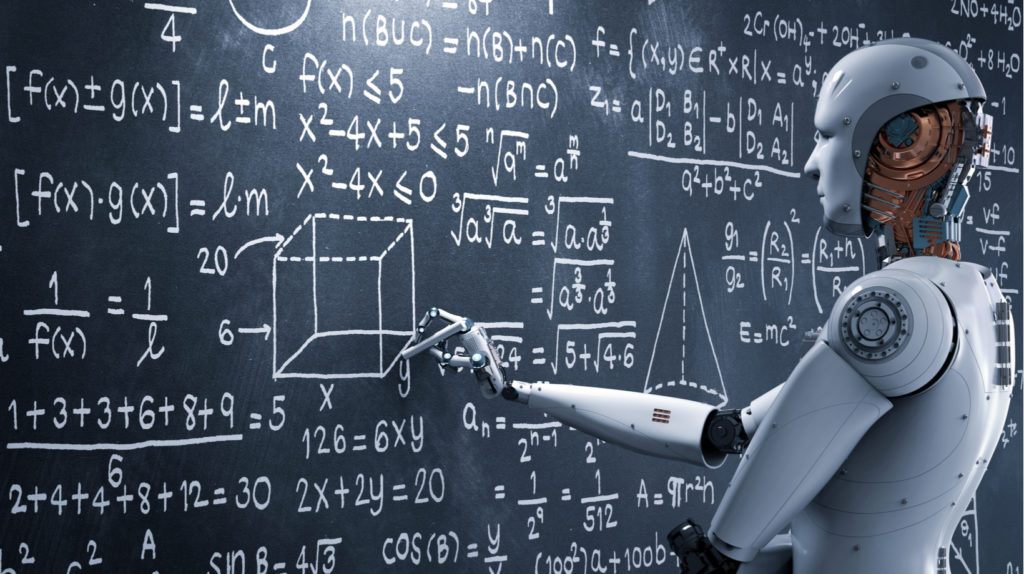


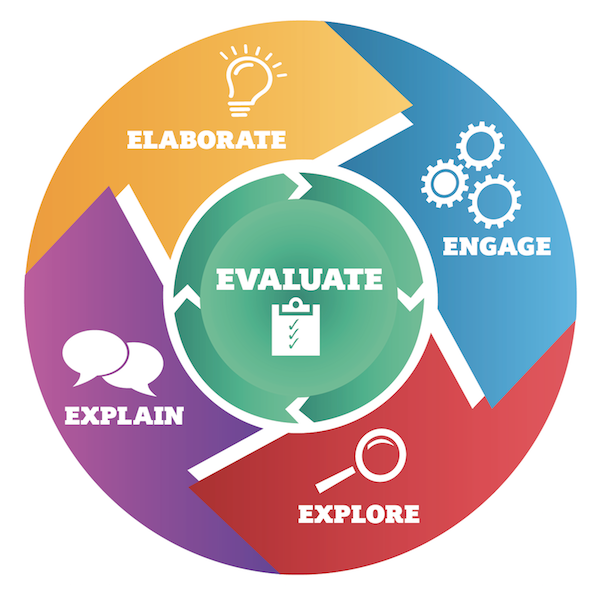


Leave a Reply