Download and install the latest iOS 13.2 Beta 2 ipsw on your iOS devices as October 2019 update. The update is out and ready for users who have registered their devices with IDD. The best thing about this update is that now you can change the Video resolution and Video Frame rate by simply tapping on-screen inside the camera app. This has been the most anticipated feature of iOS for some time now.
Besides this, the iOS 13.2 Beta 2 ipsw files are ready for the iPhone, iPad and iPod devices. These new video resolution changing features are now available on all iPhone 11, iPhone 11 Pro, iPhone 11 Pro Max, iPhone Xs Max and even on the iPhone X and XR as well.
How to Download and install iOS 13.2 Beta 2 ipsw Build from direct links given below :
Step 1: Connect your iOS 13.2 Beta 2 confirmed iDevice with iTunes via USB.
Step 2: Restore your iPhone, iPad or iPod touch to last official iOS 12.4 via iTunes, then set up it as a new iPhone.
Step 3: Download last iOS 13.2 Beta 2 for your iPhone, iPad or iPod touch:
Download iOS 13.2 beta 2 IPSW Files Build:
iPhone Download Links
- iPhone 6S
- iPhone 6S Plus
- iPhone SE
- iPhone 7
- iPhone 7 Plus
- iPhone 8
- iPhone 8 Plus
- iPhone X
- iPhone XR
- iPhone XS
- iPhone XS Max
- iPhone 11
- iPhone 11 Pro
- iPhone 11 Pro Max
iPad Download Links
- iPad Mini 4
- iPad Mini 5
- iPad Air 2
- iPad Air 3
- iPad 9.7-inch (2017)
- iPad Pro 9.7-inch
- iPad Pro 12.9-inch (1st generation)
- iPad Pro 12.9-inch (2nd generation)
- iPad Pro 10.5-inch
- iPad Pro 11-inch
- iPad Pro 12.9-inch (3rd generation)
- iPad 9.7-inch (2018)
iPod touch Download Link
- iPod touch 7
Xcode Download Link
- Xcode 11 Beta
Over The Air Profile
- iOS
- tvOS
- watchOS
If you found any issues with the above-given links, You can comment below. Sign-up for iOS 13 Beta program here.
Also Download: iOS 13 Stock Wallpapers [All 8 Full HD]
How to get iOS 13.2 Beta 2 Profile to get the ipsw OTA Without PC:
We have been working to update the links but still, you can get the latest iOS 13 Beta 1 Profile on your iPhone, iPod or iPad following this guide.
- Open the Safari browser and go to [ iOS 13 beta Profile Link ]
- Tap on the Download button.
- Then make sure to tap on “Allow” on the new Pop-up screen > Next tap on “iPhone”
- Next, you would be taken to “iOS Beta Software Profile.” Then, you have to tap on Install → Enter your iPhone Passcode.
- Tap on Install at the top-right corner → Tap Install again in Popup.
- Next Tap on Restart.
- Once the iPhone restarts, head to Settings > General > Software Update.
- You will see iOS 13 Beta 8 Update being shown.
- Tap on it and get it downloaded.
That’s it.
What’s new in iOS 13.2 Beta 2 Without PC Review:
Here are all the detailed Release Notes and all the information regarding this iOS 13.2 Beta 2 ipsw new features.
iOS 13.2 Beta 2 Video Resolution Changes in Camera App:
Here is the video of how easily you can change video resolution and frame rate inside an iOS device running the latest iOS 13.2 Beta 2.
iOS13.2Beta2 IPSW Release Notes:
59 new emojis added to the latest iOS 13 Beta 8 update so far along with new Face Emoji’s effects and filter added. You can also get the new Camera Settings menu inside the Camera app. Video Resolution can easily be changed along with the video Frame per second.
You can enjoy Better Siri assistance and much more with this beta update.
You can Also Download:
- Download macOS Catalina Beta 1 .DMG [Developer Beta profile Link].
- iOS 12.3 Final GM Download for iOS devices.
- COD Mobile Mod Apk v1.0.8 +OBB/Data for Android.
Is a freelance tech writer based in the East Continent, is quite fascinated by modern-day gadgets, smartphones, and all the hype and buzz about modern technology on the Internet. Besides this a part-time photographer and love to travel and explore. Follow me on. Twitter, Facebook Or Simply Contact Here. Or Email: [email protected]


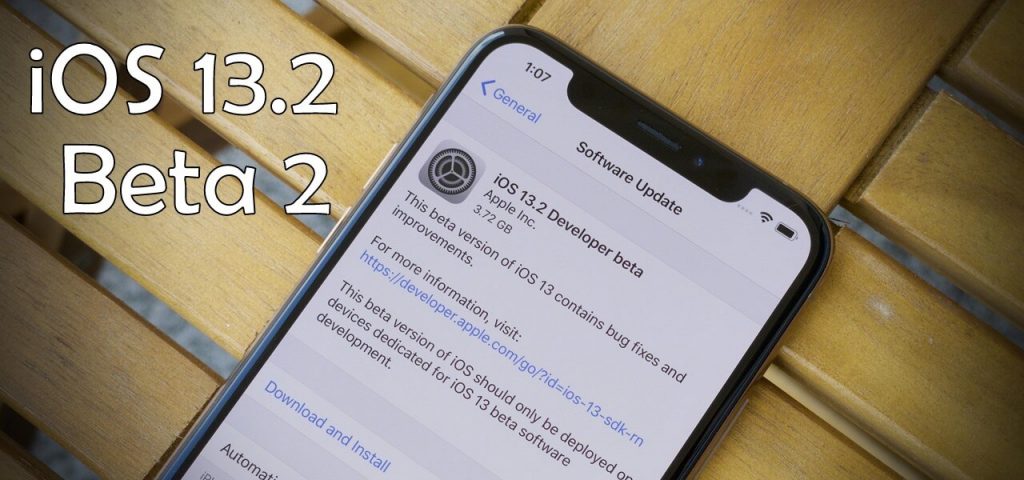
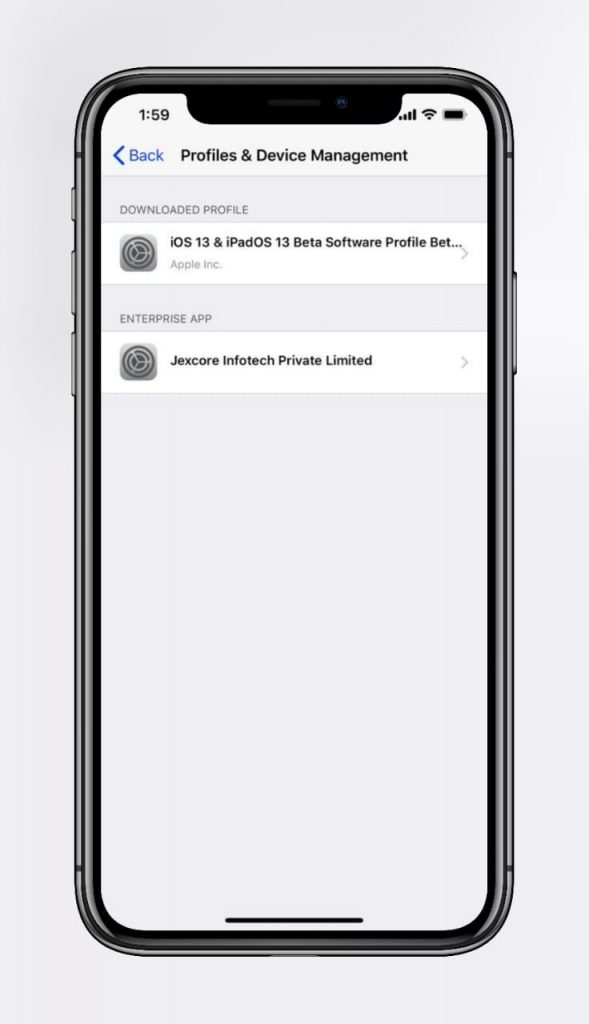
![iOS 13 Beta 4 ipsw Direct Download With Profile Links. [17 July 2019] iOS 13 Beta 4 ipsw Profile Download](https://axeetech.com/wp-content/uploads/2019/07/iOS13-Beta-4-ipsw-Profile.jpg)
![Download iOS 13 Beta 1 ipsw via direct link to iPhone, iPad or iPod Touch. [Build 17A5492t June 2019] iOS 13 Beta 1 ipsw Direct Download Link](https://axeetech.com/wp-content/uploads/2019/06/iOS-13-Beta-1-ipsw-Download.jpg)
![iOS 14 GM ipsw Download for All iPhone, iPad, iPod. [September 2020] iOS 14 GM ipsw](https://axeetech.com/wp-content/uploads/2020/09/iOS-14-GM-ipsw.jpg)
![iOS 13 Beta 2 ipsw download with Profile link, for iPhone, iPad, iPod Touch [18 June 2019]. iOS 13 Beta 2 ipsw with Profile Link](https://axeetech.com/wp-content/uploads/2019/06/iOS-13-Beta-2-ipsw-Profile-Link.jpg)
![Cash App Plus Plus Apk (Cashapp++) 3.97.0 Android and iOS. [Claim $500 in 2024] cash App Plus Plus Apk](https://axeetech.com/wp-content/uploads/2020/09/cash-App-Plus-Plus-Apk.jpg)
![23 Best Football Streaming Apps Free on Android [2023]. [All Leagues Streaming] Apps to Watch Live Football Matches](https://axeetech.com/wp-content/uploads/2022/11/Apps-to-Watch-Live-Football-Matches-1.jpg)