Many Fortnite fans are facing unexpected issues right now and that’s the mysterious message, “Do Not Have Permission to Play Fortnite” popping on all types of devices.
I have dig deep into this issue and found out that multiple devices login sync is resulting in this error to show up. Making many users can’t access their main account.
Why are you seeing You Don’t have permission to play Fortnite?
This is due to the fact that most users sync their Epic Account with one or more devices. So is the case with the main Email Address registered with the Epic Games.
So if you have already integrated different devices like Playstation, Xbox Live, etc with Epic Account Email Address. Then you need to immediately sign out from some of the devices you are not currently playing the game on.
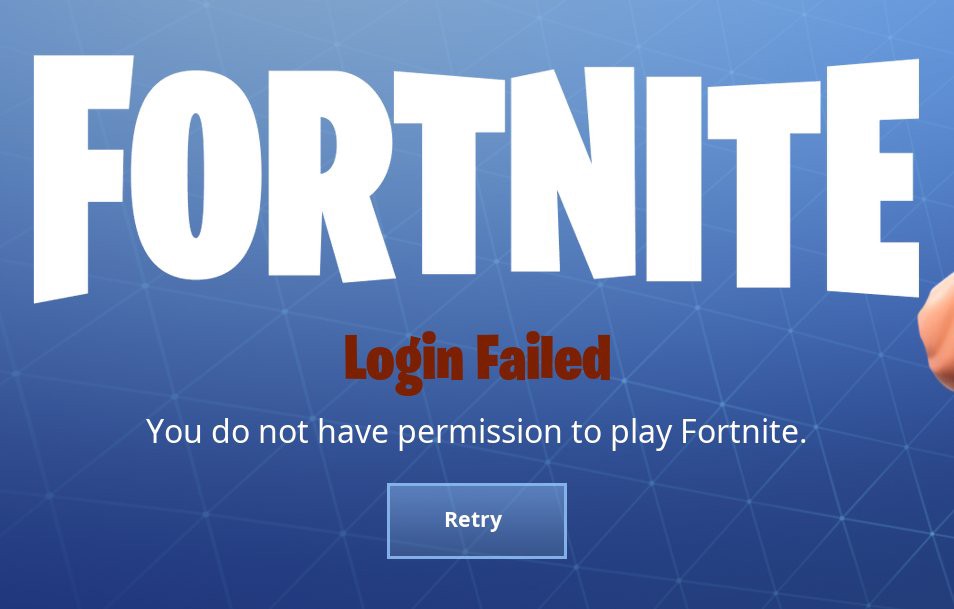
FORNITE users are being greeted with a “you do not have permission to play” error message in a major outage affecting gamers around the world. Here is the server status latest.
Twitter broke out about this Fortnite Error:
@FortniteGame I can’t login, everything I click start on ps4 it tells me I do not have permission to play fortnite, is there anyway I can fix this. pic.twitter.com/n03tWVBOrD
— MythicSlifer (@MythicSlifer) September 14, 2020
The Fortnite Developers team claims that they are fixing the bug and soon everything would be fine.
As we work to resolve this issue, we have entered server downtime.
— Fortnite Status (@FortniteStatus) September 14, 2020
How to Fix Fortnite You Do Not Have Permission:
If you’re having trouble finding the email address that’s causing the issue, try them all. Just use the ‘Forgot your password?’ function on the Epic Games login page and send recovery info to every email address you know you’ve created. Eventually, you should find a link to reset your password in one of your inboxes, and then you can log in and unlink it.
Check all the accounts Sync with Epic Games Main Email:
You should double-check all the emails and accounts associated with the main Epic Games account. Also, make sure to logout from all devices once and then try to access the game from a single device at a moment.
Unlinking your devices from the main Epic Games Email would do it. Now you can log onto the Epic Games account you do want it associated with, and connect the two there.
Sign out from all devices until the developers fix this Sign in BUG in Fortnite.
Also Read:
- ReadyVbucks Com is yet another Scam
- Onlyfortnite Com For Free VBucks is total SCAM!
- Fortnite Captain America Mod Apk Chapter 2 Season 3 for Android.
- Know the real Fortnite Rules.
Is a freelance tech writer based in the East Continent, is quite fascinated by modern-day gadgets, smartphones, and all the hype and buzz about modern technology on the Internet. Besides this a part-time photographer and love to travel and explore. Follow me on. Twitter, Facebook Or Simply Contact Here. Or Email: [email protected]
![What are Roblox Error Codes and what they mean. [All Roblox Errors] All Roblox Error Codes and Fixes](https://axeetech.com/wp-content/uploads/2020/07/Roblox-Error-Codes.jpg)
![List of All 4K HDR Movies and TV Shows on Amazon Prime Video. [Updated] Amazon Prime Video 4K](https://axeetech.com/wp-content/uploads/2017/11/Amazon-Prime-4k-video-contecnt.png)
![Fortnite Rules, What are Rule 34, 32, 33, 64, 69 and more [Explained] All Fortnite Rules](https://axeetech.com/wp-content/uploads/2022/10/All-Fortnite-Rules.jpg)

![Fortnite Apk Download for unsupported devices [Android] Fortnite Apk Download for unsupported devices](https://axeetech.com/wp-content/uploads/2019/10/Fortnite-Apk-Download-For-Unsupported-Devices.jpg)
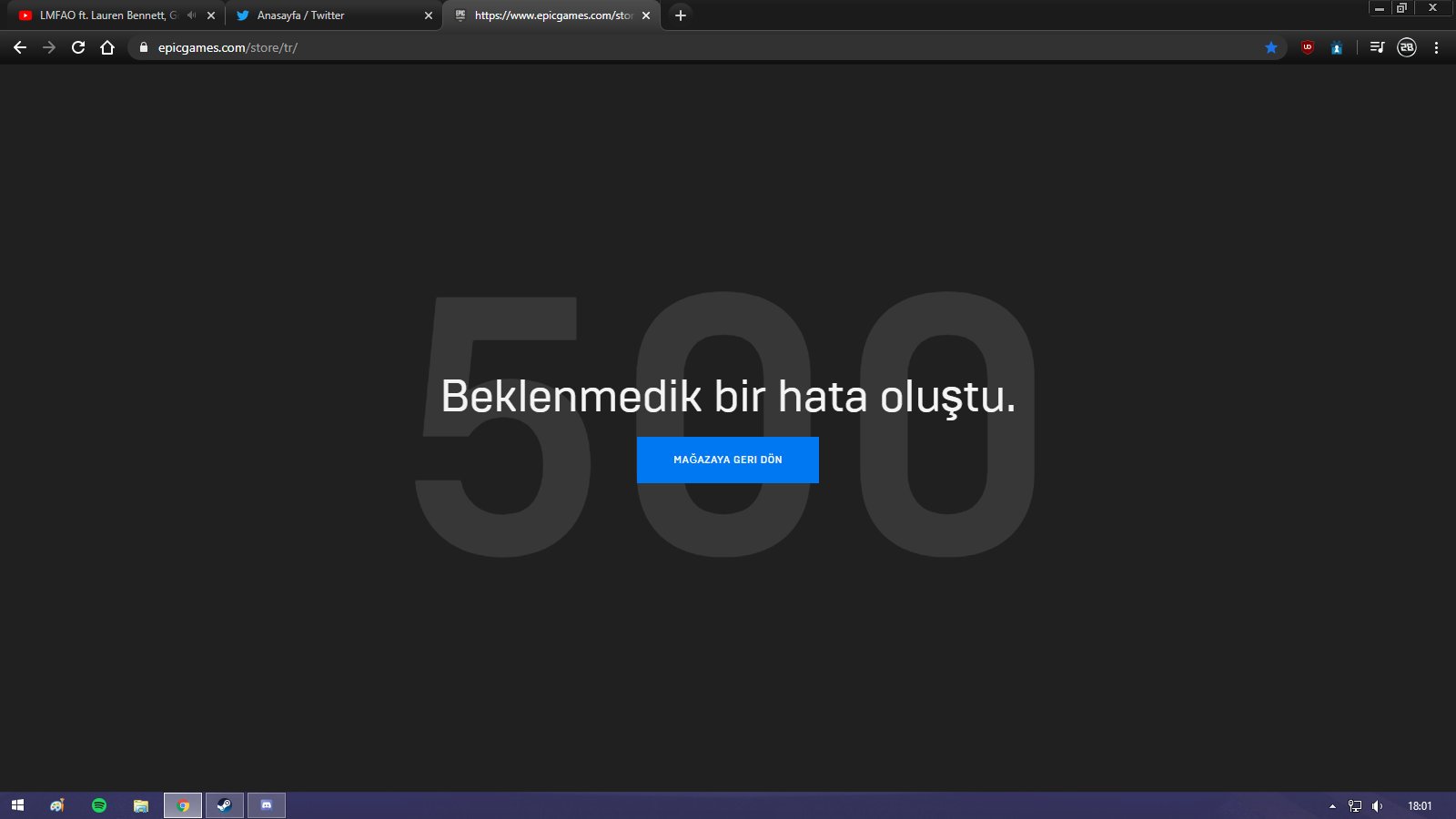
Leave a Reply