There are many folks online complaining about the Wow Classic Incompatible Server Error popping up on their screens. This has been done due to the New client patch for Classic WoW. This made all servers listed as Incompatible and non-functional.
So we are here with some of the tricks that may help you get rid of this Incompatible Server Error in WOW Classic for now. First of all make sure to switch off the auto patch enforced by blizzard.com. This might help in the future.
How to Fix Wow Classic Incompatible Server Error:
The first thing to make sure that you are not signed in to your WOW Classic Realms. If it is the case then make sure to log out first from all devices.
Incompatible blizzard Server Error:
Here are what fans say about the issue:
@BlizzardCS Why have servers like Faerlina in WoW Classic been unlocked but you’re still not accepting paid character transfers to them? ?
— Noxro (@itsNoxro) July 17, 2020
god i need wow to drop a whole new game basically. w a diff sub from classic & Shadowlands & precious type servers.
— ? (@AlienLovePrince) July 17, 2020
By Restarting the Blizzard App:
- Open the Blizzard app.
- Make sure to restart it once or twice to get this error gone.
Or simply follow the instructions given here.
Players have reflected that they can’t log in and WOW Classic realms are also incompatible. In this case, Blizzard has come up with a solution to this issue that you should restart the Blizzard app.
Follow these step by step instructions:
- Open the WOW tab in the Blizzard Desktop App and choose “Options” and “Check for Updates” to check for Downloads manually.
- Restart Blizzard App
- Please ensure that Agent is closed.
- Then close out the Blizzard Desktop Application
- Next open your Task Manager with Ctrl+Shift+Esc
- Look for Agent.exe and hit “End Process” if present. And you need to look under the “Details” tab if using Win10.
- Reopen the Blizzard App and allow it to update
- Run the Scan and Repair tool.
- Open your Config.wtf file in the WTF folder and ensure your ‘SET portal’ line has “US” listed.
If these steps don’t solve the problem, you can contact WOW Classic team online to fix this issue.
Have a try with those steps above. This might help in fixing the Incompaitable Server issue on WOW Classic game.
Is a freelance tech writer based in the East Continent, is quite fascinated by modern-day gadgets, smartphones, and all the hype and buzz about modern technology on the Internet. Besides this a part-time photographer and love to travel and explore. Follow me on. Twitter, Facebook Or Simply Contact Here. Or Email: [email protected]
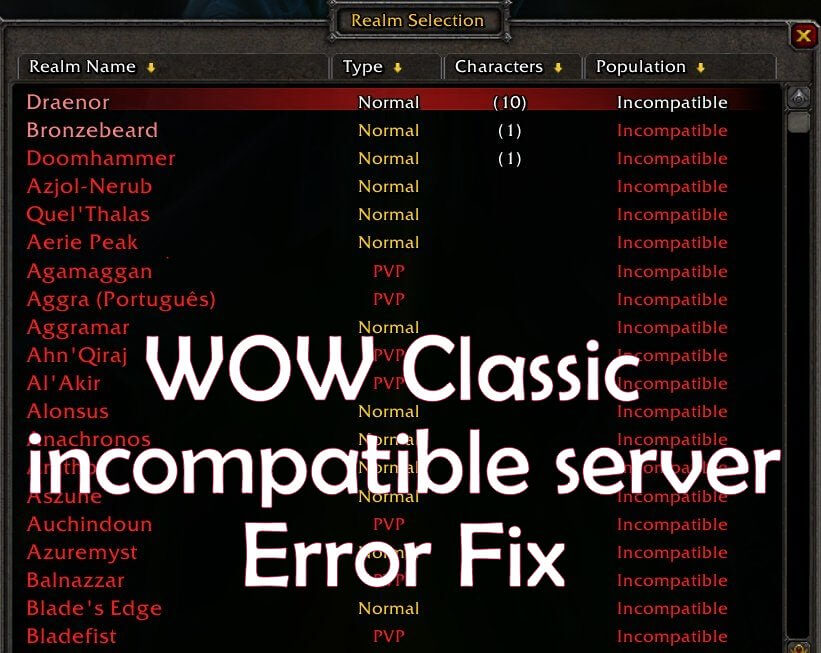
![What are Roblox Error Codes and what they mean. [All Roblox Errors] All Roblox Error Codes and Fixes](https://axeetech.com/wp-content/uploads/2020/07/Roblox-Error-Codes.jpg)





Leave a Reply